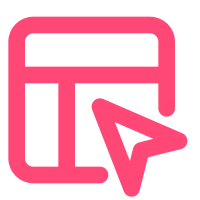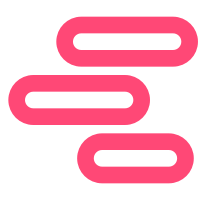Anyone who is serious about improving their mobile app is aware using surveys in mobile apps works well. You can use surveys to understand app users and their satisfaction levels, receive feedback on a new feature or change, understand why an existing feature isn’t used, or even use surveys simply to poll users.
The best practices of using surveys in mobile apps aren’t actually well documented so I decided to create a list of things to consider:
1. Audience
A survey will work only if you ask the right people the right questions. For instance:
- If you’re looking for feedback on a new feature, take care to ask for it immediately after the user’s first encounter with it. People can get used to bizarre and non-intuitive flows, so you have to ask when they haven’t had the time to get used to your feature.
- If you’re looking to ask about satisfaction survey, take care to ask an audience that uses the app, with a certain minimum number of app sessions. Only they use it seriously.
- Don’t present a survey to a dormant user. If they finally re-opened the app, don’t make them go away.
- Don’t ask for feedback from users who never answer your surveys, because you don’t want to annoy them…
Take Away: Fit the survey to its audience, segment and remember that timing matters.
2. Short and sweet
Mobile means short. Of course you’d like elaborate feedback, but you can’t get it. Open ended survey questions are to be avoided. It’s annoying to type on mobile, and you don’t want to frustrate your users.
3. One question only
You can only ask one question at a time. If multiple questions are a complete necessity, why not use native mobile gestures for quicker answers? Swipe right, use tap and more. Tapping, for instance, makes the “submit” button unnecessary. The tap is the answer. If you do choose to do this, make sure the design reflects the survey’s actual behavior, or you will get unintentional answers.
Another way to work with the one-question-only rule is to remember that mobile can be playful. Take advantage of that. Look for new ways for users to respond. What if they pinched a heart in response to a question?
4. Surveys shouldn’t pop up on app launch.
Do not have the survey come up on app launch. The user opened your app to do something, and the survey is disturbing that. Surveys should be launched when the user finished doing what they intended to do, and are now more willing to answer questions.
5. Give something back.
Giving something back is a great rule for life. Here are some ideas:
- See what other people answered: it is really fun to see what others answered, and the brain’s reward circuits seem to immediately light up. Providing a thank you page with the survey results can be a nice way to do this. You can also present an anecdote: “People with the same answer as you also like … “ – this can actually be used to promote other features of your app.
- A reward: a small reward for the answer, like a discount code or coupon may be a great idea. The small reward makes people see that you appreciate the time they took to answer the survey.
6. Secure engagement
Ensure surveys don’t hurt mobile app user engagement. Adding elements to an app can always have a positive or negative effect. You should keep your risk to a minimum. The solution to this is using a control group. If you did things correctly engagement shouldn’t be that different between the test group and the control group and you can impact future engagement in a positive way.
7. Location, Location, Location
Locations can prompt a survey such as when people enter a bank, store or supermarket.
8. Provide relevant and personalized feedback
The post-survey “thank you” message should be congruent with the user’s experience. If they just gave the app a bad rating, they shouldn’t receive a generic ‘Thank you for your feedback’ message. The message should acknowledge negative answers. Maybe something along the lines of “we understand you’re not happy with XXX, can we contact you to ask why?”
9. Surveys should be used within flows
Sometimes a survey has an obvious continuation. If a user answered “I didn’t know this feature existed” you can continue by showing them a tutorial about the feature. Think of a contextual response as a result to the survey, because it means you care about the answer.
10. Don’t abuse your surveys
Surveys should be used with caution. Use them only when they are truly valuable. Cap the frequency in which a certain user receives a survey and cap the number of answers you need. Once you have significant results, stop.
**
However, don’t let all these limitations prevent you from using mobile app surveys. Surveys may require a lot of planning, but the next ones will get easier as you go.