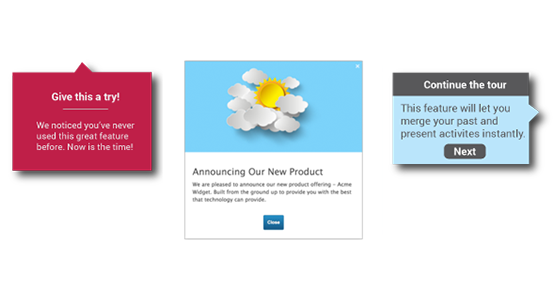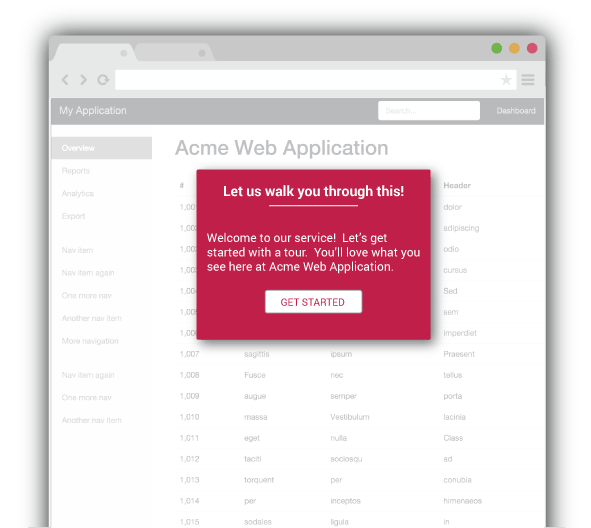In a world of diminishing attention spans, unread emails, and a lack of manuals, how do you effectively teach people to use your software?
One of the most effective ways is to teach users inside of your application using in app messaging and guides. Guides are automated visual messages that appear in concert with your application. They can be used to inform, teach or help users.
You will usually see or use two main types of guides: Lightboxes and Tooltips. Lightboxes may automatically pop up or overlay a portion of the interface to reveal an important and more global message, while tooltips often appear alongside a specific feature or element of your application.
In app messaging can be a highly effective way to deliver help. What’s better than being able to click on a tooltip badge by a menu or button to learn about its capabilities? This in-context help can make a significant difference in the overall user experience.
Guides that provide in-context help should fold seamlessly into the user experience. They should be there when customers need them, but not be a distraction when customers do not need them. Often in software, we have certain functions or capabilities that are not the easiest for first-time users to understand. In this case, you can connect multiple guides together to create walk-throughs that take a user through the exact course of the steps they need to accomplish a task.
When using guides as training tools, think about how you want the interaction to take place. Sometimes you want guides to interrupt the user and other times you don’t. If you publish an important announcement about an upcoming unplanned outage, you might want to use a lightbox that interrupts the user and requires them to close it manually. If you want to launch a new column in an analytics report, you probably just want to use a tooltip badge that a user can click on at their own leisure to learn about the new column.
To learn more about Pendo in app messaging or to see Pendo guides in action, sign up for a demo.