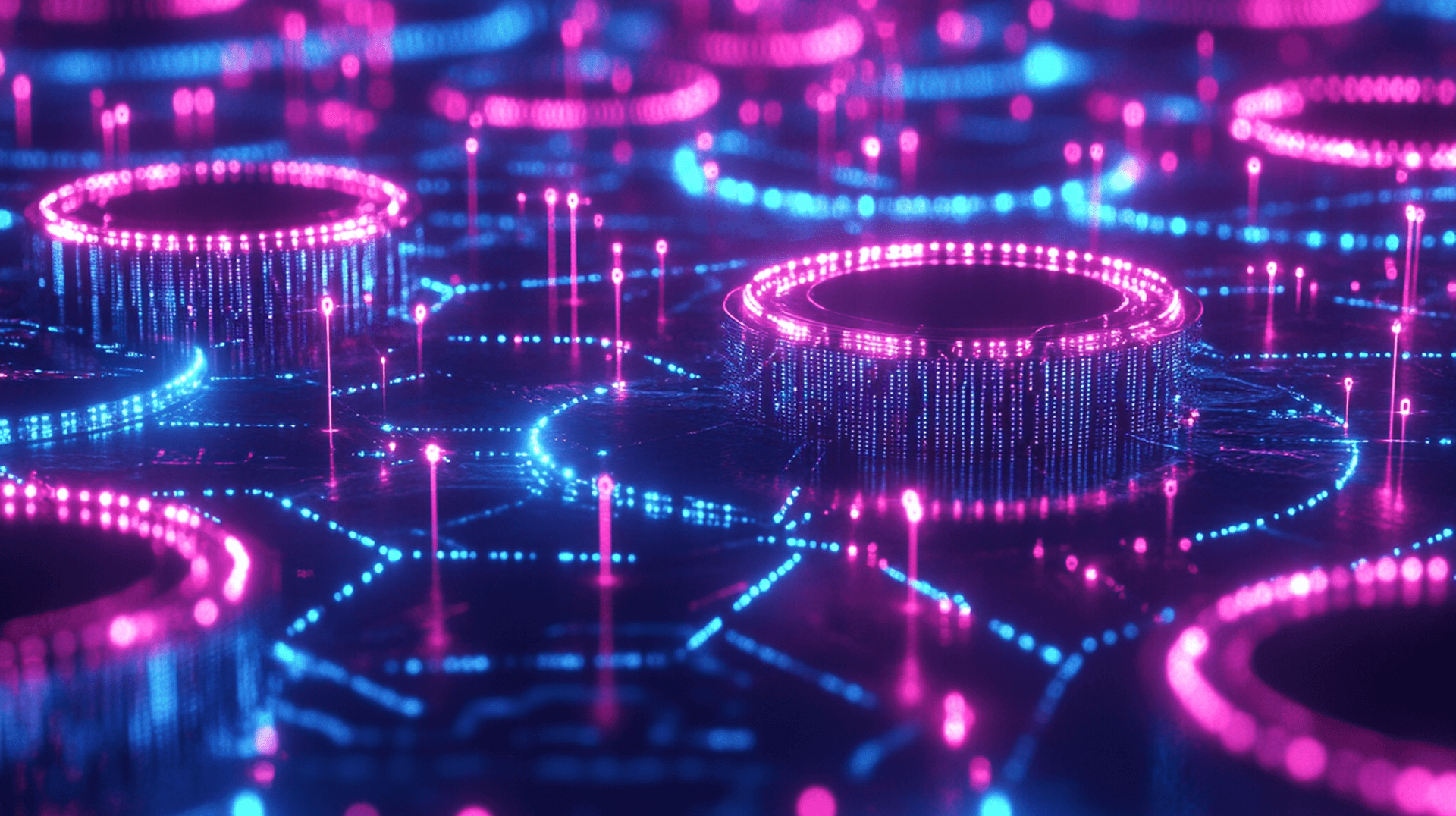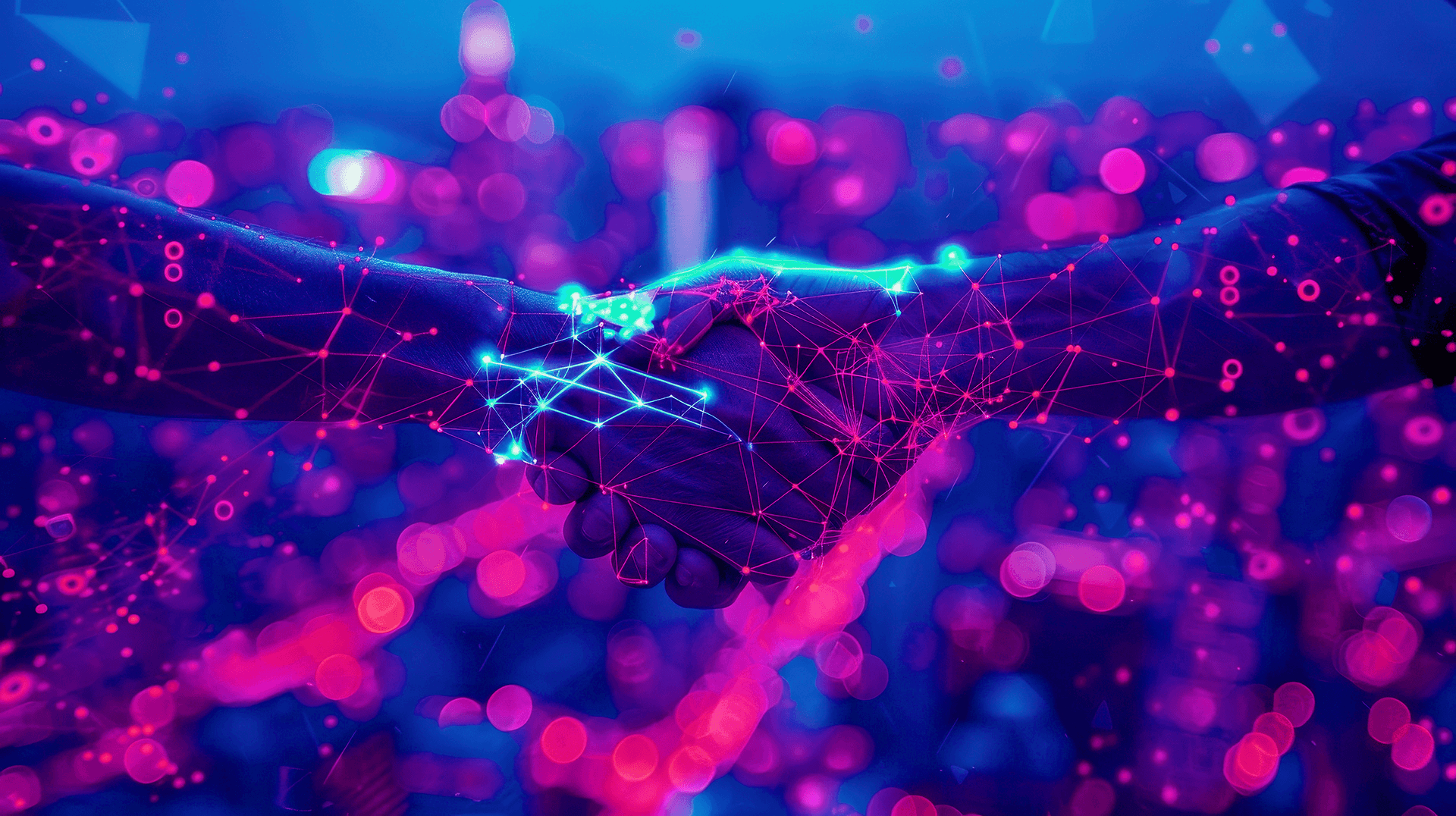Introducing the new and improved Data Explorer: Ask and answer your most important product questions
We live in a world of constant uncertainty. Following closely on the heels of the pandemic, we are now experiencing inflation at a 40-year high, have seen negative GDP growth for the past two quarters, and continue to feel the repercussions of supply chain disruptions. Together, these macroeconomic headwinds are forcing companies to adapt and do more with less. Efficiency has become the name of the game, with businesses scrambling to reduce costs, grow efficiently, and increase retention, all with fewer resources.
And no one knows this better than today’s product team—often strapped for resources and battling competing priorities like meeting user expectations and company goals. Except their jobs have only gotten harder. In this ever-changing world where time is money, product teams need to make the right product decisions that drive business outcomes—quickly. And the best way to make the right product decisions is with data.
At Pendo, we want to arm product teams everywhere with the data and tools to make the best decisions for their products—and their organizations. That’s why we’re excited to announce new enhancements to Data Explorer that will help product teams access, explore, and analyze product data and unlock deep insights.
Easier to use and more powerful
When we first launched Data Explorer, it offered a better way for product teams to query product data and create custom reports and visualizations, all within a central location in Pendo. But what we discovered is that product teams needed to analyze more data—and do it more efficiently. Under increasing pressure to deliver on product outcomes and beat competitors, product managers need to make fact-based decisions. So, to help product teams get the data they need, we’ve improved the Data Explorer experience in two key ways:
1. Build queries faster with usability improvements so you can get the data you need, when you need it
Data should be used in any important product decision. So why are gut-feel decisions still so prevalent? Oftentimes, the trouble with making data-backed decisions is that accessing and querying that data is simply too hard or time-consuming. Sometimes this means finding the right values or product events in order to build the query. Our latest usability updates help product teams become more efficient by solving this exact problem:
Easily search and select events by product area
In Data Explorer, you can now quickly find your pages, features, and track events by searching for the event name. If you’re interested in analyzing the performance of a specific product area, you can also search and select all the events within a product area as well.
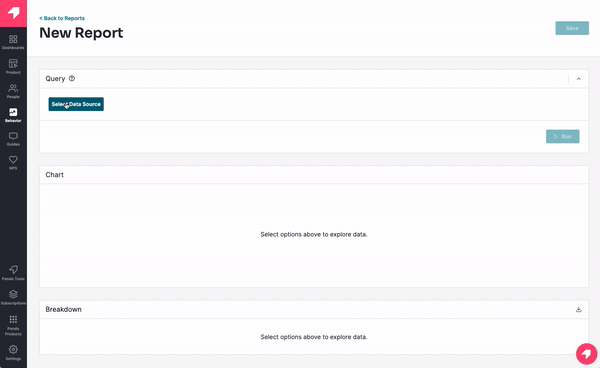
Search for event property values when building segments or in group bys
Without leaving Pendo, you can now easily find and select event property values when building your query. So instead of spending time searching for the exact property value name you need in documents, you can now spend more time analyzing product usage.
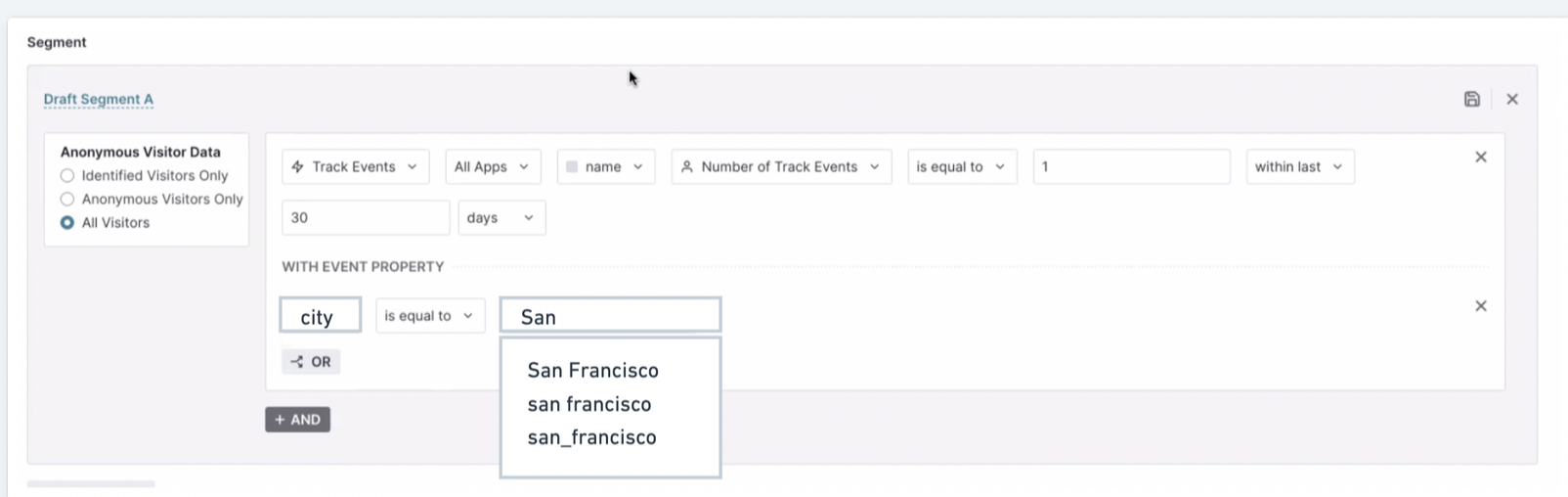
Search for events or metadata values in the Breakdown Table
If you’re curious about specific events, metadata, or event properties, the Breakdown Table now includes a search bar that helps you filter for the data you need. Focus on how customer success roles (visitor metadata) interact with the product, or how usage of a single feature varies across roles.
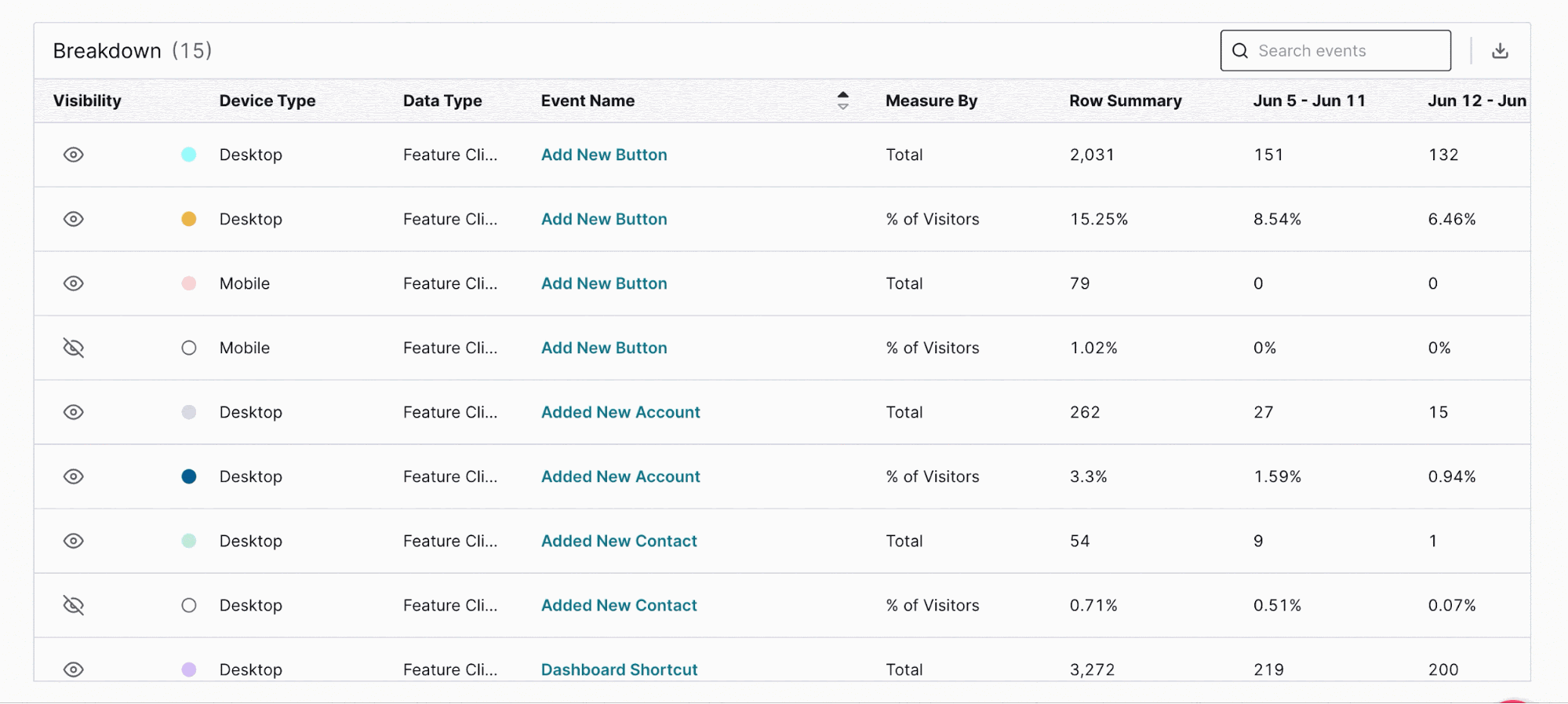
2. Gain deeper product insights with more data and expanded functionality
While Data Explorer has provided product teams with the ability to query any of their product data, we know that existing limitations have made it difficult for users like you to go deeper into your data. Thanks to your feedback, our latest improvements help surface more data in Data Explorer, so you can continue to ask and answer your most important product questions:
Analyze unlimited events (pages, features, track events) and apps
Previously, only a maximum of 10 events could be selected when building a query. Now, you can select an unlimited number of events to analyze, opening the door to feature activity comparisons and more.
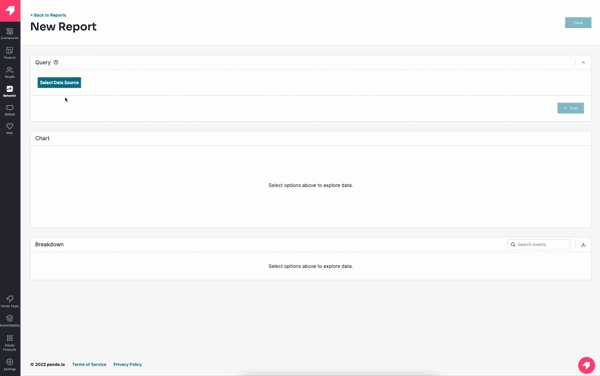
View aggregated summary data for events and visitors
In the Breakdown Table, you can now view aggregated summary data for events and visitors. Instead of exporting data to do further analysis, you can now see totals on pages, features, and track events to make more informed decisions.
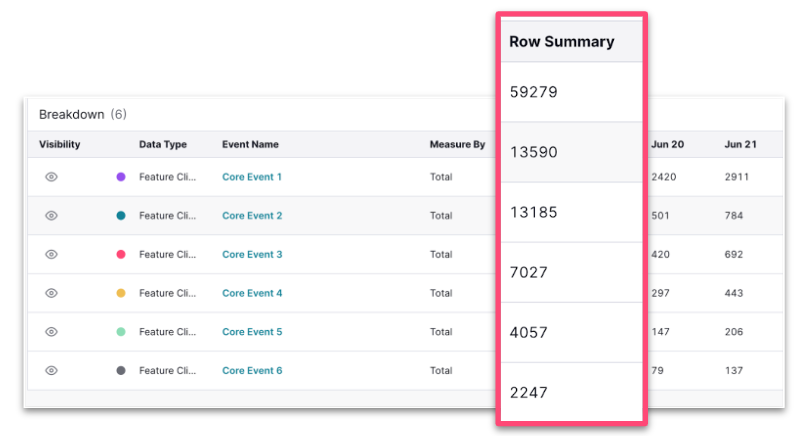
Understand user behavior by device with device property data
You can now view device data on events to analyze usage by device type, browser name and version, and operating system for any web or mobile app. With this additional information, you can make data-driven decisions on your product roadmap by keying in on what devices, browsers, and operating systems (OS) users are spending the most time on.
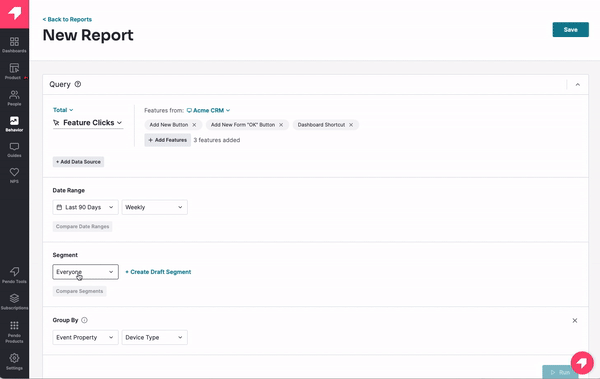
Group by unlimited metadata and event property values
Until today, Data Explorer could only surface data for queries with group bys of fewer than 200 metadata or event property values. Now, you can build queries and group by event property, account, or visitor metadata without any value limitations. You can analyze more of your data sliced by the selected event property or metadata.
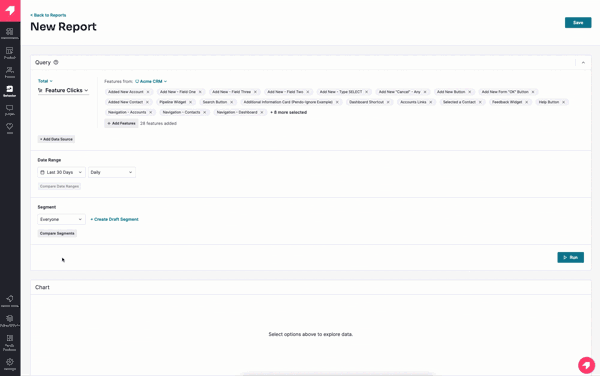
Together, these usability improvements and additional data help you ask and answer your most important product questions, right inside Data Explorer. For example, you can now:
- Compare and rank usage: What are the most and least used features within a product area? What features are used most by new users?
- Understand behavior on devices: Did this event occur on a desktop or mobile, or a particular browser or operating system? How is device type usage trending over time?
- Analyze usage by visitor or account metadata and event property: How does product usage compare across different role types (visitor metadata)? How does usage of a specific feature vary across account types (account metadata)?
One more thing: View your data in seconds with Suggested Pages
It’s no secret that tagging pages and features in Pendo can be an arduous and manual task for our users. Creating tags is a requirement for viewing any product analytics, and yet, completing that process is often painful. That’s why we are excited to announce Suggested Pages—a better, faster way to tag your pages. Suggested Pages automatically recommends Page Tags based on simple URLs and Page Titles based on collected data so that you can get started with Pendo in minutes. You can review and accept these suggestions and unlock valuable product data, all in a few easy clicks. You can immediately view and analyze data on Page Views, Paths, and Funnels. With Suggested Pages, you can spend more time analyzing data and less time getting set up with Pendo.
Contact your CSM to get Suggested Pages today.
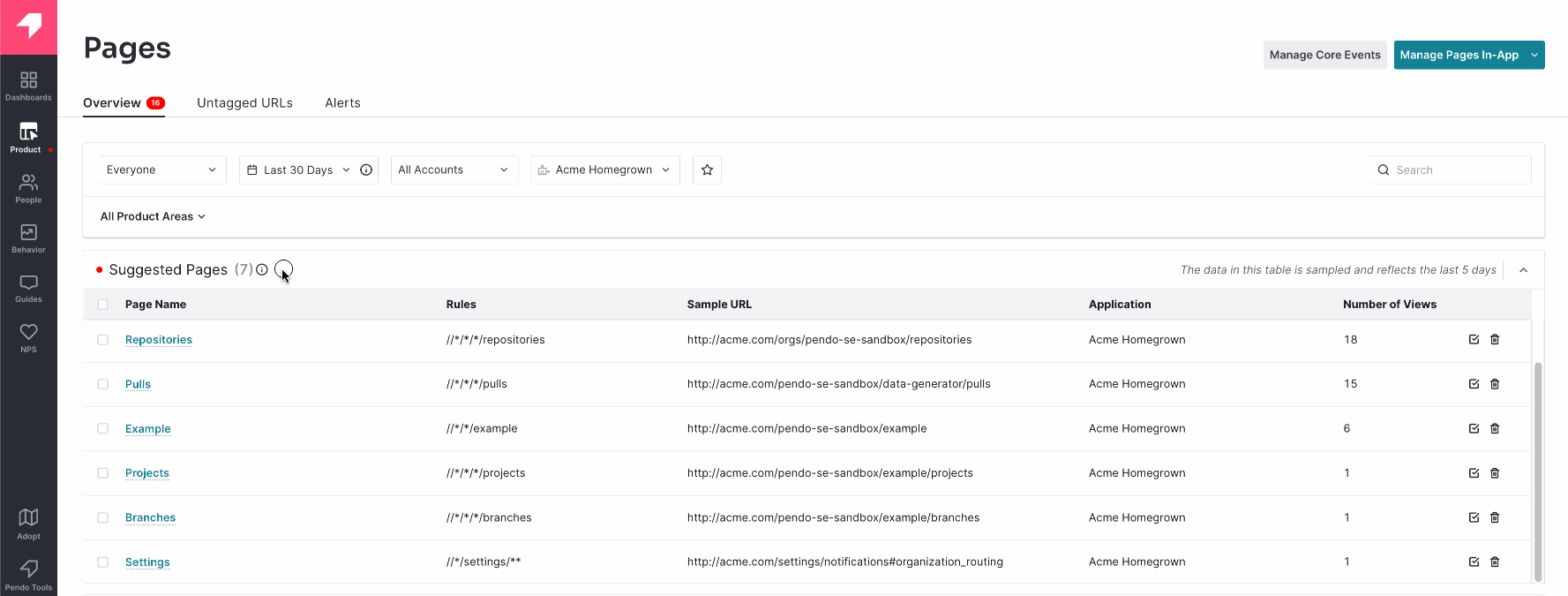
With Suggested Pages and the new and improved Data Explorer, you can access, explore, and analyze more data—all in fewer clicks. You can unlock deep product insights faster, focus your resources on the things that matter, and make the best decisions for your product. Together, Data Explorer and Suggested Pages multiplies the power of you, so you can go back to the meaningful work you were always meant to do—creating product experiences your users love.