Localizing and translating your Pendo guides just got even easier.
While localization has long been possible within Pendo, it previously required users to create individual guides for each language they wanted to support. However, after we launched our updated visual design studio, we realized the new building block elements allowed us to make localization much more efficient. You can now dynamically create and manage individual guides in multiple languages in a matter of minutes—great news for anyone trying to create a more personal product experience.
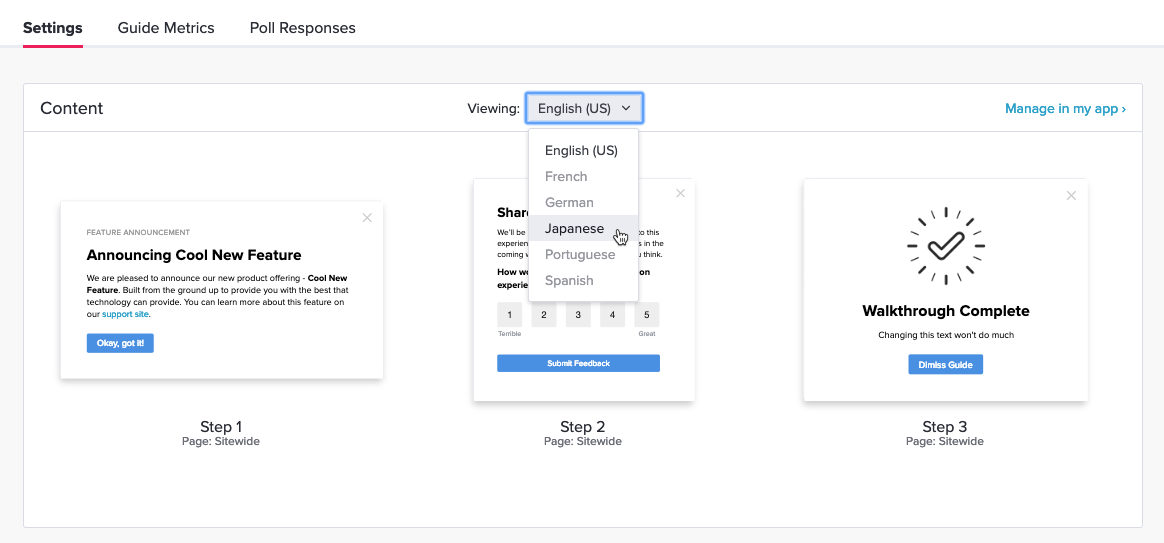
Why is localization important?
While English remains the accepted business language in many parts of the world, more users are demanding tools that can be used in their own native tongue. Localization refers to the process of doing this within your product’s interface.
Adopting the language—as well as the cultural tastes, legal requirements, and other regional characteristics—of a particular locale has become a necessary process for entering and expanding in new international markets. But it can also be challenging. This is because localization involves maintaining every piece of content in each supported language, in addition to accommodating regional dialects and managing the quality of translations, each of which should ideally be done by a native speaker. Any guides, tooltips, and product tours layered throughout the application will need to be localized, too.
As a result, this process can often be time-consuming. That’s why we decided to make it easier.
How to localize your in-app guides with Pendo
Before getting started with localization in Pendo, you first need to enable it in the Pendo application settings, which will then allow you to select which languages you want to make available to guide authors.
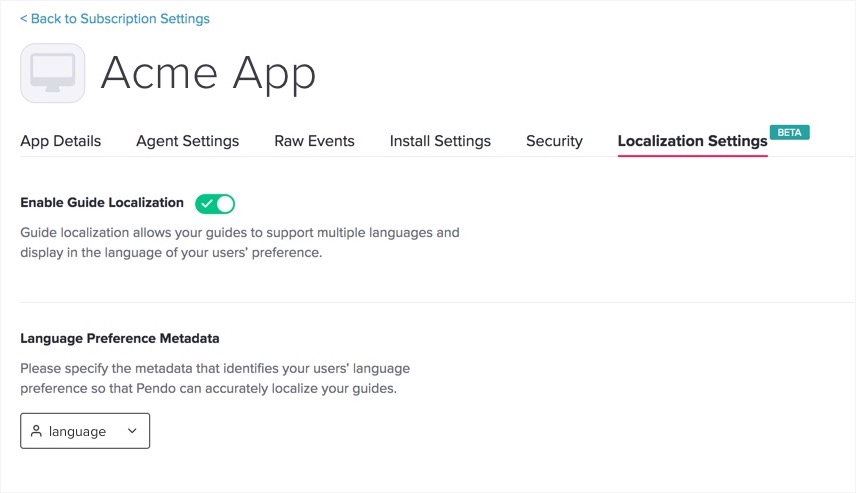
Once that is enabled, you can now localize your in-app Pendo guides in three steps: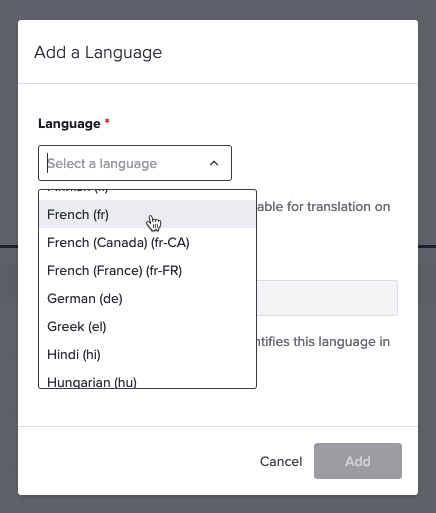
- Specify the languages you want to make available within your guides. These will be your ‘supported languages’. There are no limits to what languages you can choose to define.
- Next, specify which metadata key will be used for determining each language. We support industry standard country and language codes, as well as custom configurations.
- Finally, define a default language. If a published guide has not yet been translated to a visitor’s preferred language, you can choose to either show the default language or not to display the guide.
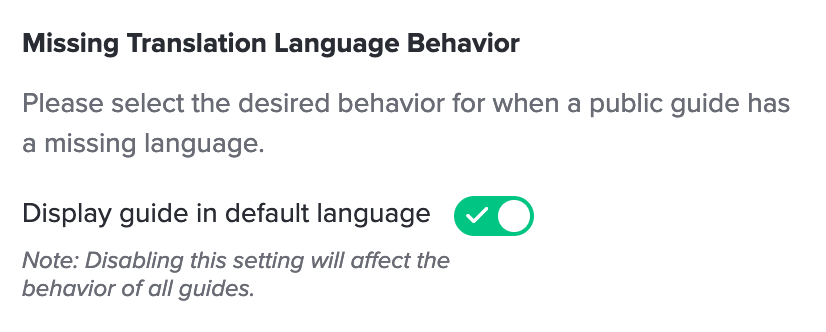
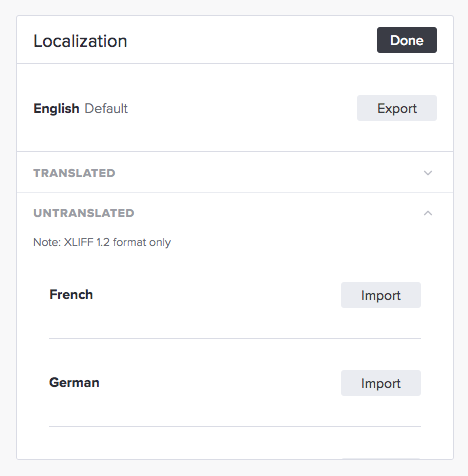 To translate a guide, you export an industry-standard XLIFF 1.2 file containing all of its translatable strings. Send that file to your translation service of choice, then upload the completed translation file back to Pendo to load the translations.
To translate a guide, you export an industry-standard XLIFF 1.2 file containing all of its translatable strings. Send that file to your translation service of choice, then upload the completed translation file back to Pendo to load the translations.
As you review and prepare your guide for publishing, you will be able to preview the guide in each language you’ve uploaded a translation for.
What’s next for localization?
We’re currently working on support for right-to-left text, the ability to build a guide without a default language version (e.g., a Spanish-only guide), making localization available in the resource center, as well as guide consumption analytics by language (how many people saw the guide, broken out by display language).

