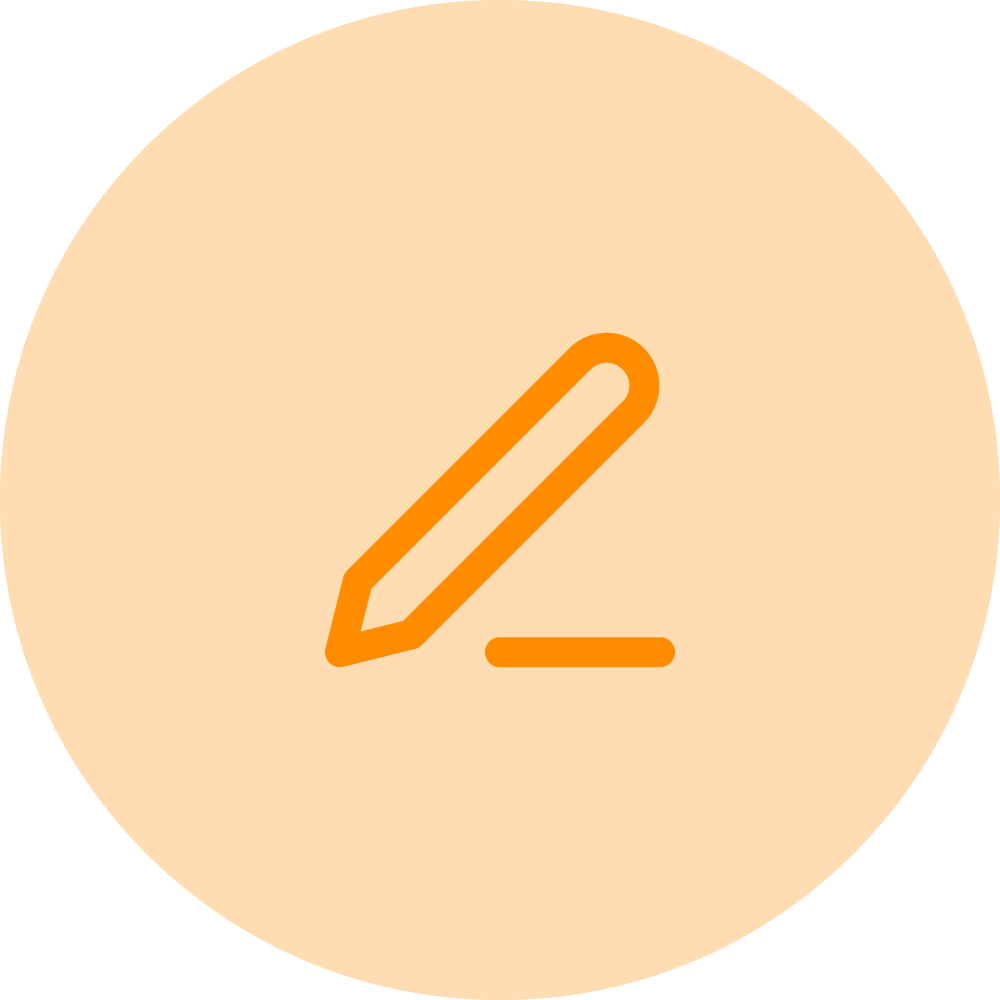最後のカウントダウン
In the world of software, speed is the name of the game. But sometimes that speed can come at the expense of clarity—especially when you’re introducing new functionality your users aren’t familiar with. Pendo helps smooth out the edges of those hard transitions—and even makes the unfamiliar, exciting.
予定されていたプロダクトのリリースまであと2日というところで、Onapsisチームは、リリース準備中の新機能に潜在的なユーザー体験の障害を発見しました。「私たちのプラットフォームには4つのプロダクトがあります。その中の1つのプロダクトでは、ユーザーがプロダクトのある部分をカスタマイズできましたが、別のプロダクトではそれができませんでした」と、Onapsisのユーザー実践支援マネージャーであるDonna Barbieri氏は述べています。「私たちは他のプロダクトにもそのカスタマイズ機能をリリースしようとしていました。」Barbieri氏は、新しいアップデートを確認した後、ユーザー体験の問題が解決されるまで、プロダクトチームが完全な展開を延期する必要があることに気づきました。
Barbieri氏はプロダクトチームと協力し、完全な導入に移行する前にベータ版で機能をリリースしました。これはOnapsisがこれまでに行ったことのないことです。しかし、リリースまで残り2日しかない中、Barbieri氏はリリースを遅らせないために創造的なメッセージングソリューションを見つける必要があると認識していました。Barbieri氏は自問しました。「どうすれば、今回のリリースと将来のリリースを遅らせることなく、規模を縮小できるのか?」「Pendoをどう活用すれば、このメッセージを簡単に伝え、先に進むことができるのか?」
バッジを道標にする
Barbieri氏のチームは2つの方法で問題に取り組みました。すでにOnapsisプロダクトでリソースセンターを有効にしていたため、それを活用して、最新情報のお知らせを通じて今回のベータ版のリリースを知らせることにしました。ユーザーがお知らせをクリックすると、詳細なリリースノートとプロダクトノートを含む新しい「ヘルプ」トピックページに移動し、さらに詳しい情報を得ることができました。
プロダクト内では、この機能は新しいメニュー項目として表示されました。Barbieri氏は、この機能がベータ版であることを示すために、一目でわかるバッジを作成しました。ユーザーがバッジにカーソルを合わせると、Onapsisのベータプログラムの内容を説明するツールチップが表示され、最新情報のお知らせから追加詳細へのリンクも表示されました。「このようなベータ版を行ったことはこれまでありませんでした」とBarbieri氏は説明します。「それは、私たちがしていることを説明するという新たな課題でした。」

この個別のPendoユースケースにおける最大の成功の1つは、Barbieri氏のチームがベータ版用のバッジとそれに対応するツールチップを迅速にリリースできたことです。「土壇場でこの対応ができたことは、我々にとって大きな成果でした」とBarbieri氏は語ります。「また、機能はリリースしつつも、少し抑えることができました。期待の面から考えると、これは私たちプロダクトチームにとっても良い成果でした。」
最初のベータ版用のバッジが成功して以降、Onapsisチームは、顧客からの強い要望に応えて、新しいフィルタリング機能にユーザーがアクセスしやすくするために、別のバッジをリリースしました。「この新しいフィルタリングオプションは多くのお客様から要望がありました」とBarbieri氏は説明しました。「大きな成果が得られることはわかっていたので、お客様がページにアクセスしたときに、それが目立つようにしたかったのです。」
Barbieri氏はまた、Pendoでバッジを活用することの最大の利点の1つは、追加のエンジニアリングリソースに頼らずにチームがそれらを自分たちで取り下げることができることだとも述べています。彼女はまた、このプロジェクトはOnapsisのプロダクトチームと会社の社内コミュニケーション活動全体にとって大きな成果だったと述べました。「社内的には、プロダクトチームがリリース戦略を直前に変更しても、エンドユーザーに一貫した体験を提供でき、さらに社内チームも状況を把握できたことは大きな成果でした。」