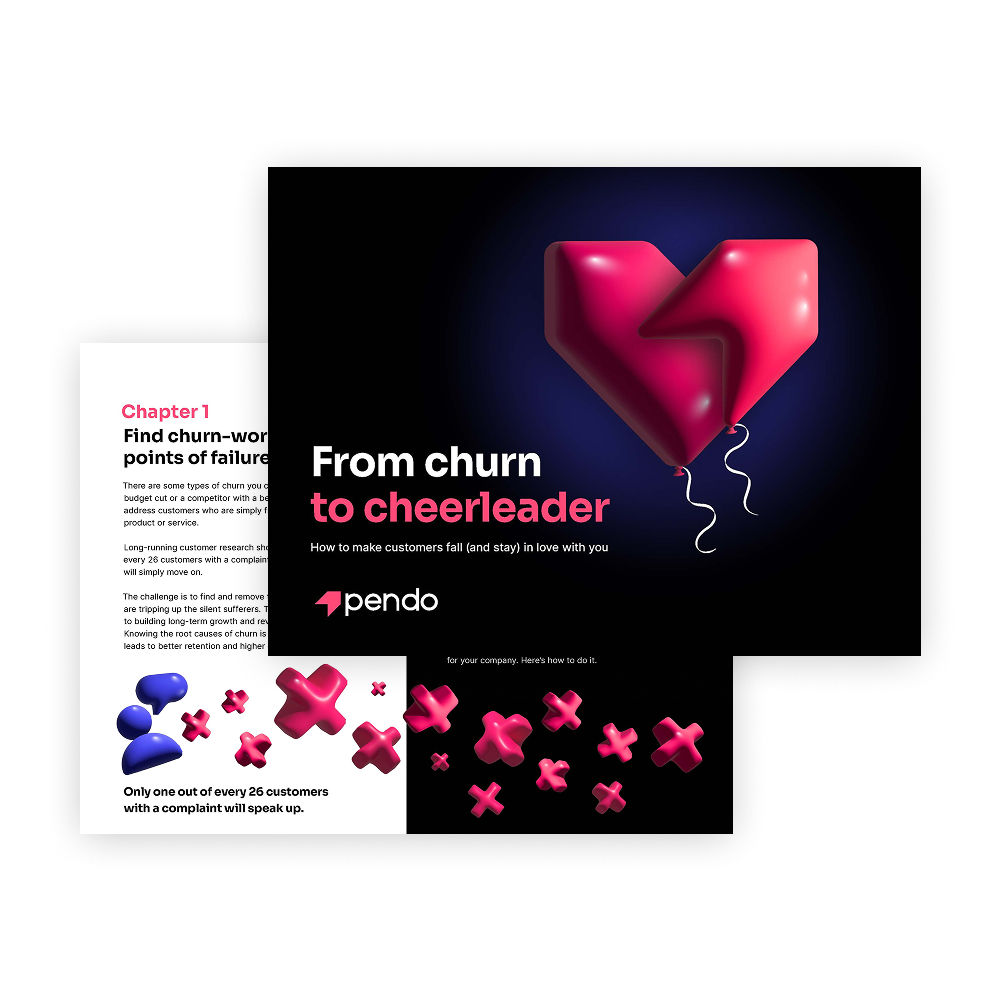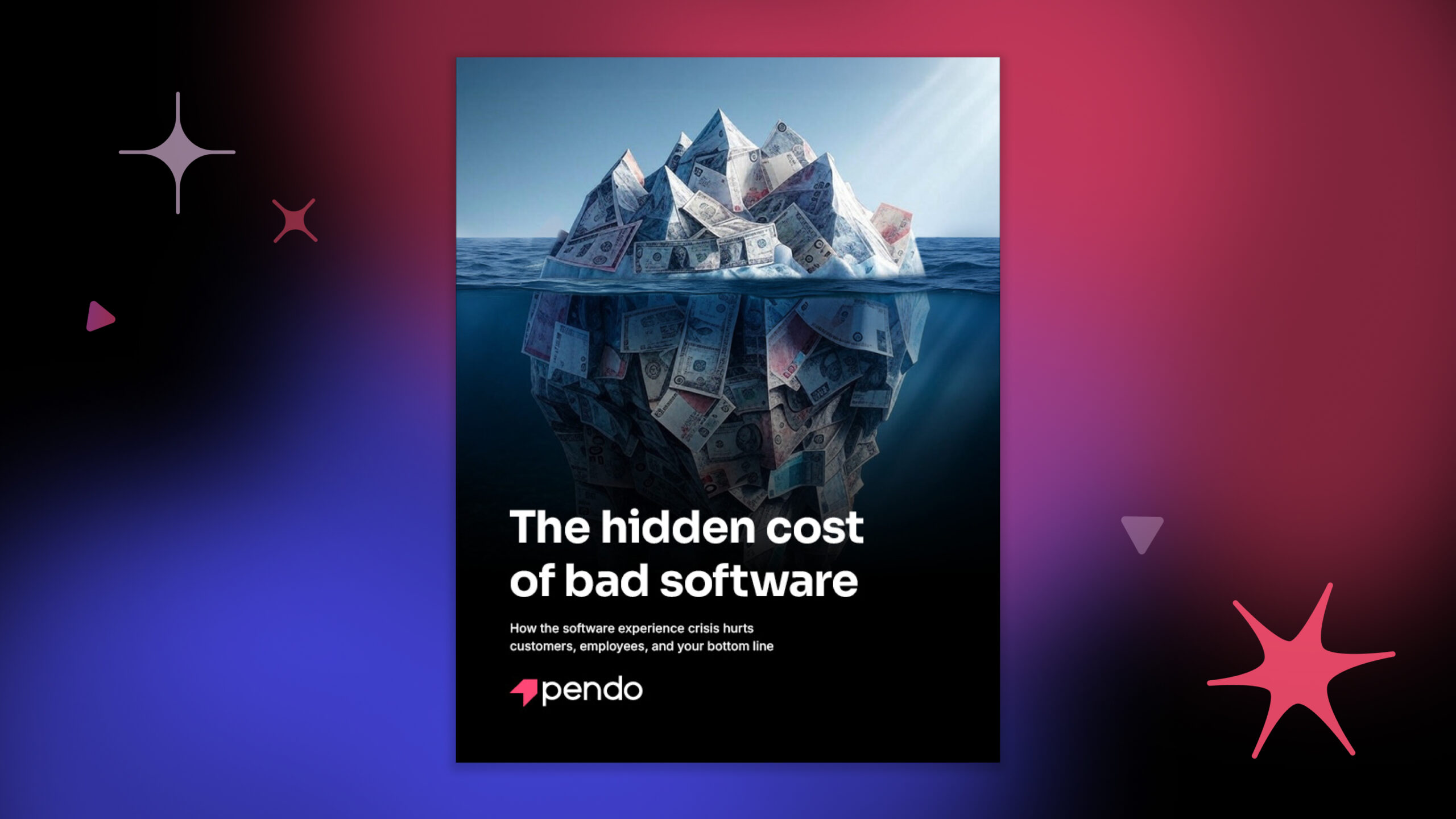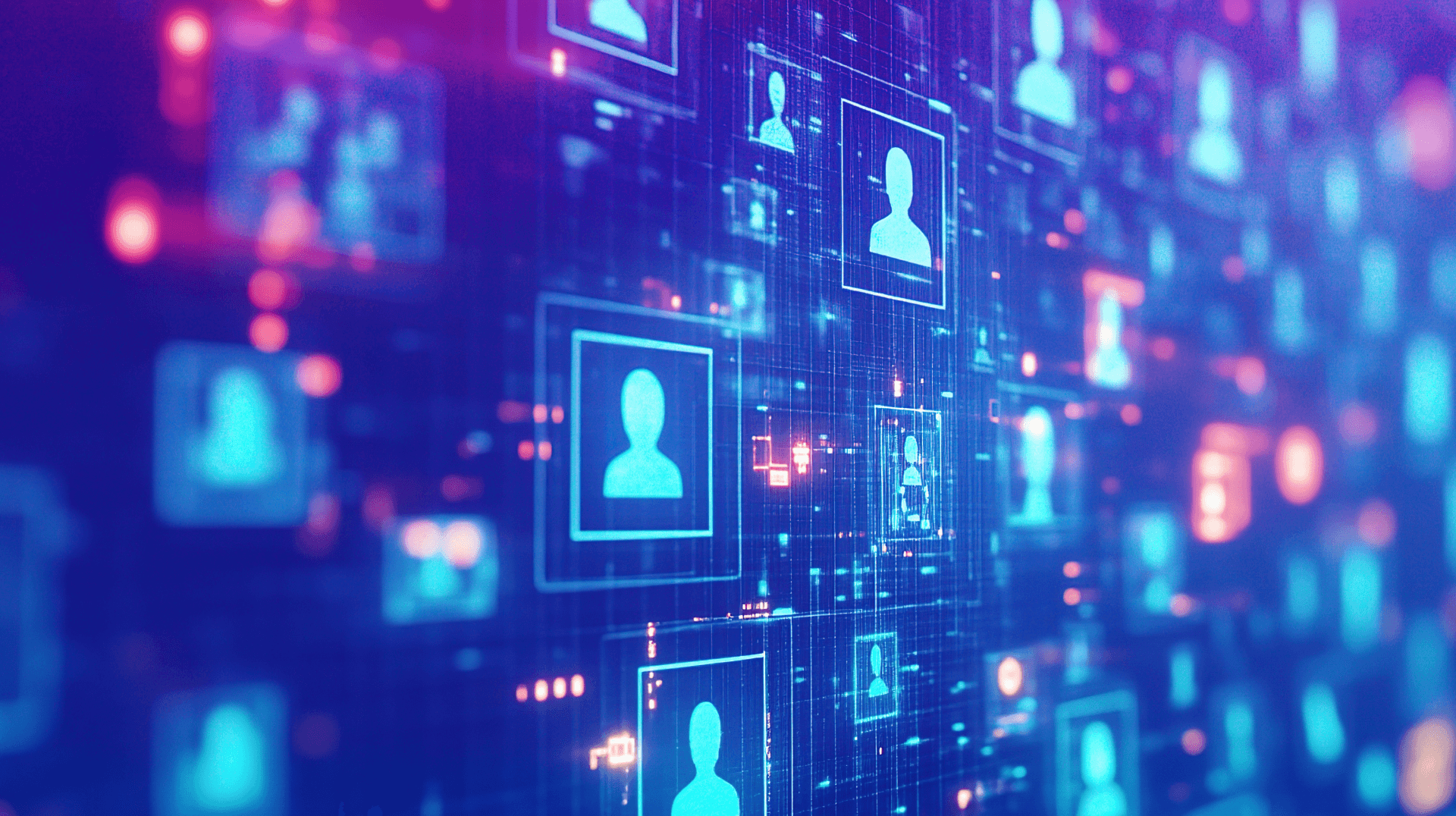3 Pendo hacks to increase your product team’s efficiency and save developer hours
Rather than growth at all costs, efficiency has become a pressing north star for businesses of all sizes, in nearly every industry. Teams across an organization need to find ways to reduce costs, save headcount, fuel productivity, and increase customer retention. Luckily, companies with software products already have what they need to drive (and sustain) efficiency: their products.
Companies should no longer think of their product as just the thing they sell, but instead as a tool for engaging with customers, delivering support, and informing decision making.
Pendo’s product analytics, in-app communication, and feedback capabilities can help you elevate and scale these initiatives. This way, teams can better prioritize their time and ensure they’re putting resources towards the highest-value activities—those that will carry your business through uncertain times.
Read on for three ways you can use Pendo to increase efficiency within your product organization—and save developer hours in the process.
1. Use Pendo guides to communicate product changes in real-time
One of the biggest benefits of using Pendo is being able to reach customers directly—and quickly—inside your product. Because let’s face it: Relying on your engineering team to deploy in-app messages and notifications is usually a waiting game, which not only wastes time, but often causes messages to reach users when it’s too late.
With Pendo, product teams can create in-app guides when and where they need them, and reach users in-context while they’re already engaged with the product. While there are many ways to leverage Pendo guides, there are a few use cases that are particularly helpful when it comes to communicating product changes to your customer base. Here’s a look at each example in more detail:
Maintenance or bug alert
When your product undergoes a scheduled outage or maintenance, your goal should be to minimize the impact on users’ workflows and ensure they’re notified well in advance. Similarly, if your product has a bug, it’s important to inform users about it as soon as possible. With Pendo, you can create in-app guides that announce and explain these occurrences and target messages to the exact page, feature, or product area to which they are relevant. Since you don’t have to rely on engineers to get these messages out, product leaders can move quickly and minimize user frustration and confusion.
Feature sunset
Once you decide to sunset a feature (pages or features with low or no activity for 90+ days are good candidates), your next focus should be effectively communicating this change to your customers. Use a Pendo guide to let users know that the feature is being sunset and include any helpful information about other (or new) functionality they should leverage instead. You should also use a segment to only alert people who will be affected by the change—a user who has never accessed the feature being removed likely doesn’t need to know it’s going away.
Here’s an example of a guide our product team created after deciding to sunset our Trends feature:
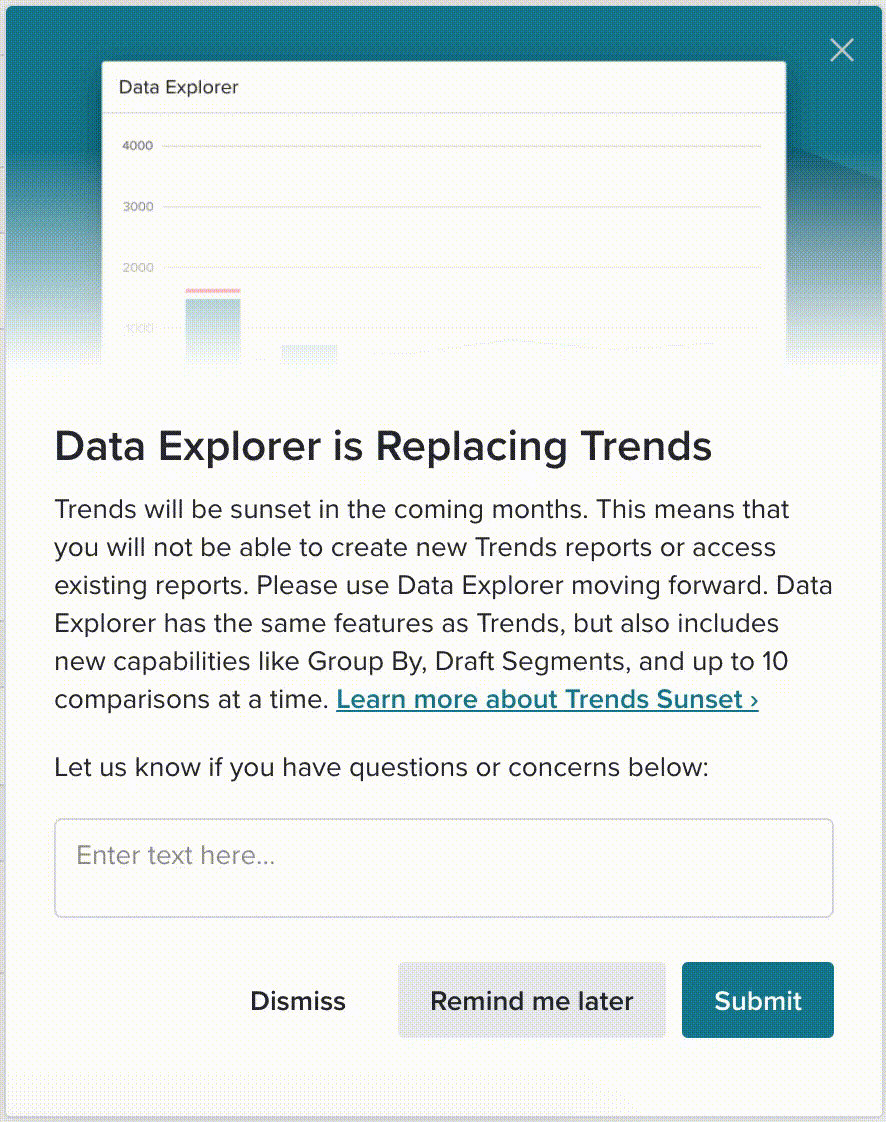
Platform migration
Moving users over to a new platform or tool is no small feat, but Pendo guides can help you stay in close contact with customers throughout the entire process, ensuring they feel supported during this period of change. You can leverage in-app guides to encourage users to start utilizing the new platform, and even include a direct link that takes them to the new tool. Once customers are in the new platform, use guides to deliver onboarding in-app and walk users through key workflows that they relied on in the previous product experience.
See Pendo in action: Take this self-guided tour to see how to use Pendo guides to build an in-app onboarding experience that highlights a product’s key features.
2. Use Data Explorer to prioritize development work
Without insight into how users and customers engage with the product, software providers end up using development resources inefficiently, wasting time and resources on parts of the product that don’t deliver as much value compared to others. Instead of relying on your engineering team to pull data on product usage, product teams can easily access data in Pendo and get the answers they need to inform development decisions. As a result, engineers have more time to spend on high-impact work.
To better understand where to focus your team’s resources, you need to know which features to prioritize based on how frequently they’re being used. You can use Data Explorer to pull out this information about the product—and do so quickly. This way, product and engineering teams can prioritize with confidence and use data to determine where they should spend their time.
Here’s a quick step-by-step to get started:
-
- Step 1: Navigate to Data Explorer in Pendo.
- Step 2: Click Select Data Source and select the features you want to analyze. For applications with a lot of features, we recommend focusing on a single product area at a time.
- Step 3: Select a date range and relevant segment, if needed.
- Step 4: In the breakdown table, look at Row Summary to learn the total feature clicks for each selected feature. Sort in ascending or descending order to see which features are the most and least used.
Once you have this usage data, it’s valuable to combine it with qualitative feedback to make fully informed prioritization decisions. For example, if you notice a feature with low usage but particularly positive feedback, this may be an outlier feature for which you should prioritize development work. This is a great opportunity to work on improving the feature’s discoverability in your user interface (UI) and how you’re leading users to it (e.g. with Pendo guides).
See Pendo in action: Take this self-guided tour to see how to use Pendo to analyze how customers engage with your product, identify opportunities to improve their experience, and guide them to your most valuable features.
3. Collect feedback in-app to drive feature improvements
Instead of waiting for customer success managers’ (CSMs’) bi-weekly or monthly check-ins or scheduled marketing emails, product teams should use Pendo to connect with customers directly. In-app guides provide a direct line to your users, allowing you to collect feedback quickly—and at scale. This also drives efficiency as product teams are able to use these insights to make ongoing improvements and updates that align with what customers value.
For example, when we release a product or feature at Pendo, the product team includes an in-app tooltip near the new functionality to gather feedback from users who engage with it. This verbatim feedback provides valuable context to usage data that, taken together, informs how we iterate on what we’ve built and helps us better meet customers’ needs—and ultimately increase retention.
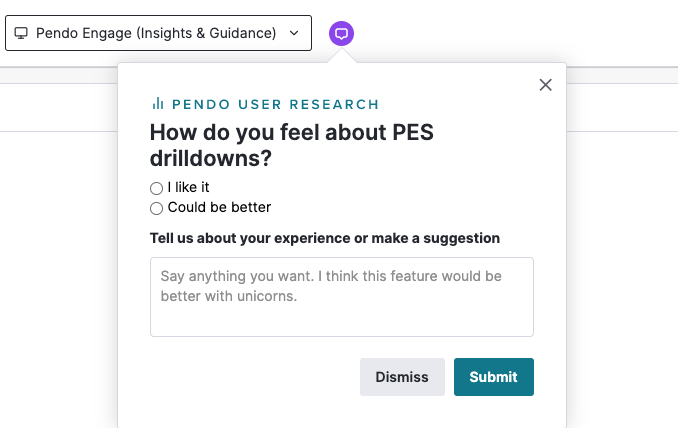
Here are two additional ways to collect in-app feedback and use it to iterate on and improve your product experience:
-
- Create an in-app poll asking users what they feel is missing from a particular product area, or how existing functionality could be improved.
- Before starting development, use an in-app guide to expose design prototypes to users and get feedback on which option they prefer.
See Pendo in action: Take this self-guided tour to see how you can use Pendo to collect customer feedback at scale and use it to drive product decisions.