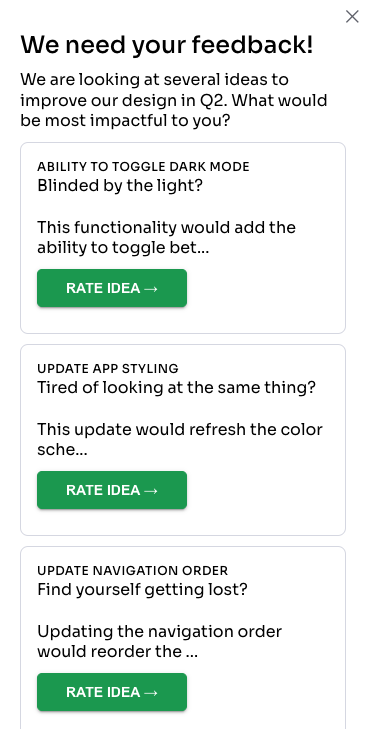You’ve just released a major update, chock full of UI and feature improvements your users have been requesting for months. Then, you launched a feedback survey, eager to hear all of your users’ reactions. The responses roll in, and they’re overwhelmingly positive!
Users love your product’s new look, and they’re excited about the new features you built. You give yourself a pat on the back, and start working on other roadmap items based on user feedback. But a few weeks later, your product analytics shows a sharp decline in usage and product adoption.
Confused, you dig deeper and discover a harsh truth: Users may have liked the idea of the new UI and features, but in practice, they found it confusing and frustrating.
The culprit? A poorly designed feedback survey.
Crafting the perfect product feedback survey goes beyond just asking questions. You need to understand what information is crucial to your end-goals, ask the right questions, and present them to encourage honest and valuable input.
To make sure this doesn’t happen to you, use these ten essential questions in your product feedback survey (and learn why you should include them).
1. What is your main goal when using our product?
Understanding the “why” behind user behavior helps you ensure your product meets their expectations.
For example, a survey for a to-do list application might ask this question to understand if users are primarily using it to manage personal tasks, work projects, or both. Then, you can prioritize features like collaboration tools or integrations with project management software.
Without this question, developers might focus on complex categorization systems instead of the user’s need for an easy place to jot down and check off tasks. (Features like voice commands or one-click priority adjustments would be more valuable to them.)
Pro tip: This should be your first question in a short, in-app survey that triggers after users complete a Core Event, like adding their first task.
2. Are you having any trouble reaching your goal with our product?
Understanding user pain points is the foundation of improvement.
If your product’s users struggle to meet their goals, that means your functionality or usability needs attention.
A feedback survey for a language learning app might ask users how hard it is to understanding audio pronunciations, or if another learning method is more helpful. If you don’t ask users about challenges with your product, you might overlook major usability issues that frustrate—and ultimately drive away—your users. Users churn, growth stalls, and one of your competitors gained a new customer.
Use a follow-up question with a multiple-choice format to list the most common pain points (e.g. difficulty understanding pronunciations, navigating the lesson structure, or finding specific learning materials). You can also use branching logic to personalize follow-up questions based on each user’s selection.
Pro tip: For users that are facing major challenges in your product, you can create a short-term fix by segmenting these users and publishing a workarounds via in-app guides. Then, you can develop a longer-term solution while also resolving challenges.
データ主導のAIを活用したプロダクトディスカバリーを開始
3. On a scale of 1 to 10, how satisfied are you with our product?
A simple satisfaction rating gives you a quick, easy way to understand user sentiment.
This metric is a great starting point to understand how users perceive and feel about your product. Then, you can track this rating over time to measure the impact of new features and workflow improvements.
Without this question, you can’t measure the impact of your product’s features and enhancements. While open-ended, qualitative user feedback is invaluable, satisfaction ratings give you a quantifiable, concrete way to assess user experience (UX).
Pro tip: Display a satisfaction rating slider after users complete a major workflow within your product to gauge their real-time sentiment.
4. What is the biggest benefit you’ve gotten from our product?
Understanding the value users derive from your product helps you prioritize features and ensure they meet user needs.
For example, a fitness tracker application might ask this question to see what users users value more—step tracking and calorie counting, or personalized workouts and meditation recommendations—to help them stay on track. Answers to this question help you prioritize development on maintaining and enhancing your product’s core strengths.
Without asking this question, you miss out on key user motivations and end up focusing on features users your users don’t actually need or want. For example, the fitness tracker might be popular with users who want to monitor their sleep patterns—but instead, developers focus on optimizing their workout tools.
Pro tip: Use an open-ended text box to encourage detailed responses. Pendo also allows you to segment your user base by demographics or other criteria to uncover insights about how different user groups benefit from your app.
5. What is one thing you’d change about our product?
Directly ask for suggestions to encourage user participation and spark product ideas.
Inviting users to voice their honest feedback shows you where you can improve your software product, improve UX, and increase customer satisfaction. For example, user feedback for a shopping app might reveal that your users want a simpler checkout process or a more responsive mobile app.
Skipping this question leaves a gap in understanding what your users want. While user analytics provides some insights, it doesn’t reveal the “why” behind that behavior (like abandoning their carts or deactivating their accounts).
Consider this the final question in your in-app survey, by allowing users to pinpoint the biggest issue they’d like addressed within your e-commerce platform.
Pro tip: Use open-ended text boxes to encourage detailed, long-form responses—and don’t forget to ask permission to follow up. Sorting through qualitative data can be manual and time consuming, so use Pendo Listen’s AI features to analyze feedback and surfaces trends.
6. What new feature would you love to see added to our product?
What’s missing from your current digital product?
Unlike question five, which looks at the product’s problems, this question asks for user ideas on features that could make the product better. By encouraging users to imagine an ideal future state, you can discover new ideas for product functionalities you may’ve never considered.
Without asking this, you can’t fully understand your user needs, ideas, and yearnings. While you can analyze user behavior data and track feature usage, directly asking users is the most effective way to understand and identify opportunities for innovation in their eyes. After you’ve gathered these ideas, you can run Idea Tests to validate and prioritize roadmap priorities. Here’s what Idea Tests look like in Pendo Listen:
Pro tip: Run a dedicated multiple-choice survey listing potential features, with an “other” option for user-generated ideas. Pendo’s data visualization tools let you analyze user desires for new features in a clear, actionable way so you can prioritize your roadmap.
7. How often do you use our product?
Understanding user engagement helps you gauge product stickiness and measure the overall health of your product.
Engagement data tells you two things: How often and how long users interact with your product, and what features they use the most (and least).
Without this data, it’s hard to know if your product’s effective. By tracking user engagement, you can identify where users drop off and investigate why. A trend of users abandoning the app shortly after launch may point to improving the onboarding process.
Pro tip: Trigger a pop-up survey after inactivity to measure usage. Pendo Listen lets you segment users based on various criteria, so you can tailor your outreach—like sending surveys to users who haven’t logged in within the 30 days.
8. How can we make this page or resource better?
Capture feedback around a specific element, tool, or page.
Asking this lets you target feedback and dig deep into user behaviors. By focusing on a specific touchpoint within your product, you can understand how users interact with that element and identify areas for improvement. This gives you an easy way to pinpoint improvements for particular points in the user journey. General user satisfaction is essential, but it doesn’t always reveal specific pain points users might encounter while navigating your product.
Pro tip: Present this question as a context-sensitive survey embedded directly on the page or app resource you want feedback on to capture feedback around their current interaction. In-app surveys improve participation while the specific element is fresh in users’ minds.
Transform your product discovery with AI
9. On a scale of 1 to 10, how likely are you to recommend our product to your friends or colleagues?
Are your users loyal and willing to advocate for your brand?
The Net Promoter Score (NPS) is an industry-standard metric that tells you how likely users are to recommend your product to others. NPS helps you identify Promoters (loyal users who would highly recommend your product), Passives (satisfied but not enthusiastic users), and Detractors (dissatisfied users who might spread negative word-of-mouth).
Skipping this question leaves you without a critical metric for gauging user advocacy. User willingness to recommend your product is a strong indicator of brand loyalty and future growth potential. Promoters are valuable brand advocates who can drive organic user acquisition. NPS helps you identify these users and what aspects of your product resonate with them most.
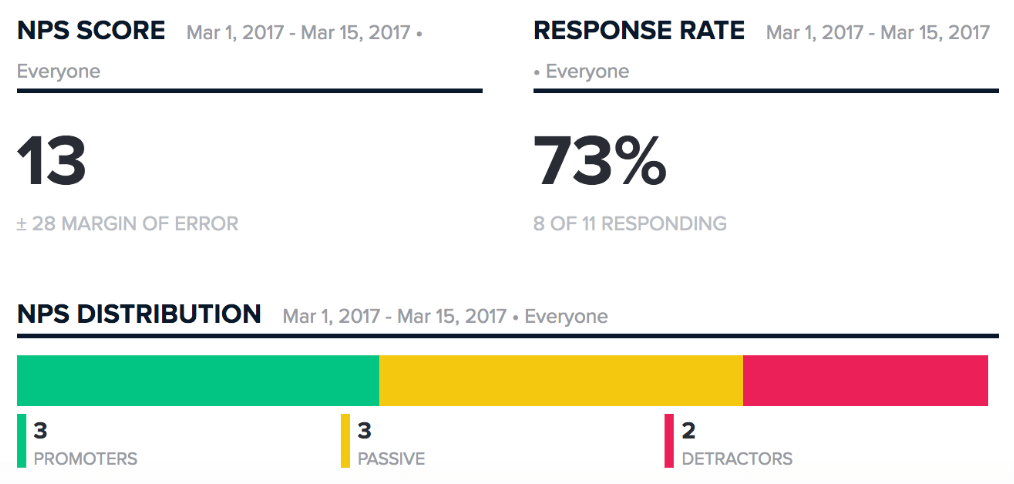
Pro tip: Display NPS surveys after a user achieves a major milestone, completes a Core Event, or after other significant moments to capture their honest sentiment. You can automate NPS surveys that trigger after important moments to improve your NPS response rates.
10. Would you mind sharing our product with your network?
Encouraging user advocacy is a powerful growth driver. Don’t be afraid to tap into the influence of your existing users.
By directly asking users to share your product with their network, you can identify potential brand champions who are enthusiastic about your product and willing to recommend it to others, leading to organic user acquisition and expanded reach.
Omitting this question is a missed opportunity to capitalize on user enthusiasm. Positive NPS scores indicate user satisfaction and loyalty but don’t necessarily translate into user advocacy. By asking users to share the product, you can take advantage of their positive sentiment and encourage them to become promoters of your product within their network.
Pro tip: Ask this as an optional follow-up question after a positive NPS rating. This ensures you only ask users likely to be receptive to sharing your product.
Best practices to improve product feedback survey response rates
Crafting effective product feedback survey questions is just the first step to product discovery. In addition to our top 10 questions, your survey can and often should include questions specific to your product and its users. But whatever the final list of questions, always:
- Keep your surveys concise (ideally under ten questions): Your users are busy, so respect their time. Focus on the questions that will provide the most actionable insights.
- Use a mix of open- and closed-ended question: Closed-ended questions offer easy data analysis, while open-ended questions allow users to elaborate and provide valuable qualitative feedback.
- Keep the language clear and easy to understand: Avoid technical jargon and use straightforward language that all your users can understand.
- Targeted surveys: Reach users at the most relevant moments within their product journey using in-app surveys triggered by specific actions or milestones.
- Seamless integration: Present surveys that are visually appealing and easy to interact with, minimizing disruption to the user experience.
- Branching logic: Ask follow-up questions that adapt to user responses, gathering more specific and actionable feedback.
- Open-ended & closed-ended options: Offer a mix of question formats to capture both quantitative data and user insights in their own words.
- User segmentation: Target surveys to specific user groups based on demographics, usage patterns, or other relevant criteria.
- In-context feedback: Embed surveys directly on pages or features on which you want feedback, ensuring responses are directly tied to the user’s current interaction.
- Data visualization: Analyze user feedback visually with Pendo Listen’s clear, easy-to-understand reporting tools.
- Actionable insights: Gain valuable insights from your surveys and use them to prioritize product improvements and development efforts.
Following these tips ensures your surveys are user-friendly and encourages honest participation. Pendo Listen empowers you to ask these crucial questions in a way that maximizes user engagement and response rates.
Turn your product feedback surveys from a chore into a powerful tool for building a better product. Request a custom demo of Pendo Listen to learn more.