Whats in the article
- スタートアップ向けユーザーオンボーディングの重要性
- What is guided onboarding?
- スタートアップのユーザーオンボーディングの準備
- Best practices for startup user onboarding
- Startup onboarding checklist
- スタートアップがユーザーオンボーディングに含めるべきもの
- Key metrics for measuring onboarding success
- スタートアップ向けのユーザーオンボーディングのベストプラクティス5選
- Common onboarding mistakes startups should avoid
- Benchmarking onboarding performance
Early users often shape the long-term success of a product, and user onboarding is your best opportunity to engage, educate, and convert them.
でも、それはもうご存じでしたね。だってここに来たのですから。このガイドでは、スタートアップ向けのユーザーオンボーディングにおいて、ユーザーに価値を感じてもらい、繰り返し利用してもらうための第一印象を作る方法を学びます。
スタートアップ向けユーザーオンボーディングの重要性
ユーザーオンボーディングは、新規ユーザーにログインしてもらうためだけのものではありません。重要なのは、ユーザーがプロダクトの価値を十分に理解し、繰り返し利用することです。
A smooth onboarding experience reduces friction, improves user satisfaction, and significantly decreases churn. What’s more, it has an outsize impact for startups. Companies with less than 200 employees keep 40% of users after one month, but after three months, less than one third of users return on average.
What is guided onboarding?
Guided onboarding delivers step-by-step instructions inside your app, helping users accomplish key tasks in the right order without needing to leave the product. For startups, it’s especially powerful: it helps new users see value quickly, reduces support burden, and improves retention from day one.
Why guided onboarding matters for startups
- Reduces time-to-value and get users to their "aha moment" faster.
- Scales easily and avoids 1:1 handholding by automating onboarding inside the product.
- Improves feature discovery by revealing functionality contextually, instead of all at once.
Pendo In-app Guides enable startups to build personalized onboarding flows based on role, plan, or behavior. No coding required.
スタートアップのユーザーオンボーディングの準備
Onboarding happens asynchronously now—not in training calls. As you grow, three tools will become critical to scale and personalize your product experience.
ターゲットを絞ったオンボーディング体験を提供し、必要なときに必要なガイドをユーザーに提供するには、次のものが必要です。
- In-app guides: Perhaps the most important part of onboarding, you need a tool to walk users through key features with contextual tips and interactive content. Types of in-app guides include interactive walkthroughs, native tooltips, resource centers, checklists, and pop-ups.
- Product analytics: After you’ve launched your onboarding flows, product analytics will tell you where there are friction points and how users interact with your product. Analytics are essential to understand how onboarding flows are performing and what can be better.
- Feedback capture: Collecting real-time user feedback will help you continuously improve the onboarding experience. Is something confusing or frustrating? In-app feedback capture is the fastest way to find out.
Best practices for startup user onboarding
Designing onboarding that works for startups requires focus, speed, and iteration. Here are proven practices:
Get to value early: Strip away anything that doesn't help users reach their core outcome quickly.
Segment by user type: Tailor flows for different roles (e.g., admin vs. end-user) or use cases.
Test and iterate: Use analytics to identify friction points and optimize flows regularly.
Avoid over-engineering: Keep steps minimal and contextual and avoid lengthy walkthroughs.
Use Pendo Analytics to identify the features most correlated with retention, and guide users toward them.
A startup's guide to launching onboarding (checklist)
Follow this phased checklist to design and launch your onboarding experience:
Phase 1: Planning
- Define your primary onboarding goal (e.g. reach feature X in < 3 days)
- Identify key user segments and roles
- Map the shortest path to value
Phase 2: Build & launch
- Create Pendo Guides for your onboarding flow
- Set up analytics to measure step-by-step drop-off
- Run a soft launch or A/B test with a user segment
Phase 3: Measure & iterate
- Review onboarding completion rates weekly
- Launch in-app feedback polls to get qualitative insight
- Iterate based on engagement + sentiment data
スタートアップがユーザーオンボーディングに含めるべきもの
ユーザーオンボーディングが成功すると、新規ユーザーは「アハ体験」、つまりプロダクトから真に価値を引き出し始めるポイントに到達できます。
ユーザーがプロダクトに初めて触れてからその価値を実感するまでには、いくつかの重要なステップがあります。
1. 歓迎とオリエンテーション
アプリの紹介とメインナビゲーションの基本的なツアーから始めます。明確で親しみやすいオンボーディング体験で、ユーザーがアプリの目的を理解し、主要なタスクを完了するために必要なものを見つける方法がわかります。
2. 構成を通じてユーザーをガイドする
一部のプロダクトでは、ユーザーがその利点を活用する前に初期設定が必要です。コラボレーションツールでは、ユーザーがチームメイトを追加する必要があるかもしれません。音楽発見アプリでは、ユーザーがリスニング設定を行うことが必要な場合もあります。オンボーディングでは、プロダクトを効果的に使用できるようにするために、そのステップを案内する必要があります。
3. セットアップとペイオフタスクを円滑に進める
「アハ体験」は、ユーザーが最初にそのプロダクトに引きつけられた目的を達成したときに訪れます。例えば、タスク管理アプリであれば、完了したタスクにチェックを入れること、請求ツールであれば、支払いを受け取ることがそれに該当するかもしれません。
しかし、そこに到達する前に、ユーザーは最初のタスクを作成するなど、いくつかの設定を行う必要があります。優れたオンボーディングは、ユーザーがプロダクトの価値をできるだけ早く理解できるように、セットアップとペイオフタスクの両方を案内するものです。
Key metrics for measuring onboarding success
Tracking performance ensures you’re not just onboarding users—but retaining them. Focus on:
Onboarding completion rate: % of users who finish the guided flow.
Time-to-value (TTV): Time from sign-up to first meaningful action.
Core feature adoption: Are users using the features linked to retention?
Retention (Day 1, 7, 30): Are they coming back after initial onboarding?
Pendo Analytics dashboards make it easy to track these metrics across different cohorts or experiences.
スタートアップ向けのユーザーオンボーディングのベストプラクティス5選
1. 各体験をパーソナライズする
費用対効果を最大限に引き出すためには、ユーザーをセグメント化し、ユーザーのニーズに合わせてオンボーディング体験を調整することが重要です。ペルソナ、アプリ内の行動、または業界に基づいてオンボーディングをパーソナライズするにしても、スタートアップには各ユーザーセグメントの独自のニーズを満たすカスタマイズされたオンボーディングフローが必要です。
例えば、教育テックのスタートアップの場合、教師や教職員には成績のアップロードやコース開発の方法を案内し、学生やその保護者には課題提出の方法を案内するべきです。パーソナライズすることで、各タイプのユーザーにプロダクトの価値をすばやく理解してもらい、その結果、定着して持続的な習慣を形成してもらうことができます。
2. パフォーマンスの分析と反復
プロダクト使用データは、スタートアップがユーザーのオンボーディングフローへの関与状況(および問題が発生する箇所)を追跡するのに役立ち、その影響を簡単に監視および最適化できます。離脱ポイント、ガイド完了率、機能エンゲージメントを分析して、改善すべき領域を特定し、データに基づいた調整を行います。
データを確認することで、スタートアップが常に改善を行い、できるだけ多くのユーザーを維持しているかを確認できます。さまざまなメッセージ、ガイドの長さおよびパーソナライズのセグメントをA/Bテストすることで、ユーザーに最適なオンボーディングアプローチを見つけることができます。
3. オンボーディングを自動化して、成長に応じて拡大する
As your startup grows, scaling your new user onboarding is even more important—and even more challenging. This is when your in-app guides and analytics can make or break your product experience. Tap into your product experience platform’s automation capabilities to create onboarding flows that adapt based on in-app user behavior—without manual intervention.
例えば、スタートアップはアプリ内ポップアップを自動化し、ユーザーがプロダクト内でまだ操作していない機能に基づいて、特定のタスクや機能を案内することができます。これにより、スタートアップのユーザーベースが拡大した場合でも、オンボーディングの一貫性と効率が維持できます。
4. 新規ユーザーと新規アカウントを区別する
B2Bのプロダクトでは、アカウントに複数のユーザーがいることが多く、新しいチームメンバーが定期的に参加します。新規ユーザーが既存アカウントに参加する場合、主要なアカウント設定がすでに完了しているため、オンボーディングがよりスムーズになります。この場合の目標は、ゼロから始めるのではなく、新しいチームメンバーが現在のアクティビティを理解できるように支援することです。
5. さまざまな学習スタイルに対応する
ユーザーが好む学習方法にあわせて、柔軟なオンボーディングパスを提供することを検討します。コンテンツがモジュール化されているため、ユーザーは好きな順序でトピックを探索できます。
より長いまたは複雑なオンボーディングでは、プログレスバーや完了率などのツールがユーザーを正しい方向に導くために役立ちます。動画のデモや図示されたウォークスルーなど、さまざまな形式を取り入れることで、より広範なアクセシビリティを確保することができます。ゲーミフィケーションの要素を追加すれば、ユーザーがオンボーディングジャーニーを完了させる動機付けにもなります。
Common onboarding mistakes startups should avoid
Startups often fall into a few common traps. Avoid these to keep users engaged:
Overloading users: Too many steps or tooltips lead to drop-off.
Lack of personalization: Treating all users the same reduces relevance.
No measurement: Launching without tracking means flying blind.
Too much up front: Don’t teach everything on Day 1—only what's needed to succeed now.
Ignoring feedback: Post-onboarding surveys or polls can highlight friction.
Even small changes (like changing tooltip timing) can drastically improve onboarding outcomes.
スタートアップ向けのユーザーオンボーディングを測定およびベンチマークする方法
オンボーディングプロセスの有効性を真に理解するには、スタートアップは次の主要な指標を追跡(およびベンチマーク)する必要があります。
- Onboarding completion rates: How many users successfully complete the onboarding flow? To find this, divide the number of users who finished onboarding by the total number of users in the onboarding cohort.
- Time to value: How long does it take users to adopt a core feature after logging in? The average time to value for startups is 1.5 days.
- Feature adoption: Are users engaging with your core features after onboarding? On average, only 7% of features drive 80% of clicks for startups.
- Retention rates: Are users sticking around after the initial onboarding? For startups, average one-month user retention is 40%.
- Time on app: How long are users spending on your mobile and web apps? Average time is 22.7 minutes on web apps, and 5.9 minutes on mobile apps, for startups.
- Guide engagement: Are users interacting with your in-app guidance? Startups have an average guide engagement rate of 27.4%.
Leading with data is a core element of product-led growth (PLG). To see how your product stacks up with other startups, explore product benchmarks.
Pendo についてもっと詳しく知りたいですか?
Startup spotlight: how PagerDuty reduced time-to-value with Pendo
PagerDuty implemented Pendo for in-app onboarding to guide new users to key functionality faster.
UXディレクターのJeff Lopes氏は、PagerDutyの急成長をサポートし、進化するプラットフォームにユーザーが対応できるようにするためのアプリ内ガイドツールを探していました。いくつかのプロダクトを試した結果、Pendoが理想的なソリューションであることが分かりました。
This resulted in:
30% faster time-to-value for new signups
40% drop in onboarding-related support tickets
2x feature adoption in the first 7 days
By using Pendo to trigger contextual guides based on user behavior, PagerDuty built a scalable, self-serve onboarding flow that grows with their product.
Want similar results? Explore Pendo for Startups to see how we help early-stage companies move faster and onboard smarter.
ガイドは、特にベータグループにとって、機能をリリースする上で不可欠なものとなり、投票を用いたフィードバックループの作成を可能にします。Lopes氏はPendoアナリティクスも使用しており、これにより自然な状態でのユーザーの行動を観察し、より信頼性の高いインサイトを得ることができます。
スタートアップのオンボーディングスポットライト:ShippingEasy
ShippingEasyの顧客である小規模な独立系オンライン小売業者は、ウェブ全体から入ってくる注文の処理に追われており、新しいソフトウェアツールを習得する時間があまりありません。そのためチームは、ユーザージャーニーのできるだけ早い段階でプラットフォームの価値を実証するために、新しいユーザーを迅速に(そして効果的に)オンボーディングする方法を必要としていました。
To accomplish this, ShippingEasy uses in-app guides to walk users through the most important tasks in their app. For example, they created a series of tooltips to show new users how to set up orders, which is an essential workflow that retailers need to know how to do.
Want to see more? Here are 5 real-world examples of great in-app onboarding.
スタートアップがオンボーディングにPendoを選ぶ理由
Pendoのプロダクト体験プラットフォームはオールインワンで、プロダクトアナリティクス、アプリ内ガイド、セッションリプレイ、顧客インテリジェンスを提供します。
Pendoを活用するスタートアップは、アプリ内ガイド、セグメント化されたメッセージ、リアルタイムデータの力を駆使して、ユーザーが最初からプロダクトを最大限に活用できるようにします。スケーリングに注力するスタートアップにとって、これらのツールはユーザーエンゲージメントとリテンションのための貴重な基盤となります。
By now, you know why onboarding is so important—and how to get started. Get started with Pendo Free, or take a tour to see just how easy you can set up customer onboarding.
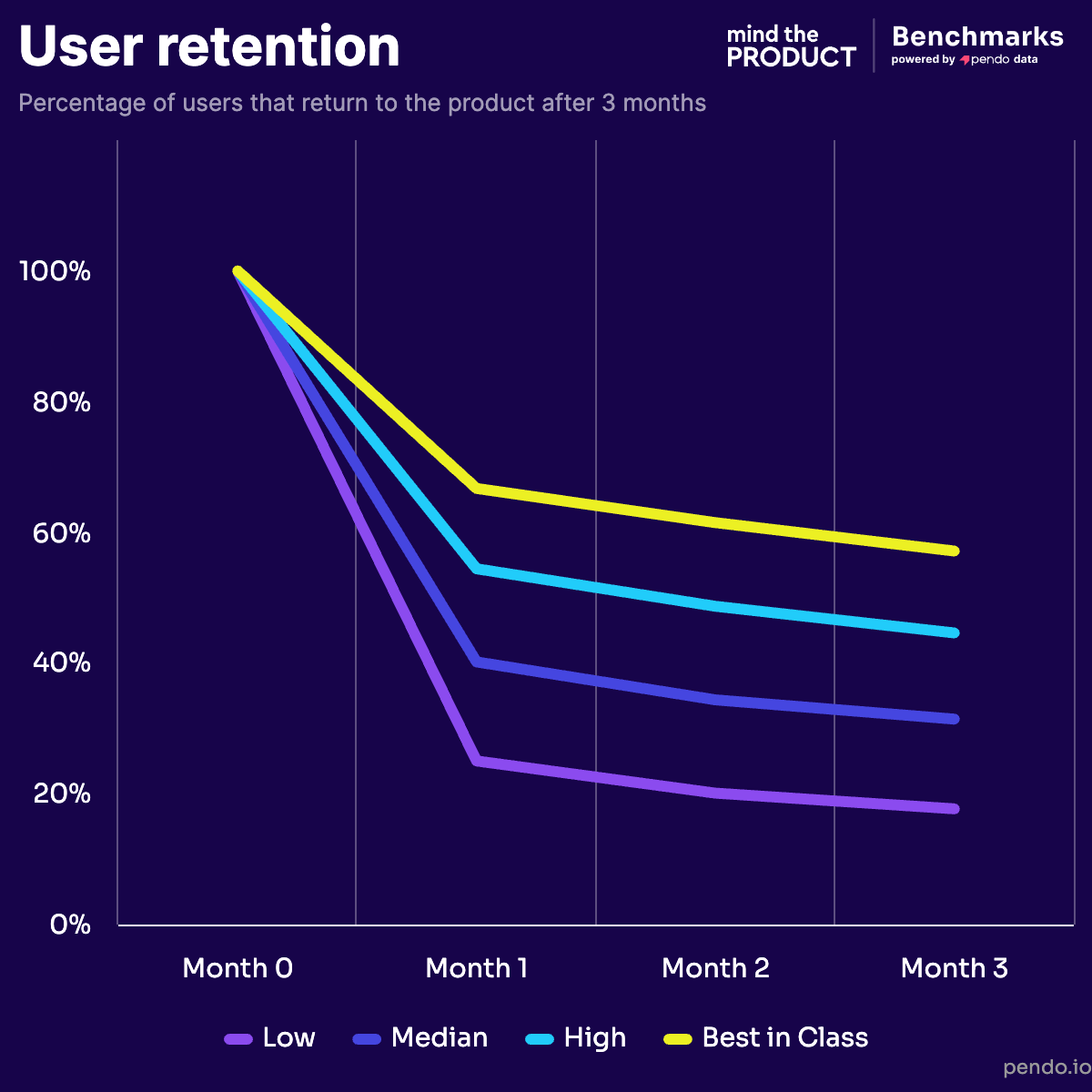
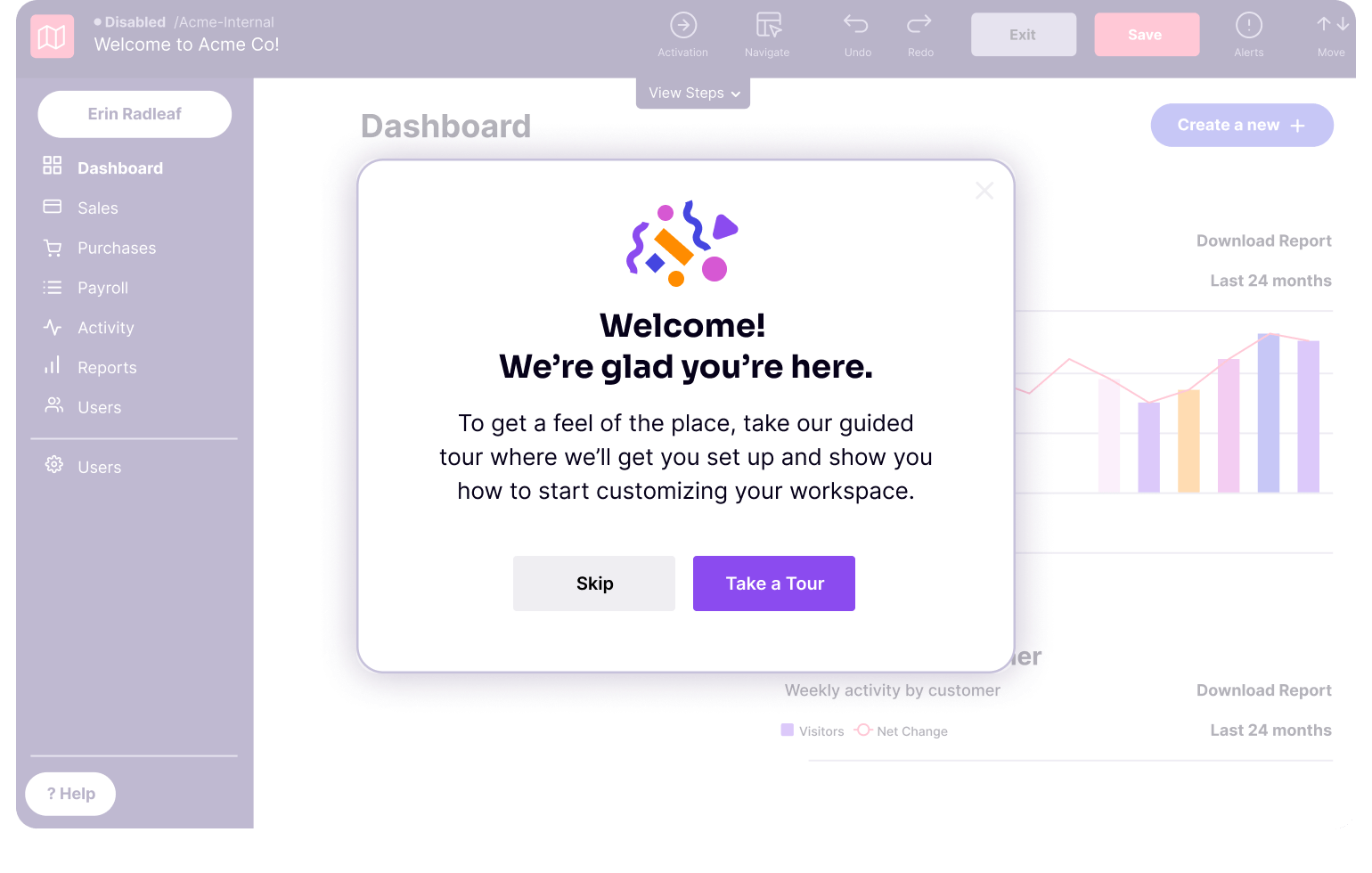
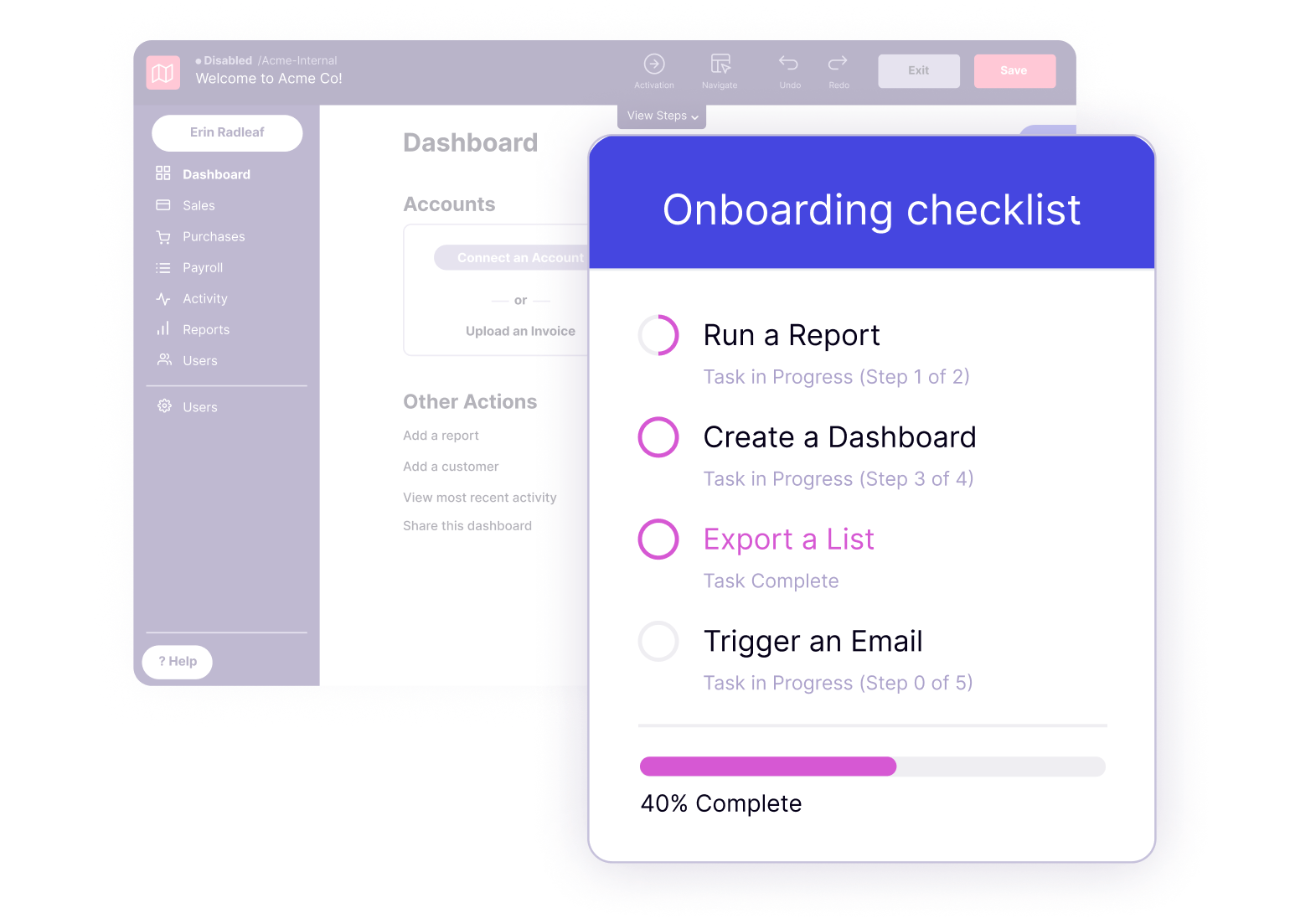
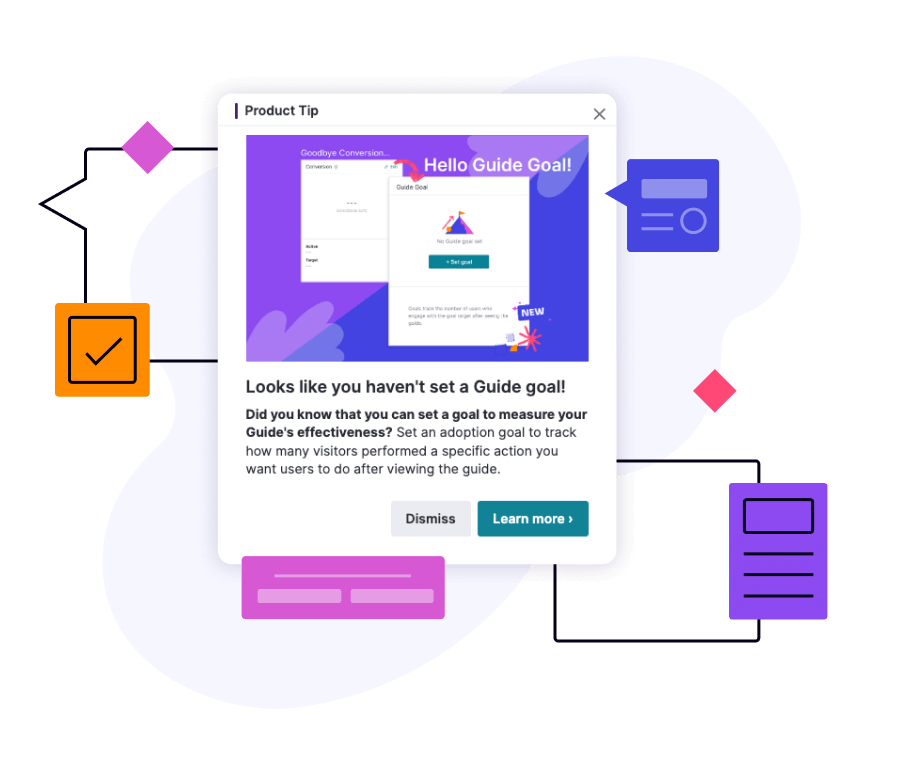
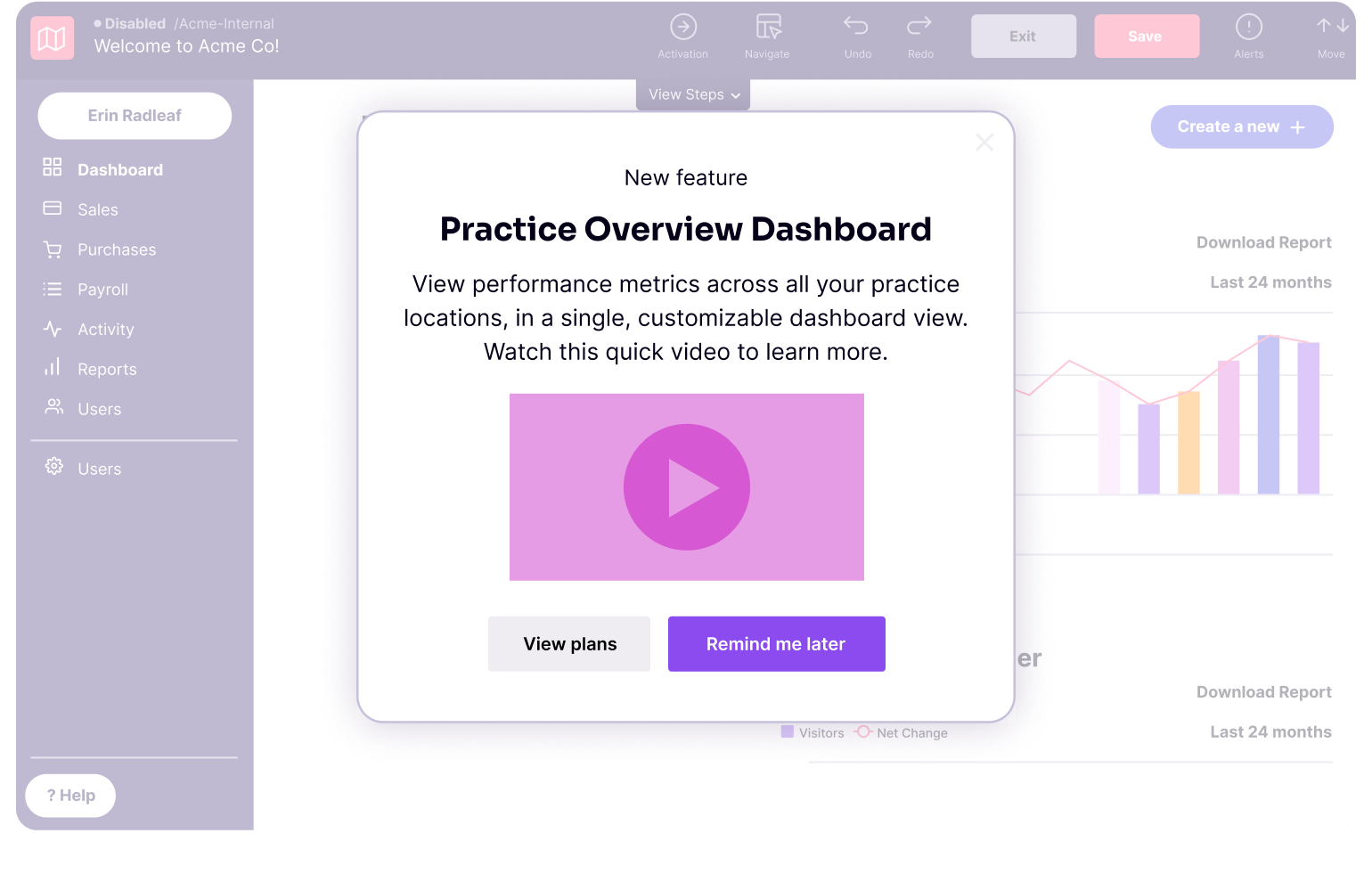
![[object Object]](https://cdn.builder.io/api/v1/image/assets%2F6a96e08774184353b3aa88032e406411%2F39f3ccde352b460cbf348ccc952054cd?format=webp)


