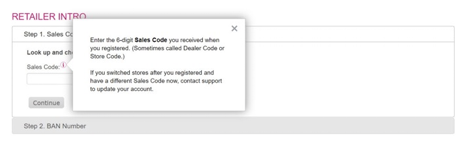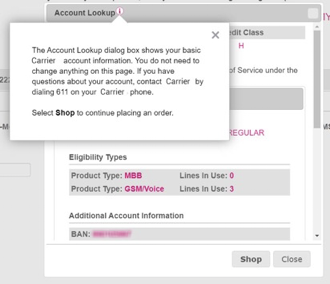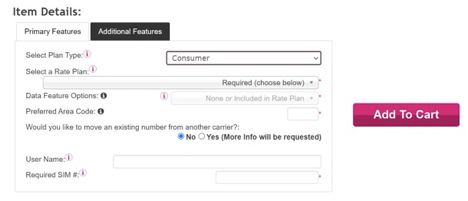Each time your support team receives the same support ticket about the same basic, routine task or problem, it eats away at valuable time they could be spending helping those customers work through more strategic issues instead.
Paul Calandrino saw this happening firsthand at 5G and IoT solutions provider Inseego, where he works as a senior technical writer. He used Pendo in-app guides to dramatically reduce support calls and free up his support teams to work on more important high-level problems. Here’s his account of how he did it.
At Inseego, we provide dozens of shopping and subscriber management portals for major cell phone carriers, and the documentation demands are steep. We offer excellent training and reference materials, including user guides, new feature introductions, training videos, and quick start guides.
But as the lone technical writer on staff for the longest time, I had to balance how to serve the greatest number of users—and the highest revenue streams—with resolving the most glaring information gaps. Pendo helped me solve a particularly thorny problem.
One of our legacy portals had not yet been updated to our latest and greatest interface. The revenue numbers were not there to justify development costs. And yet, our support team was inundated with a barrage of calls from users needing “hand holding” through an admittedly outdated workflow. The cost of supporting the portal was outstripping much of the benefit we were realizing.
The requests were overwhelmingly of a simple nature: What sales code should I use? What rate plan should I choose? What should I enter in the user name field?
The support manager pleaded for some kind of documentation that would reduce the steady stream of calls, but the request never rose to the top of my priority list. Until the company invested in Pendo.
With the ability to easily and quickly create lightboxes and tooltips, I sat down with the support team to pinpoint the exact customer (and support) pain points. We exercised the portal together while the support engineers identified the UI elements that generated the most calls. In a matter of two or three days, I created 16 lightboxes and tooltips addressing the most egregious points of user inquiry.
During the process I learned that it’s sometimes useful to create a lightbox for highly important information that a user sees only once, but then duplicate that same information in a tooltip so a user can access it again if needed.
The guides were vetted, approved, and made public in another couple of days. A week of work at most. Almost immediately, a blissful silence followed on the phone lines with regard to this particular portal. Metrics showed that guides were being used at astronomical levels. We’re talking thousands of views. And the most viewed guides were those that addressed the simplest and most frequent inquiries.
I recently pinged the support engineer who walked us through the pain points to see what the current call burden was. She told me they hardly ever get the “hand holding” type of call anymore. The types of calls they get are the ones they’re happy to take, helping customers with particular orders or subscription changes.
We estimate that we went from dozens or hundreds a week to almost none—a huge drop off. Soon the portal will be migrated to our newest platform, which will mitigate many of the questions users have. But the experience revealed to us the power of Pendo guides to inform, guide, and support users, while saving the company money.
Below Calandrino walks us through some of the guides he built:
The Sales Code field was the single highest generator of support calls. This lightbox and tooltip we added reduced those calls to virtually none.
This dialog allowed the user to change a lot of things and was confusing. Basically, we didn’t want them touching anything in the dialog, and the guide allowed us to explain why.
Users had a lot of questions about the fields on this page. We plastered the page with tooltips, and users started answering the questions for themselves.