Welcome to the era of efficiency.
This is a unique time in history, with companies large and small not only contending with the lingering effects of the COVID-19 pandemic, but now also facing unprecedented macroeconomic headwinds. For software companies—and, let’s face it, every company—that have historically operated under the ethos of “growth at any cost,” the era of efficiency presents us with a new paradigm: The need to meet aggressive business and innovation goals with far fewer resources and much tighter margins.
After so many years of having the luxury to try, fail, and try again, software companies are now being forced to get ruthless about what they build—and how much they spend doing it.
The good news? That ruthless prioritization starts with what they’re already selling: their products.
In The inefficiency report, we explored the top ten areas of inefficiency businesses are experiencing today, and examined how organizations—like yours—have turned to their products and product-led approaches to get ruthlessly efficient in how they operate. And in this blog series, we’ll break down exactly how you can use Pendo to start improving across those respective areas. First up: support and onboarding.
GET THE FULL REPORTLearn how Pendo can help your business operate more efficiently
サポート
Manually triaging every single support ticket that comes in (and answering the same question again and again) is not just frustrating for your support staff—it’s also extremely inefficient for your business. Depending on the size of your organization, you could be wasting thousands (or even hundreds of thousands) of dollars on support tickets and calls each month that could easily be offset with automation, and by making resources readily available inside your product. While some technical challenges submitted via support ticket or call do require human intervention, a vast number—particularly those related to basic or routine activities like onboarding, account set-up, or basic troubleshooting—don’t.
How to spot inefficient support in your organization
- Your support team receives a high number of repetitive tickets or calls, all related to the same topics or areas of your product.
- You have low customer satisfaction scores.
- You’re experiencing growing support costs and have had to increase your support headcount to keep up with customer demand.
How to use Pendo to deliver better support, at scale
- Use product analytics and user feedback to identify friction. This allows you to proactively solve common user challenges through product optimizations, bug fixes, or user interface (UI) changes that will ultimately benefit all of your users. And by taking the steps to prevent users from getting stuck in the first place, you can get ahead of potential issues and mitigate—if not, eliminate—the need for them to submit a ticket or call to get help.
- Solve issues before they happen, by nudging users with in-app messages. Tooltips, onboarding walkthroughs, and other forms of in-app guides are a great way to communicate with your users when and where it matters most: as they’re using your product. Use these in-app messages to enable and proactively guide users to ideal behaviors from day one, alert them about important product updates or announcements (which, without a heads up, may cause them to seek support or guidance about), and remind them about the purpose and functionality of key areas or workflows in your product.
- Create a Resource Center to give users an always-on way to self-serve, learn, and ask questions. By creating an always-available repository of resources, users can find answers to their questions on their own, without needing to leave the product or contact support for guidance. For example, by building an always-available Resource Center inside their Elsa app (featuring frequently-requested foundational educational and onboarding materials) the Elsevier team saw a 28.5% increase in their System Usability Scale (SUS) and a 42.8% reduction in first line support queries.
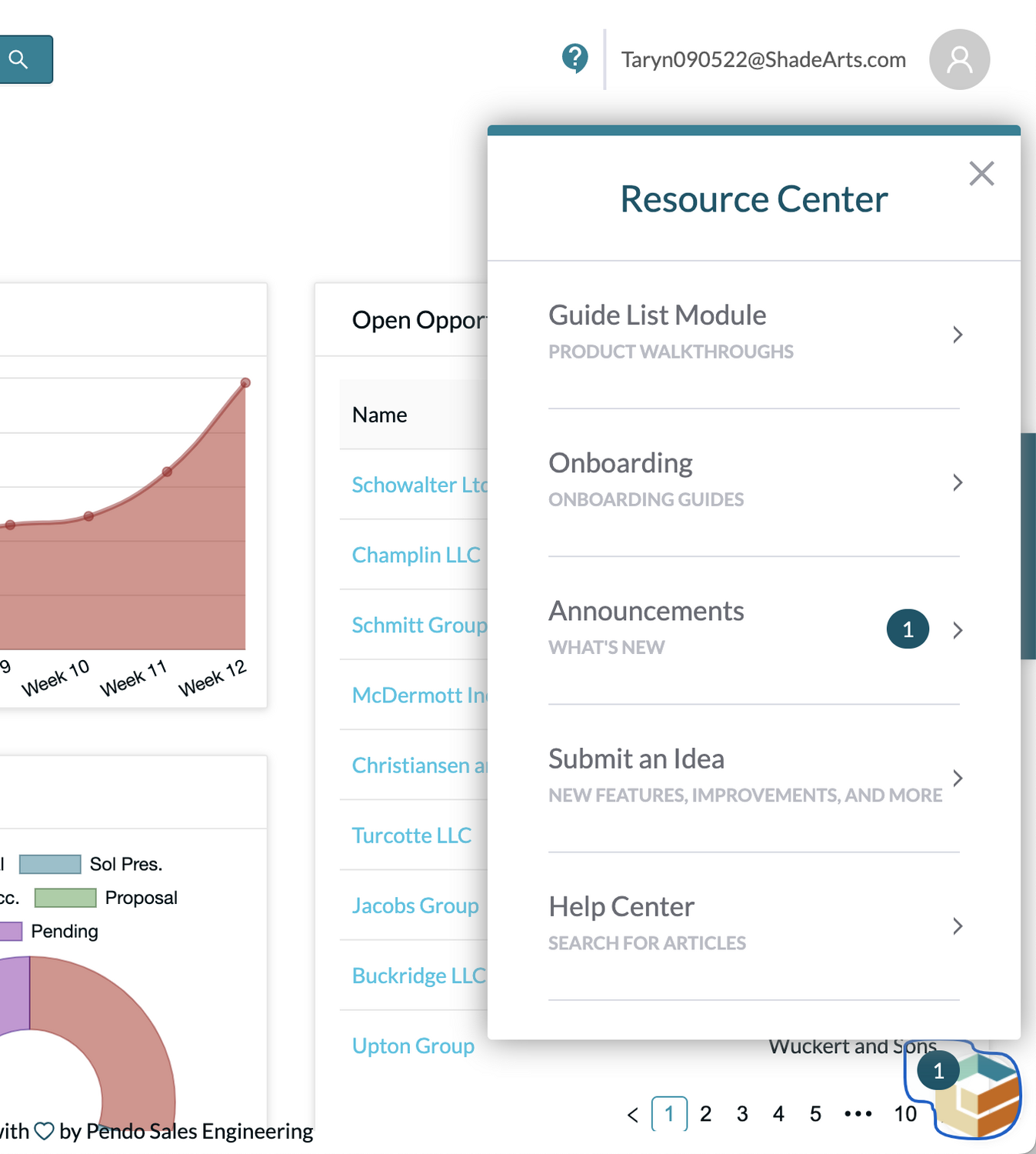
オンボーディング
Particularly for enterprise-scale organizations, onboarding can be one of the most expensive, time-consuming, and inefficient areas of the business. Historically, many companies have seen onboarding as a predominantly human-led motion, often involving workshops, webinars, small group training sessions, and a slew of reference materials (which live outside the product)—all delivered in-person. However, this approach doesn’t work at scale, particularly when you think about the number of SaaS products in most enterprise organizations’ portfolios.
A strictly manual and human-led onboarding strategy also ultimately costs the business more in additional resources (e.g. the need for training staff and resources dedicated to specific tools or teams), lost productivity (e.g. wasted time and resources in scheduled training sessions, or lag time as employees wait for upcoming training cycles), and user happiness (e.g. lack of empowerment and autonomy to learn in the ways that best suit them).
How to spot inefficient onboarding in your organization
- Your users are struggling to use your software or don’t understand the product, even after training.
- Your users can’t help themselves or readily access resources to refresh their memories post-onboarding, and therefore have to reach out to support.
- There’s a long ramp time for new employees to be fully enabled on your product or other products in your tech stack, and a general sense of dissatisfaction with your internal tools.
How to use Pendo to improve your onboarding experience
- Use in-app messages and a Resource Center to onboard users at scale, without increasing headcount. In-app guides are a great, always-available option to help users self-serve their education on routine processes (like account set-up) and a scalable way to instruct them on key workflows and features from the onset.
- Use a product analytics tool to understand user workflows. With product analytics, you can see how users are moving through your product and easily identify areas of friction so you can build tailored in-app onboarding that helps them achieve their unique goals, at scale. This data is also valuable because it helps you identify users who are highly successful in your product—so you can replicate their journey and use their wins to help shape and target future onboarding flows.
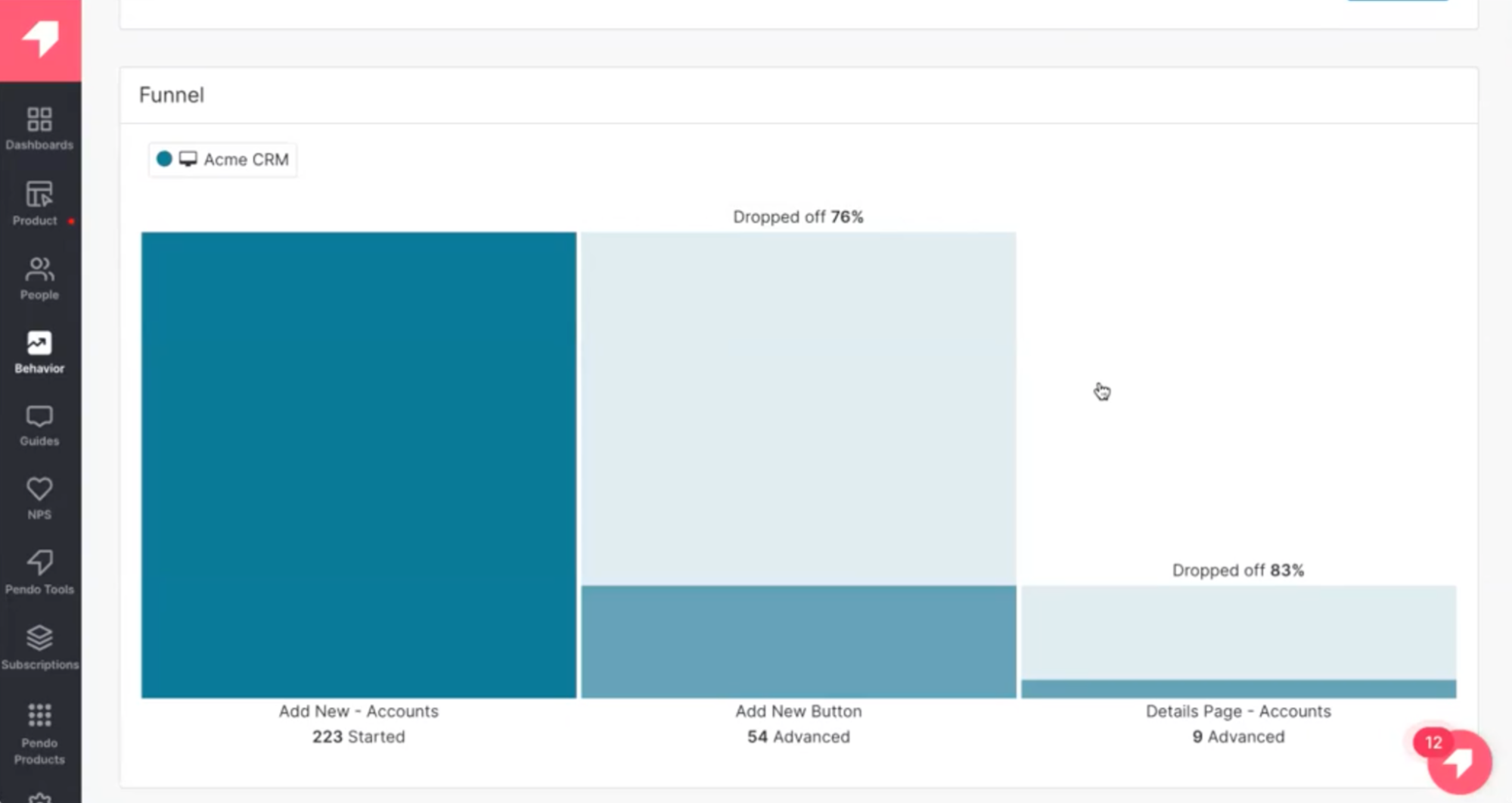
To learn more about how Pendo helps you support and onboard users efficiently and at scale, check out the recording of our recent webinar featuring Pendo’s Marcus Andrews (Director, Product Marketing) and Hannah Chaplin (Product Marketing Principal), below. And stay tuned for our next blog in this series, where we’ll deep-dive into strategies for understanding your users, communicating with them at scale, and improving customer retention.
![[object Object]](https://cdn.builder.io/api/v1/image/assets%2F6a96e08774184353b3aa88032e406411%2F39f3ccde352b460cbf348ccc952054cd?format=webp)



