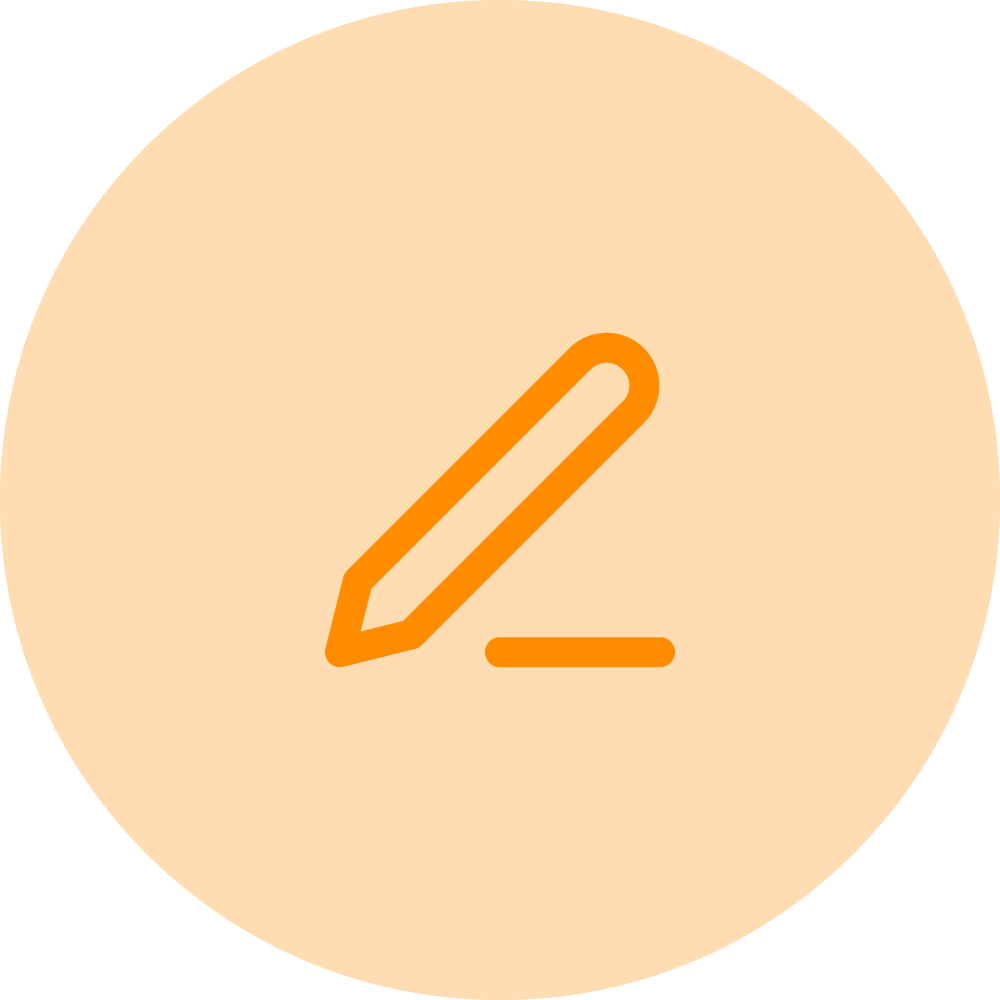適切なユーザーにリーチする
シンプルだからといって、高い効果を出せないわけではありません。タイムリーさと関連性が加わることで、最もシンプルなメッセージが最も重要な成果をもたらすことがよくあります。Pendoを使えば、適切に配置されたコミュニケーションを通じて有意義な行動を促すのは簡単です。
When Calabrio rolled out a technical update to their product, it created a dependency requiring customers to make changes in their own local environments—something that Calabrio couldn’t do for them. The team needed a fast and scalable way to reach users and inform them of the update. “We needed to reach the right people,” explained Lina Karlsson, senior product content owner at Calabrio. “We were trying to do it through email. For some, it worked—but we didn’t get answers from many customers.”
この手作業のアウトリーチにより、Calabrioチームの貴重な時間とリソースが奪われました。また、メールだけに頼って必要なユーザーにリーチするのにも苦労していました。変更の影響を受ける顧客に対して、できればプロダクトのコンテキスト内で、より効果的にコミュニケーションできるメッセージングソリューションが必要でした。「私たちは、Pendoを実際に使えば、特定のユーザーにリーチできると気づいたのです」とKarlsson氏は語ります。
Attention, please
Calabrioのチームはまず、最初のメール配信でリーチできなかったお客様を特定することから始めました。チームは、他のユーザーに対して関係のないメッセージを送りつけないように、Calabrioが提案した変更を実際に実行できるユーザーのみをターゲットにするように注意しました。「Pendoでは、ユーザー権限情報をメタデータとして設定しています」とKarlsson氏は説明します。「そうすることで、私たちが望む変更を行うための適切な権限を持つ特定のユーザーに実際にリーチできました。」
その後、Calabrioのチームは特定のユーザーセグメントを対象としたアプリ内ガイドを設定しました。対象ユーザーがログインするたびにページ中央に表示されるライトボックス形式のガイドを使用し、変更内容と必要なアクションを知らせるメッセージを含めました。Calabrioのチームは、ユーザーが詳細を知ることができる追加の情報やリソースを含むページへのリンクも含めました。

Karlsson noted that the team configured the in-app guide to reappear until the user acknowledged the notice or took the requested action in their account. They also included the link to the additional resources page within the guide itself so they could monitor traffic and interest in the page. “[We wanted to know] if users were actually clicking the link or if they were actually interested in learning more—or not,” said Karlsson. This gave the Calabrio team valuable insight into what other types of content or enablement tools might be needed to set their users up for success.
Calabrioは、これまでこのアプリ内ガイドのユースケースで大きな成功を収めてきました。ガイド公開からわずか3週間で、連絡対象の顧客の半数以上にリーチし、反応を確認することができました。「手作業で探す必要のない顧客がたくさんいました」とKarlsson氏は語り、Calabrioのチームは価値の高い他の業務に集中できました。