It’s no longer enough to rely solely on product analytics. Usage data tells one part of your app’s story, but to truly put yourself in your users’ shoes, you need to blend quantitative, qualitative, and visual data together. These three data types combined give you a holistic understanding of your product experience.
As your product team looks for ways to optimize user journeys, enhance features, and increase customer satisfaction, capturing feedback and observing actual user behavior gives you the edge you need to make better decisions, identify areas for improvement, and deliver superior experiences.
Let’s explore seven ways to use Pendo’s own customer intelligence tool, Pendo Listen, and Pendo Session Replay to become more data-informed. If you’re not sure what session replay is or how it fits in your workflow, start by understanding the basics.
1. Build a data-driven roadmap
Every successful product team knows the importance of backing decisions with data. But it’s not enough to gather data—you need to tell a story with it. With session replay tools, you have more than tables and charts showing users’ interactions. You can watch users in-action for a richer product narrative that helps you validate product assumptions.
If your team is stuck debating whether to build a new feature, session replay footage combined with qualitative feedback from customers, gives you insight into if your users need it or not. Footage of users navigating through convoluted pathways (or skipping over a button) lets you justify feature investments, or allocate your budget and time elsewhere.
Find signal in the noise of product data with Session Replay and Pendo Listen.
2. Understanding the ‘why’ behind user feedback
Users typically submit feedback or NPS responses after something happens, but wouldn’t it be nice to see what users did right before they submitted their feedback? When your in-app feedback capture, NPS, and session replay tools are connected, you can.
Imagine this: A user submits feedback that they can’t complete a task. If your product team uses Listen and Session Replay, you can click into that feedback item, and view their session replay footage in one spot. Lo and behold, this footage reveals that your user encountered a bug. Now, your team can quickly resolve the issue and make sure it doesn’t impact other users.
If you want to drill into positive feedback, you can identify what feature a user engaged with and what led to their delight. Knowing the context behind the feedback helps you develop more nuanced improvements and adjustments to your product.
3. Build a treasure trove of visual evidence
Session replay tools have long revealed frustration indicators, like rage clicks or U-turns (e.g. where users repeatedly click back and forth trying to navigate). This tells you that something is wrong, but doesn’t always give you the full picture. With integrated customer intelligence and replay data, you can gather direct feedback from users at hotspot product areas.
If your newest product area is garnering more rage clicks than normal, you can ask targeted questions in-app to understand why. This opens a dialogue, builds empathy, and ultimately helps you close the loop on user frustrations.
4. Get great at separating signal from the noise with AI
Data can be overwhelming, especially when you’re dealing with both quantitative metrics and qualitative feedback. Without the right tools, finding signals in the noise becomes a time-consuming, manual process. This is where AI-powered analysis is absolutely necessary.
Session replay tools capture hours on hours of detailed user interactions. And product teams can recieve thousands of requests per month. How do you know where to focus?! Pendo’s Suggested Replays are here to surface insightful footage, and Listen’s AI-powered feedback analysis lets you quickly surface themes and trends within large sets of data.
If multiple users are getting stuck in your product’s new payment process, Pendo AI surfaces these replays and ties them to feedback.
5. Know how your customers feel
When you release a new feature, metrics like adoption and completion rates give you part of the picture, but they don’t tell you how users are interacting with it. Session Replay fills in those gaps by showing you the step-by-step journey users take when they encounter new functionality.
Let’s say you just launched a new reporting tool within your app. You can see that users are using the tool via product analytics and replays, but by analyzing sentiment with Pendo you can gauge the feature’s reception. Is it driving frustration, delight, or is it down the line? An in-app feedback widget via Pendo Listen makes this easy to figure out.
6. Innovate on data, not gut feel
Staying competitive in the product world means constantly seeking new ways to innovate. The best ideas typically come from your customers. Sometimes, you can simply watch how users interact with your product today. Replay tools give you an unfiltered look at user behavior, showing you where there’s friction in your user journey.
If Suggested Replays flag that users are taking longer than expected to complete a certain task, you can identify areas for improvement and brainstorm new ways to streamline the process. This type of insight can inform your product roadmap, from small UI tweaks to major feature rollouts.
7. Monitor user behavior during migrations
Migrating users from one platform to another is no small feat. What if users prefer the old user interface (UI)? What if there’s a bug? Will it be worth it? Session replays can quell your worries, providing insights into how users are interacting with your old platform (and whether they’re seamlessly adapting to the new one.)
Maybe users are struggling to find a button on the new platform that was easily accessible in the old version. Identifying these moments ensures a smoother migration and helps you maintain user satisfaction throughout the transition.
By combining the power of Session Replay and Listen, product teams can become more data-informed, empathetic, and innovative. Take a self-guided tour of Pendo Listen.
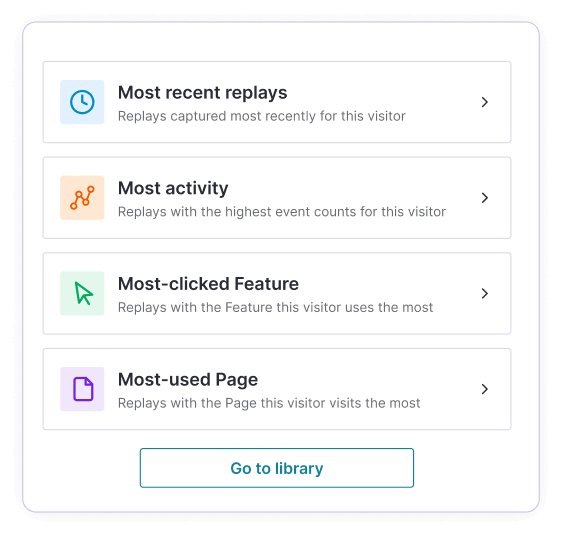
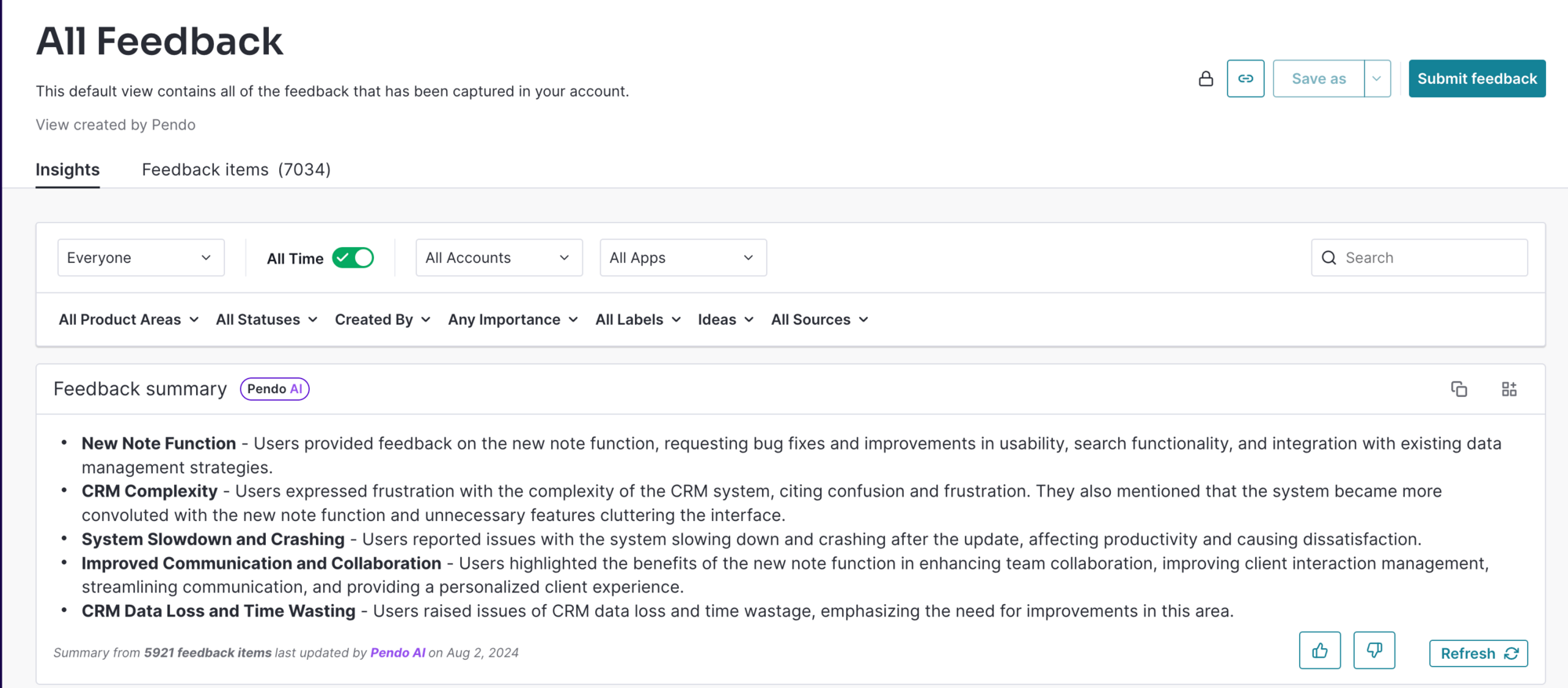
![[object Object]](https://cdn.builder.io/api/v1/image/assets%2F6a96e08774184353b3aa88032e406411%2F39f3ccde352b460cbf348ccc952054cd?format=webp)



