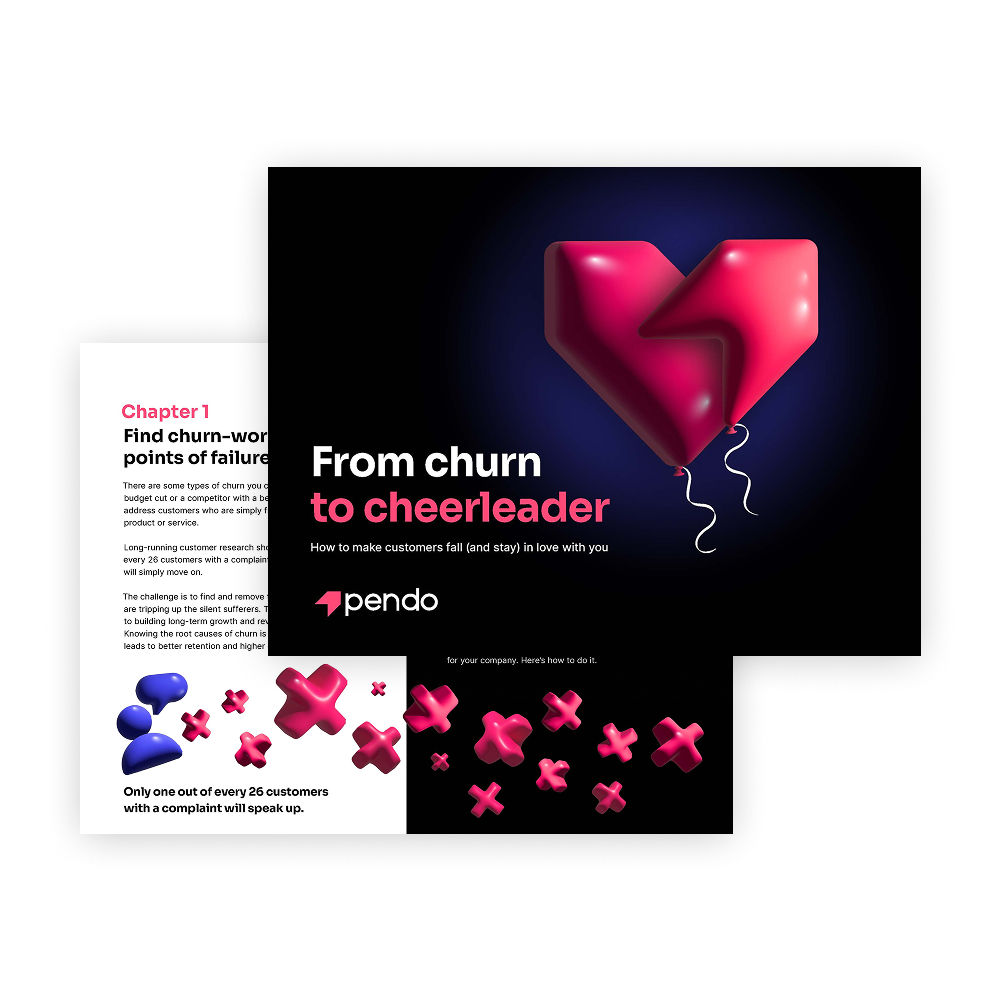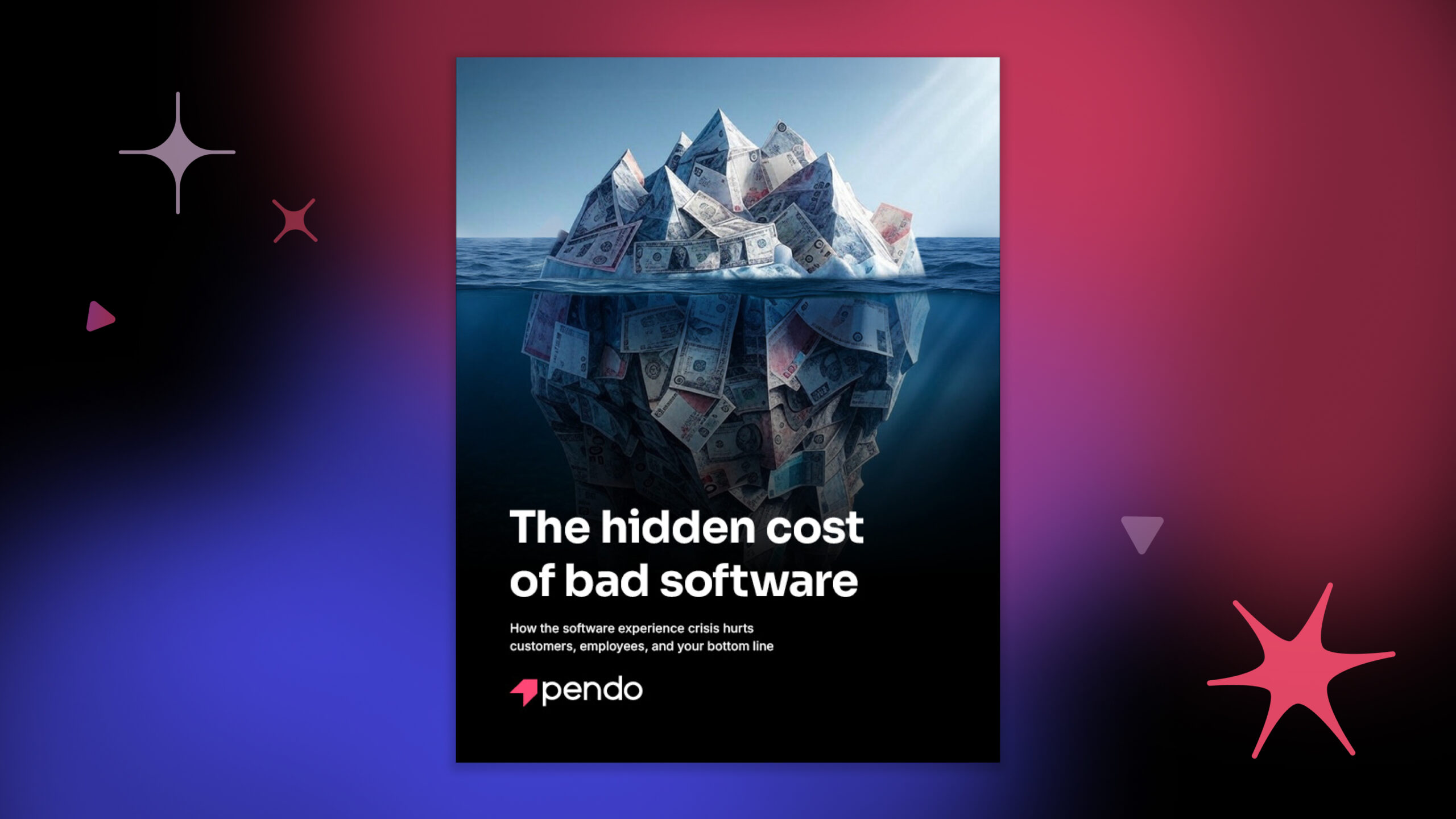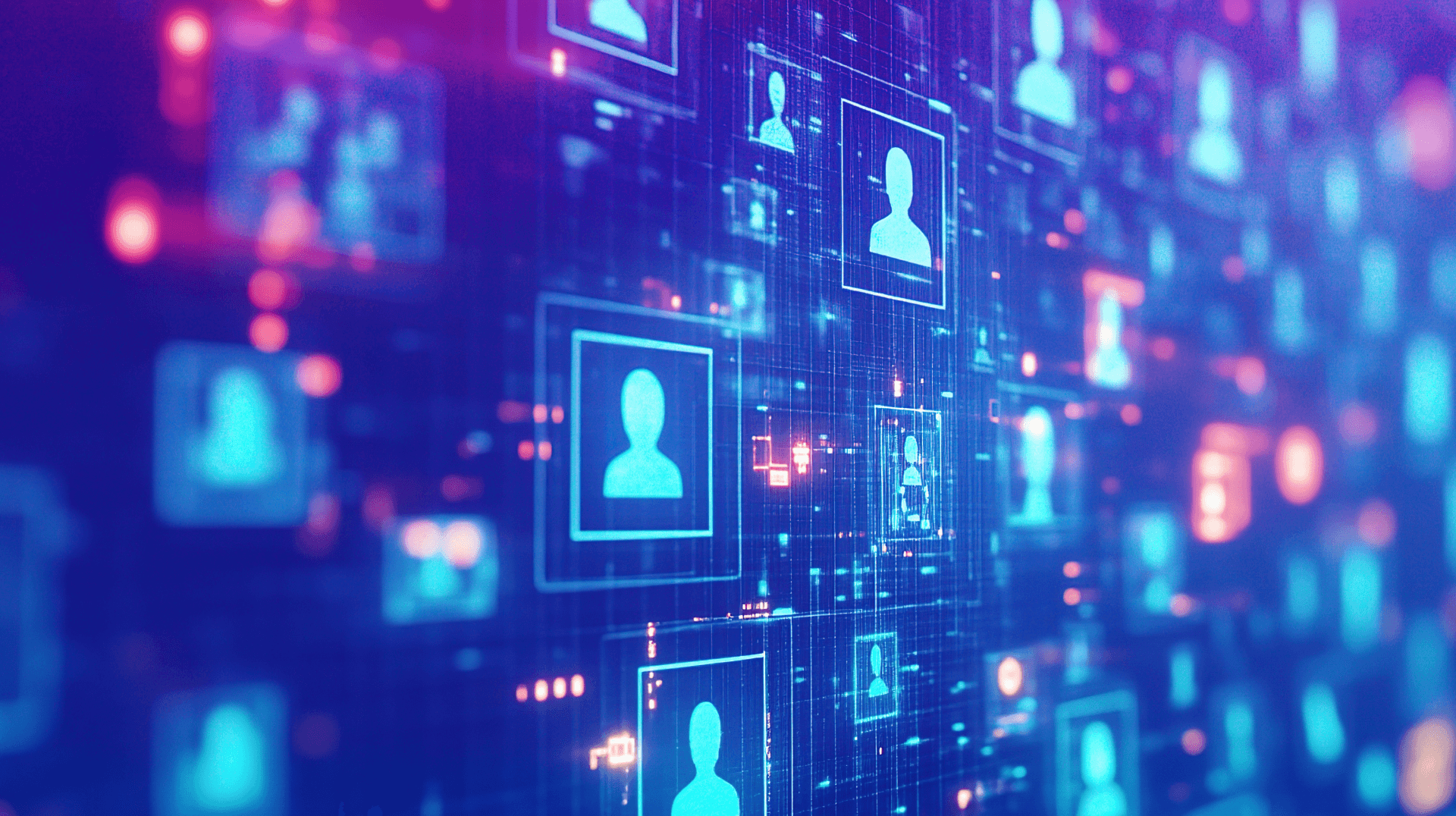Knowing if or when you should rebuild a large feature in your software product is not an easy business decision. Doubling down on one area—especially when there are so many other projects to complete—can be a hard choice to make.
Hannah Chaplin (Principal, Product Marketing at Pendo), Rebecca Notté (Product Operations Manager at Pendo) and Uxia Fernández Rodríguez (Roadmap Product Manager at Pendo) recently sat down to talk about how they decided to rebuild Pendo’s Roadmap feature and what they learned as they took it to market. They discussed what data they used to make the decision, how they built buy-in throughout the business, and how they used Pendo to ensure a successful launch.
How do you know if you should rebuild a feature?
As with many product decisions, a great place to start is with your company’s overall strategy. Take a look at what goals your business needs to achieve, then review your product to see if rebuilding a particular feature will help get the business to where it needs to be.
For example, at Pendo, we had a roadmapping product that hadn’t been revisited or optimized for some time. But Pendo’s power is in its platform—so we decided to explore whether we could offer even more value to our customers with a stronger, fully integrated roadmapping product.
If you’re going through a similar process, the first step is establishing which area of your product might be ripe for a rebuild. From there, it’s important to build your business case with data. The three data sets that should inform this decision are:
- Product usage: How are today’s users interacting with the feature?
- Feedback from customers and teams: What are today’s users saying about how the feature can be improved?
- Feedback from prospects and your sales team: What are tomorrow’s users looking for, and what else is available in the market? This is often missed but is an important piece of data to consider. For example, if prospects are looking for certain functionality that is being dictated as “industry standard,” it’s important to be aware of it before you start thinking about what your own solution needs to offer.
Reviewing this data guides you and helps you determine whether or not a large rebuild project will deliver a good return to both your users and your business. It’s also best practice to think through pricing and packaging at a very early stage. For example, does your rebuild mean you are offering so much new value that you could begin to charge more or even start charging for something you didn’t previously? Or does a rebuild mean you can break the feature out into its own, separate product?
Getting internal buy-in can be the hardest part
Once you’ve looked at the data and explored whether rebuilding a feature is a good move, you need to create buy-in with the rest of the organization. Especially for scaling or larger companies, rebuilding key features are considered hefty investments that require a rock-solid business case. After all, if the feature works “well enough” today, is it really worth dedicating a ton of resources to rebuilding it?
This is where a product manager can really shine. Identify who you need to get on board to provide sign-off, partner with product marketing to build a great deck, fold in your data, and finally, present some options. Businesses love being able to choose. So showing a few strategic directions will increase confidence in you, your team, and the final decision—because it demonstrates that you’ve taken the time to explore all outcomes and possibilities. Be sure to add a recommendations slide to your presentation to show that, as a product team, you have a preferred option. After all, you’re the experts!
Running a successful launch with Pendo
After all the effort exerted to build a business case and deliver on your plan, the next (and often most exciting!) step is to successfully launch your new feature. Using Pendo is an incredible way to run a launch and make sure your users adopt your rebuilt feature. Here are some steps you can take to make sure all your your hard work pays off and has the positive impact it needs to:
Think about your launch stages
Not every release needs an alpha and beta stage before a full launch. Think through what makes sense on a case-by-case basis, and make sure you’re aligned with your marketing team on how the rollout will happen and how soon you can launch wider marketing campaigns.
Pick success metrics that make sense to the business
Once you know how you will launch, make sure you put the framework in place to track the right performance metrics. What is really going to have an impact? What actions do you want to see your users taking (and how will you track them)? For our Pendo Roadmap launch, we settled on some key behaviors we wanted to see and created an adoption dashboard that could easily be shared and used for reporting back to the business.
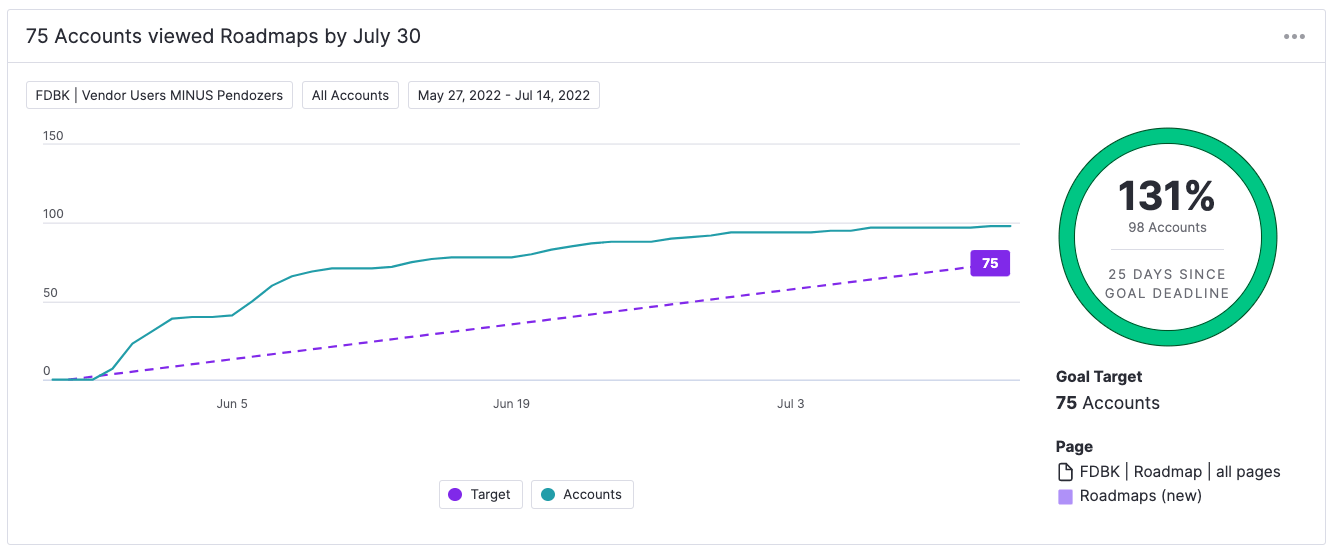
Use feedback and track bugs so you can iterate
One of the most important parts of a new launch is tracking what happens when your first users start interacting with your new release. Funnel all product feedback into one place so product managers can start to iterate. Having a single feedback channel that you respond to also shows users that you hear them and are being proactive in improving after the launch of a rebuilt feature.
When we launched the beta version of Pendo Roadmap, we created a “Saved View” in Pendo Feedback. This allowed our Roadmap product team to proactively reach out to customers to learn more and have a higher level view into which feedback was the most important to address first. Pendo Feedback assigns customer value ($) to all product feedback, too; this helps you build an ongoing case for product improvements because you can easily report the dollar impact on your customer base back to the business.
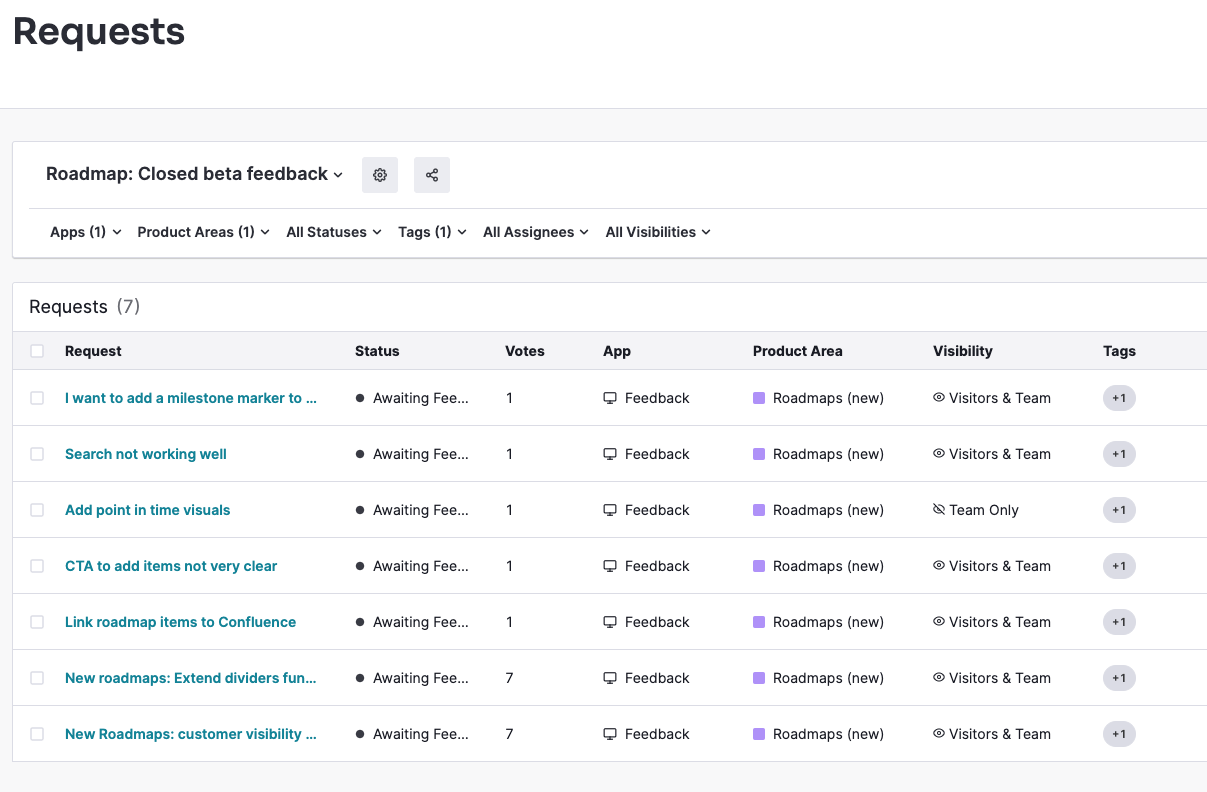
How to support your users in-app
Using Pendo’s in-app guides is the perfect way to onboard, support, and educate users in-app and at scale. This ensures that all the best parts of the rebuilt feature are shown—and it gets users to value, fast.
Here are some of the in-app guide tactics we used for the Roadmap launch that worked really well. As always, think this through and do what works best for you, your customers, and in alignment with the feature you launched:
Let users of the “old” product or feature opt-in to the new version
If you’ve rebuilt a large feature that is already being used by customers, a nice way to garner early users and solicit feedback is by using an in-app guide to let users opt-in into the new version. This scales really well and keeps customers in control. Some will be ready to try something new early on, while others will prefer to wait until a feature is fully released. Here’s an example of the guides we used during the beta phase of Pendo’s new Roadmap product:
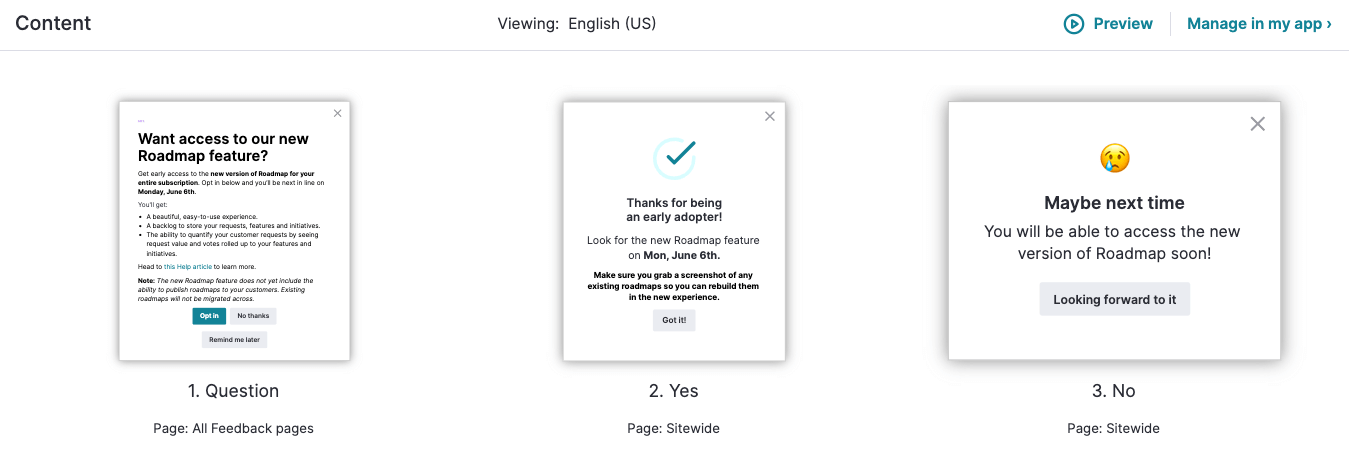
Create in-app onboarding
When you have a lot of new users, it’s simply impossible for you or your customer-facing teams to walk each of them through how to use the rebuilt feature. At scale, in-app guides will help you get customers to value and give them the support they need.
There are lots of types of in-app onboarding you can leverage with Pendo—including videos, tooltips, and full feature walk-throughs. Use what works best and don’t forget to experiment, too! We created a short video explaining our new roadmapping feature and linked out to heavier technical documentation so users could dig into the details if they needed to. After that, we tracked the performance of the guide so we knew if we needed to make any changes.
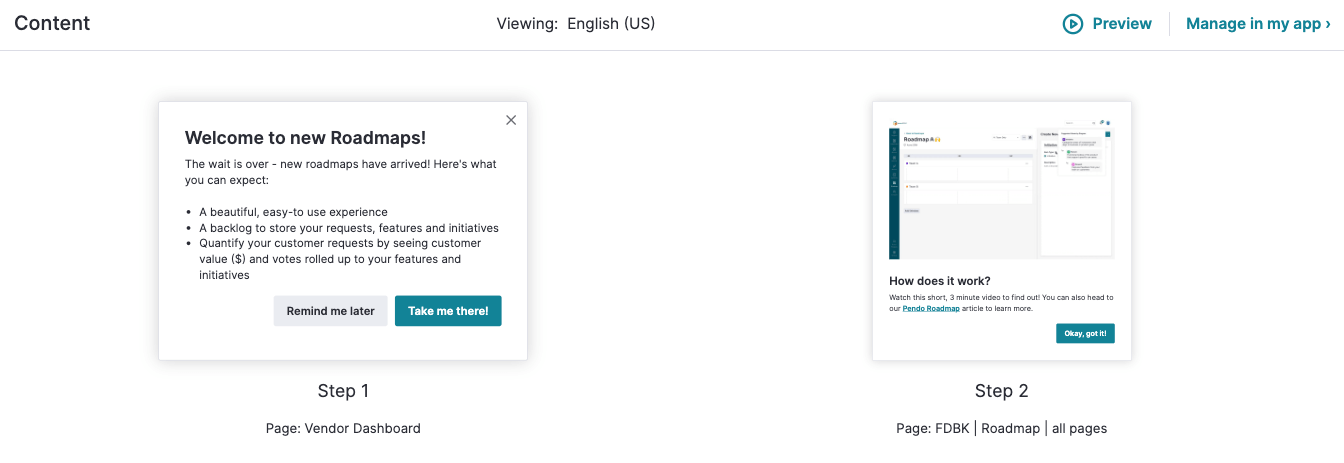
Create help documentation and training resources
For any big feature rebuild, there’s a good chance that your users’ workflows will have changed, too. As well as producing an overview of what’s changed, it’s helpful to provide users with more detailed documentation in case they need it—for example, online training courses where users can learn best practices and in-depth help articles which cover technical details.
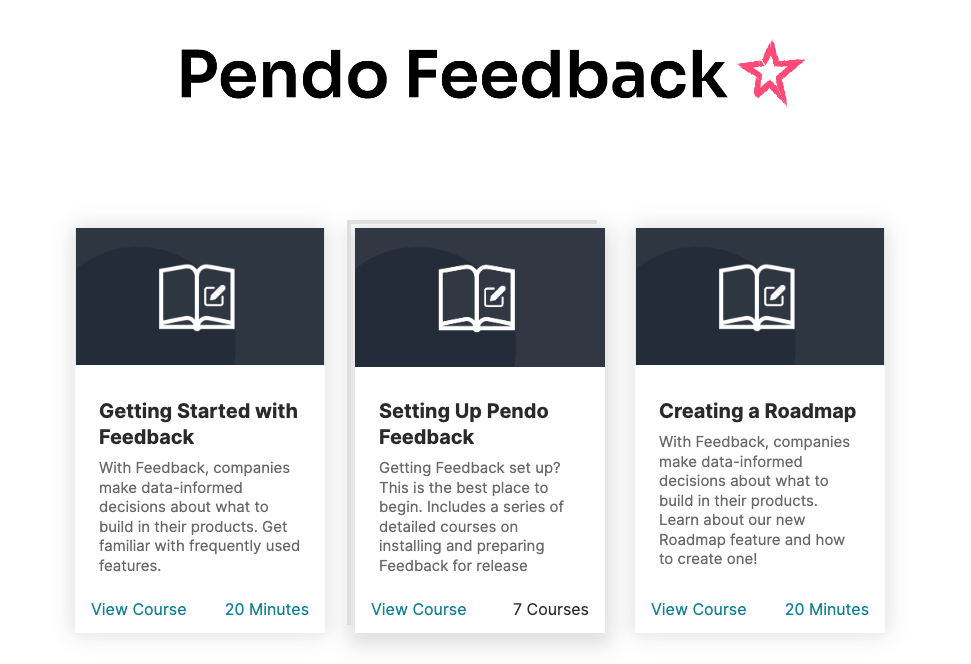
Learn more best practices for rebuilding and relaunching features—and get all the details about how we did it internally with our Pendo Roadmap product—in this video: