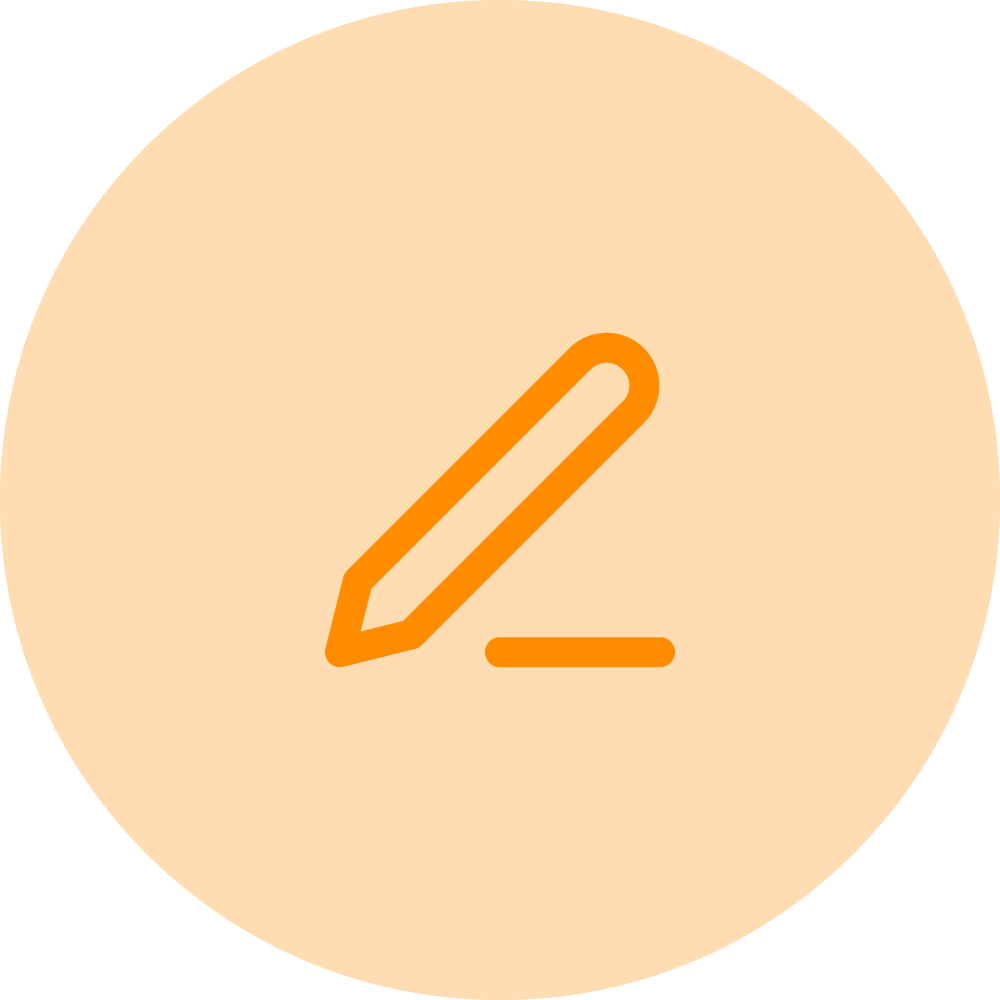Building a daily habit of learning from data
Delivering a great K-12 educational experience involves so much more than what goes on inside the classroom. There are school meals; tuition payments; class, administrative, and extracurricular fees; fundraising; yearbooks; prom, football, and graduation tickets; and a slew of other payments-based activities families and school systems must keep track of each day. For parents, having visibility into student spending (and making sure their kids have the funds they need to fuel their bodies and minds at school) creates invaluable peace of mind. That’s why Heartland School Solutions’ MySchoolBucks—a mobile app designed to help parents and schools manage and make payments seamlessly—is a critical part of K-12 operations across the U.S.
Jason Mathews (Product Manager for MySchoolBucks) noted that he first started using Pendo for its in-app guidance capabilities—but soon realized that the full platform could help him and his team do so much more. “When we implemented Pendo, we immediately started using the Resource Center and guided tours to guide our customers throughout the features and functions of the product,” he said. Once Mathews and his team were comfortable deploying in-app guides, they soon started leveraging Pendo Analytics to make data-informed decisions and optimize the user experience across both their web and mobile products.
“Once we brought Pendo into our mobile apps, we started looking at the analytics, seeing how people were using our apps, measuring new feature adoption, and creating paths and funnels to understand where people were going in our mobile and web apps,” Mathews explained. “Now we basically use all the features in Pendo throughout our product suite . . . And we’re still learning from all our Pendo data on a daily basis.”
モバイルアプリストアの評価が急上昇
One of the most impactful ways Mathews has used Pendo to date began shortly after he took over MySchoolBucks’ Android and iOS mobile products—namely, their parent-facing app. With over three million active parent users (and counting) relying on the app each day, the team decided to fully overhaul the mobile app experience to meet the needs of their users. “Customers expect modern technology . . . So [we made the app] more efficient, made it look better, and made it work better. [And we added] a whole bunch of new features that were more modern and expected by our customers,” Mathews said.
However, after launching the new and improved app, the team didn’t see the immediate uptick in app store ratings that they had expected. “We knew we had an app that customers really enjoyed using. But the ‘scientific reasoning’ behind NPS is if you’re happy, you don’t typically let anyone know. But if you’re unhappy, you’ll go out of your way and leave that feedback,” Mathews noted. “We wanted to hear from both our happy users and the unhappy ones.”

In addition to creating a new channel to gather feedback from users directly inside the MySchoolBucks app, the team knew that asking users to rate the product was critical for increasing discoverability in the crowded Android and iOS marketplaces. “Our apps are sometimes the first interaction parents have with our brand. So we really needed to increase our app store presence—and that’s what Pendo helped us with,” said Mathews.
Mathews and his team turned to Pendo for Mobile’s in-app guides to prompt parents using the MySchoolBucks app to rate their mobile experience immediately after a successful transaction. He set up these guides—asking the user whether they were enjoying the app—to appear after receiving confirmation of their payment. If the user indicated that they loved the app, they were redirected to the App Store or Google Play Store to leave a review. If they said they didn’t like the app, they were prompted to leave feedback in a text box directly within the guide. And if the user dismissed the guide, they would be prompted to respond 15 days later, or whenever they made their next payment.
This simple, two-step guide has had an outsized impact on MySchoolBucks’ mobile app ratings. Before this project, the app was sitting at a 1.7-star rating. In around a week, that rating skyrocketed to 4.9 and 4.8 in the App Store and Google Play Store, respectively: over a 3-star (188% point) increase.
Using Pendo In-app Guides this way has also allowed Mathews and his team to collect high quality, actionable feedback from users at a much higher rate. “We had a 40% response rate [to these guides], which is amazing. And of those users that responded, over 20% were extremely happy with the mobile app and left a review,” said Mathews. But perhaps even more importantly, Pendo has given Mathews even greater visibility into potential areas for improvement in the product. “We received a ton of feedback from the users who thought [the app still needed work] . . . it’s nice to know what our customers are thinking about and what we can improve for them.”