Making in-app education the name of the game
Namelyの概要

コンテンツ・コミュニケーションスペシャリスト
Namely
Namely(ネームリー)は、中小企業が人事、給与計算、福利厚生、人材管理を単一のプラットフォームで処理できるようにする企業です。組織が従業員の採用、オンボーディングと管理を行い、給与を確実に支払い、従業員を惹きつけて維持するための特典を提供するための支援を提供しています。
課題
Although Namely was producing plenty of help content, these resources were not being properly utilized. The team needed a way to provide users with support and education inside the product itself, in an effort to reduce the strain on their customer service team.
Pendoの使い方(Pendo'ing it)
Namelyは、Pendoのアプリ内ガイドを利用して、すべての注目プロダクトの更新や変更に関する教育用ウォークスルーを作成し始めました。これにより、ユーザーはワークフローや生産性を損なうことなく、必要な支援をセルフサービスで利用できるようになりました。
結果
With these guides in place, Namely’s support ticket volumes have decreased, and the customer service team is able to focus their efforts on more strategic, high-value initiatives rather than answering the same questions over and over again.
目次
私たちにとってPendo [の活用] とは、ユーザーが必要なときにすぐにアプリ内でヘルプコンテンツを確認できるようにすることです。
Aly Grindall氏、コンテンツ・コミュニケーションスペシャリスト、Namely
Increasing education while decreasing disruption
Human resources (HR) is a field rooted in empathy. HR leaders not only keep a business running with things like recruiting, payroll, and benefits management, but also support employees to ensure a positive and productive workplace. Since these are the individuals and teams who use Namely’s platform day-in and day-out, the company aims to demonstrate that same level of empathy in their digital experience.
Namely started leveraging Pendo in an effort to help users navigate their site most efficiently, and reduce the strain on their customer service team. As Aly Grindall, content and communications specialist, put it: “The big thing we were trying to solve from day one was taking the burden off our service representatives. We wanted users to be able to self-serve right in the app—which is where we saw Pendo as our solution.”
Grindall and team first had to think about how they could give clients the knowledge they needed to complete everyday tasks, without disrupting their experience. “We’re constantly making improvements in the product, which means that a lot of things change. And we noticed that although we were creating great articles, FAQs, and how-to guides, they weren’t being utilized,” she explained. This also meant that when something changed on the site, Namely’s customer service team would get slammed with questions about why something looked a certain way or how users could complete their desired task.
The power of a good walkthrough
Grindall氏は、チームがプロダクトのアップデートのリリース、ページ上の要素の変更を行うたびにアプリ内ウォークスルーの構築を始めました。また、Namelyのサービスチームと直接連絡を取り、最も一般的な問題点と最も多く寄せられた質問の領域を理解することで、作成すべきガイドの種類と、含める必要のある情報を把握することができました。「[ガイドは、] ユーザーが達成したいことをA地点からZ地点までどのように実行するかを案内するものです」とGrindall氏は説明します。
チームはまた、ユーザーが過剰な情報で圧倒されないようにする仕組みを考案しました。すべてのガイドが自動表示されるわけではなく、その表示はプロダクトアップデートの内容に応じて決定されます。「まったく新しいページ、まったく新しい外観や用語の場合は、ウォークスルーが自動表示され、顧客に強制的に確認してもらいます」とGrindall氏は説明します。「その時点でガイドを閲覧できない場合に備えて、『後でリマインド』ボタンも追加しています。」
One walkthrough that was particularly impactful related to Namely’s performance review functionality. They had recently released the ability for clients to do off-cycle performance reviews, which were reviews that occurred outside of the timeline they created when they originally implemented Namely. Grindall explained that these reviews required more set-up work from users themselves. “[For standard reviews] users would get help from an implementation representative, but for off-cycle reviews they have to figure it out by themselves,” she noted.
In order to avoid an influx of calls to the service team, Grindall used Pendo to create a walkthrough that guided users through all of the necessary set-up steps. She made sure to use clear and concise language, and also include a way for users to easily know what step they’re on and how many they have left. Grindall explained, “Since this is such an important workflow, we don’t want users to get fatigued and just click through to the end without absorbing the information.”
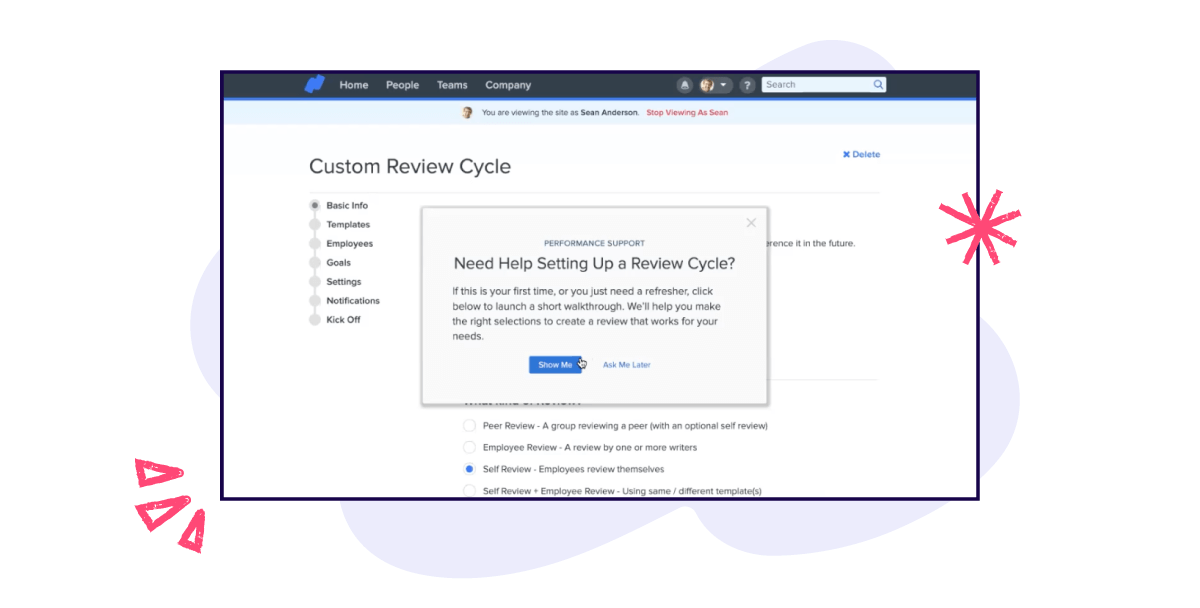
When evaluating the success of this particular walkthrough, the data said it all. “We saw that 67% of clients who opened the walkthrough clicked through to completion, and 98% of those clients didn’t submit a support ticket about performance reviews,” Grindall shared. “Historically, performance reviews were the subject of a lot of our support calls, so this really changed the game for us.”
ガイドのもう1つの重要な使用例は、Namelyの既存顧客で働き始める新入社員を教育することです。「突然、新しい従業員が当社のシステムに加わります。他の社員は何年も前から使っていますが、この従業員はサイトの使い方を知りません」とGrindall氏は話します。「新規ユーザーがいつでもチュートリアルやウォークスルーを利用できるよう、ガイド起動用のバッジを導入しました。」Grindall氏は、チームがPendoリソースセンターを活用してプロダクトのすべてのページにリソースを分散させ始めていることを共有しました。「こうすることで、どの時点でもユーザーにリーチでき、ヘルプコンテンツにアクセスするために特定のページの閲覧や特定の機能を使用する必要がなくなります」と同氏は説明します。
Namelyは、Pendoアプリ内ガイドを活用してカスタマーサービスチームの負担を軽減するだけでなく、Pendoアナリティクスを使用して、ユーザーがプラットフォーム内でどこをクリックしているか、どの機能を操作しているか、最もエンゲージメントの高いユーザーが誰であるかを把握しています。Grindall氏は次のように説明します。「当社には顧客の従業員が非常に幅広く参加しており、その中には [Namelyで] 特定の情報を表示する権限のある人もいれば、ない人もいます。そのため、適切な情報を確実に提供できるよう、アナリティクスを利用してアプリでの行動を把握しています。」
プロのヒント
- Pendoのセグメントを最大限に活用する — 特定のユーザーグループに関連性の高いメッセージを配信することで、エンゲージメントが向上します。
- Leverage Pendo’s help community and message boards to connect with fellow users and Pendo professionals, get questions answered, and learn more about the product
- Don’t be afraid to experiment with Pendo—you don’t need to be a programmer to do some more complicated (and impactful) things