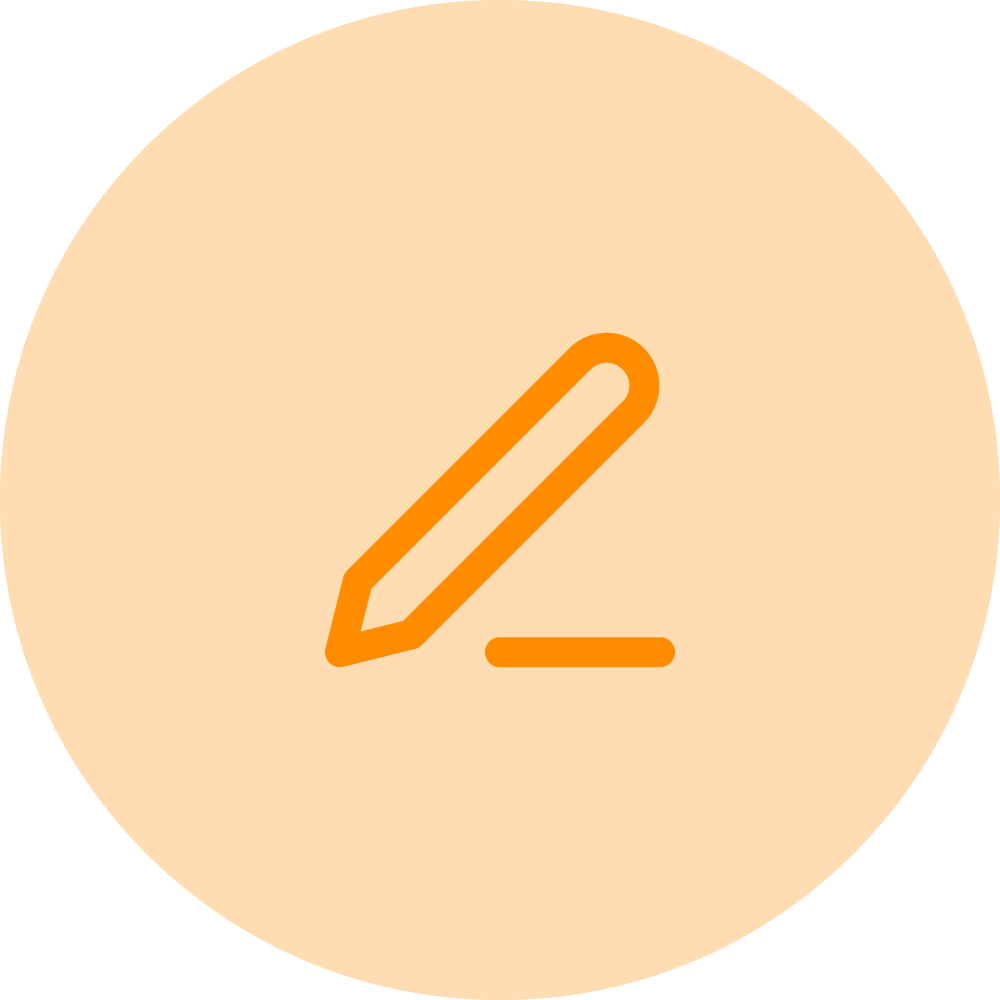少しの方向転換が大きな効果をもたらす
Publishing in the digital age is about more than just getting information out into the world quickly. It’s about making it easily discoverable so the right people can find it, when they need it. The same is true for messaging and resources within your product—and Pendo can help.
Elsevier saw the opportunity to streamline their publication process—from manuscript to marketing—into a cohesive digital experience, and created the Elsa platform to make it a reality. “Elsa gives our external users—authors, contributors, and editors—a platform to help their content be more discoverable,” explained Lisa Gervais, former senior user engagement specialist at Elsevier.
Elsaには多くの利点があるにもかかわらず、Gervais氏と彼女のチームは、当初、ユーザーからの抵抗にあう可能性を認識していました。「ユーザーにとって多くのメリットがあることはわかっていましたが、(それでも私たちは)ユーザーに知っていることをやめてもらい、何か新しいことを学ぶように頼んでいました」と彼女は言います。「私たちは、WordやGoogle Docsまたはその他の提出用システムでの作成から、弊社のオンラインプラットフォームを利用するようにサポートする必要がありました。」
Gervais and her team tried to get ahead of this learning curve by conducting user research and creating an array of self-service resources, including onboarding documents, FAQs, and videos. But soon after launching Elsa, Gervais noticed that users weren’t actually taking the steps to access these materials. “[They] were either not engaging with the product because they weren’t getting the answers they needed, or they were going to our support team and asking questions about things we had already developed resources for,” said Gervais. “It was an issue on our side, but we also knew we were really frustrating users. We needed to act fast and change the way we were doing things.”
自分で問題解決できるようにサポート
Gervais and her team were already using Pendo to deliver in-app messaging and user onboarding. Now, they turned to the Pendo Resource Center to help guide users to the resources they had worked so hard to create—and ultimately improve adoption of the Elsa platform. “It was something we knew we could get up there quickly and implement without development resources, and it wouldn’t cost us anything to do,” said Gervais.
Gervais collaborated with Elsevier’s user experience (UX) design team to determine the right placement for the Resource Center, making sure it was aligned with the company’s brand and information architecture, as well as Elsa’s overall look and feel. She then populated the Resource Center with all the resources her team had already built—plus modules for upcoming webinars, important announcements, onboarding and style guides, FAQs, and feedback. Gervais also leveraged Pendo In-App Guides to inform users about the Resource Center, including an occasional pop-up to remind users where they could get help and an onboarding walkthrough for new users.

Gervais氏と彼女のチームは、リソースセンターを立ち上げた後すぐに成果を上げることができました。「システムユーザビリティスケール(SUS)が28.5%向上しました。これは非常に大きな成果です」と彼女は述べています。リソースセンターはリリース以来、ユーザーがアプリ内で直接役立つリソースに簡単にアクセスできるようにすることで、Elsevierが何百件ものサポートチケットや問い合わせを減らすことに貢献してきました。「これにより、ユーザーはElsaにアクセスして適切なソリューションを見つけ、プロダクトの価値を見出すことができるようになりました。お客様からのサポートへの問い合わせが42.8%減少し、私たちにとって驚くべきことでした。」
The Elsa team plans to keep leveraging Pendo Analytics to further understand their users’ behaviors and iterate on the types of information delivered via the Resource Center. “It’s really encouraging for us to be able to see which questions coming in are really legitimate (for which there is no answer out there) vs. which questions dropped off, [indicating that] users were able to self-service through the Resource Center,” Gervais explained.
Implementing the Resource Center has had a positive effect on the overall product experience, too. It’s equipped the Elsevier team with a new channel to effectively deliver enablement to users. “Every user has a different way they want to learn, or different needs for how often they need support,” said Gervais. “Just being able to have the Resource Center there and for them to know they can go back to it any time they want is really important for the product.”