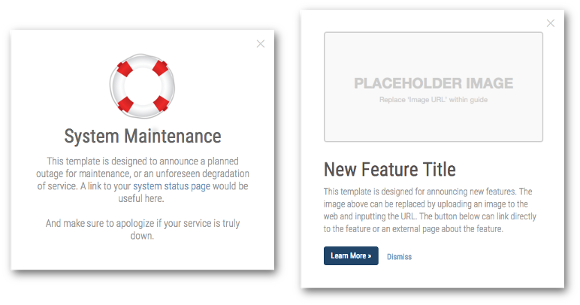New features make it easier and faster than ever to create high-quality in-app messages
We are really excited to share a new way to create and manage guides in the Pendo platform: guide templates. Guide templates are a powerful way to create lots of great-looking guides very quickly. They do this by creating a consistent guide format – locking in key design elements, and applying them across all or a subset of guides in an application. Guide templates can get rid of the need to create and edit guides using HTML/CSS, allowing users to build them as easily as filling out a form.
Why use guide templates?
Guides in Pendo are extraordinarily customizable by design. Nearly every visual aspect of the guide can be changed, and even the rendering behavior can be modified with JavaScript. As a result they can be adjusted to match any application UI in which they are deployed. However, with great power comes great responsibility, and not every user needs (or should have) access to all of the customization features.
With templates, the UX or development team can create the overall design of the guide, and ensure that it appropriately matches their application. Users can then leverage the template design, swapping in specific text or images for each guide or segment. Templates allow guide authoring to be opened up to a much broader set of users within the organization.
Another added benefit of guide templates is speed. Because each individual guide does not need to be created from scratch, guides can be created and pushed out much more quickly. The markup and formatting can easily be carried from guide to guide, and the template-driven consistency means that teams don’t have to spend as much time testing each guide to make sure they are rendering in the application correctly.
How do they work?
Guide templates are created in the Pendo interface along with the other guide settings. The template design includes the overall look and feel, as well as the variable (title, description, image, etc.) fields that will be customized for each user. Pendo provides templates for several common guide styles.
Once a template is created it can be used to create a guide. Users can build using a template that is locked so that only the fields defined in a template can be customized. Alternatively, they can have the full set of guide tools allowing them to develop a guide from scratch using the template as a starting point.
For more information see the articles on Pendo guides, or request a demo to see how easy it is now for anyone to create great-looking guides.