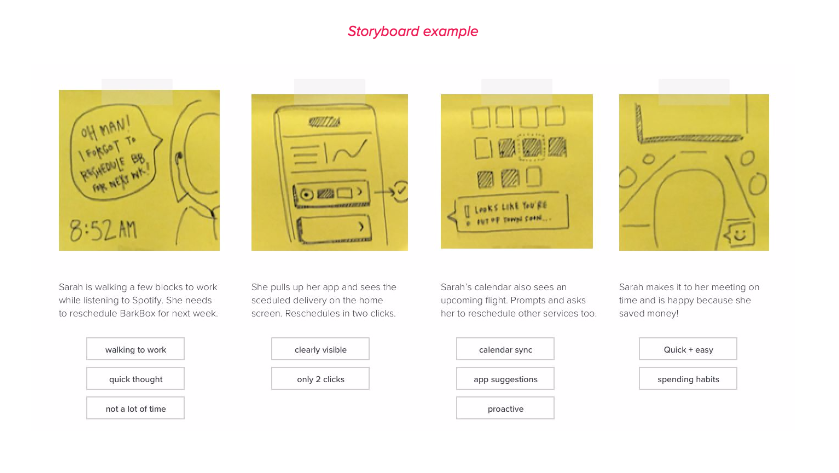This year at Pendomonium, we conducted a workshop for Pendo customers on best practices for user onboarding. As a growing focus in the SaaS world, onboarding has become critical for companies looking to optimize the user experience.
Many companies simply view onboarding as a checklist or a certain goal of product usage, when really onboarding should entail much more. At Pendo, we view the onboarding process as encompassing three critical steps: account setup, training and support, and the overall in-app experience.
During the workshop, we reviewed our three key steps to developing a successful onboarding training: Customer Journey and Personas, Defining the Narrative, and Storyboarding.
1. Customer Journey and Personas
Onboarding can be defined as the period that a user experiences a product for the first time and the way that they become proficient with the features that are relevant to them. A user’s onboarding journey happens whether or not there is a specific process for onboarding in place. This makes it imperative that there are steps in place to ensure users are getting the right introduction to your product.
The ‘right’ introduction is not the same for everyone. Each persona will value features within the product differently. You must first identify these personas, and then work to understand each user’s intent with the product in order to provide an individualized introduction to the product.
From a user’s perspective, think through objectives, and how they might shape the onboarding process. Start by focusing on one persona, and expand out from there. Think through demographics, user context, and potential learning styles. Then, sketch out 1-2 primary tasks this persona needs to complete, and the steps within the application that make up the tasks.
EXAMPLE – Task 1: Upload and Share a File
Context: Joan has finished a draft of a current video project, and has a large raw file that she needs to share internally for review before publishing it. The project is time sensitive, as the video is timed to launch with an upcoming company announcement. One of her peers has invited her to use FileShare, a new tool that a couple of the designers in her department have been trying out.
Motivation: Joan needs to complete the task quickly because of the deadline. She doesn’t want to be the bottleneck for the launch. She also wants to make it easier to review. The managers and executives on the marketing team aren’t always technically savvy. Sometimes it takes several tries and some hand-holding before she can even get her work reviewed.
Steps:
- Load the tool, and login as a new account
- Setup account details (username, password, company)
- Confirm new account
- Navigate to upload screen
- Drag and drop file to upload screen
- Enter file name
- Enter recipient(s) email addresses
- Send file
2. Defining the Narrative
In addition to the personas of your users, the persona of your onboarding “Tour Guide” will significantly shape the experience. How do you want to direct users? Let’s think of onboarding as a dialog between the guide and the visitor. There are any number of ‘Tour Guide Voices’ you can use when directing users. Here are a few examples:
- Amusement Park Tour Guide
Boisterous and welcoming. A one-way conversation to get people excited about the possibilities. - Concierge
Artful and calm. Controlled hubris. Personalized conversation led by the visitor. Available upon request. - Instructor
The opposite of concierge, in many ways. Instructor led, smarter than the visitor on the topic. -
Personal Assistant
Friendly and personal. One step ahead, soft leading conversation.
3. Storyboard
Now, let’s start building! You’ve defined the user journey, persona, and tour guide narrative you wish to use. This is the time to build out the experience.
Consider the following when building out your storyboard:
- User Movement. How would the user move throughout the story? Where they would click, what they would search, etc.
- Make it stand alone. Your drawing has to make sense by itself. Focusing on the 3 sketches first, then go back and add a short description or add key points.
- Don’t focus on the detail too much. These are rapid ideas, and we shouldn’t get too attached to them. Focus on the overall concept instead of the quality of your drawing.
We are always quick to remind our clients that the onboarding process does not need to be overly complex. However, it does require research and planning. An effective onboarding solution needs to be thought out and methodical in its approach to ensure it provides the effective results you are looking for.