Pendoアプリ内ガイドを使用してPLG戦略を促進する5つの方法
オンボーディング
Ensuring users discover the value of your product (whether it’s a freemium product, free trial, or otherwise) as soon as possible is a key pillar of product-led growth. Onboarding is your crucial first impression to welcome and educate users on your product’s value. There’s nothing worse than landing in a new application and having no idea what to do or where to go.
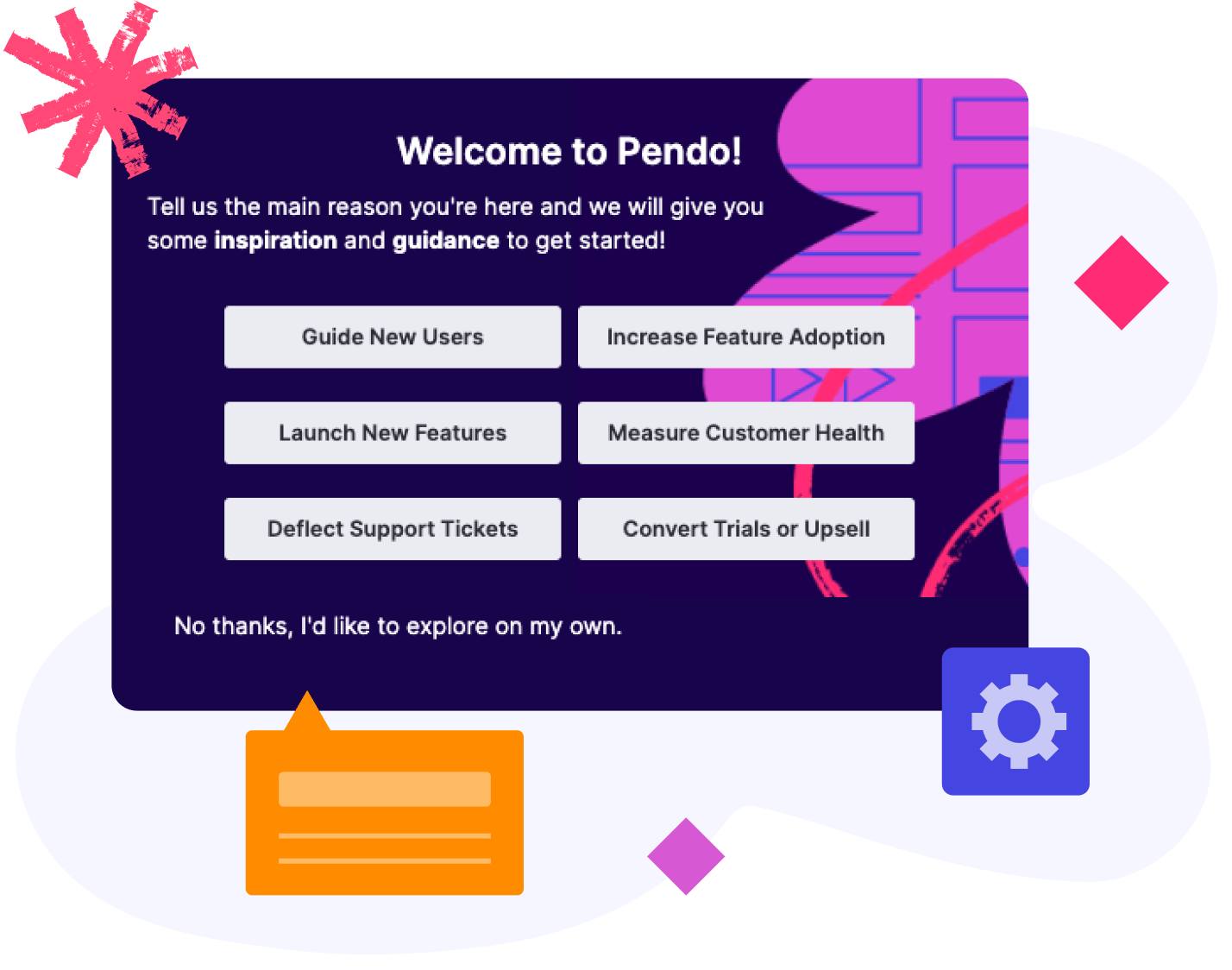
When it comes to in-app onboarding, it’s important to focus on introducing users to your product’s most important and impactful features. Use product analytics data to understand which features your most successful users engage with, or even which features correlate with customer retention.
From there, you can use a variety of in-app guides to deliver onboarding. For example, you might first have a welcome guide that automatically appears and lets users choose their onboarding path based on what they’re looking to do in the product. Then, you can create multiple walkthroughs that show new users how to perform key actions.
サポート
Without PLG tactics, most support teams are reactive: They field customer calls and support tickets, and respond to problems after they’ve happened. The best customer support, though, is proactive: Teams are able to get ahead of issues and provide support within the product—before users even have to ask for help.
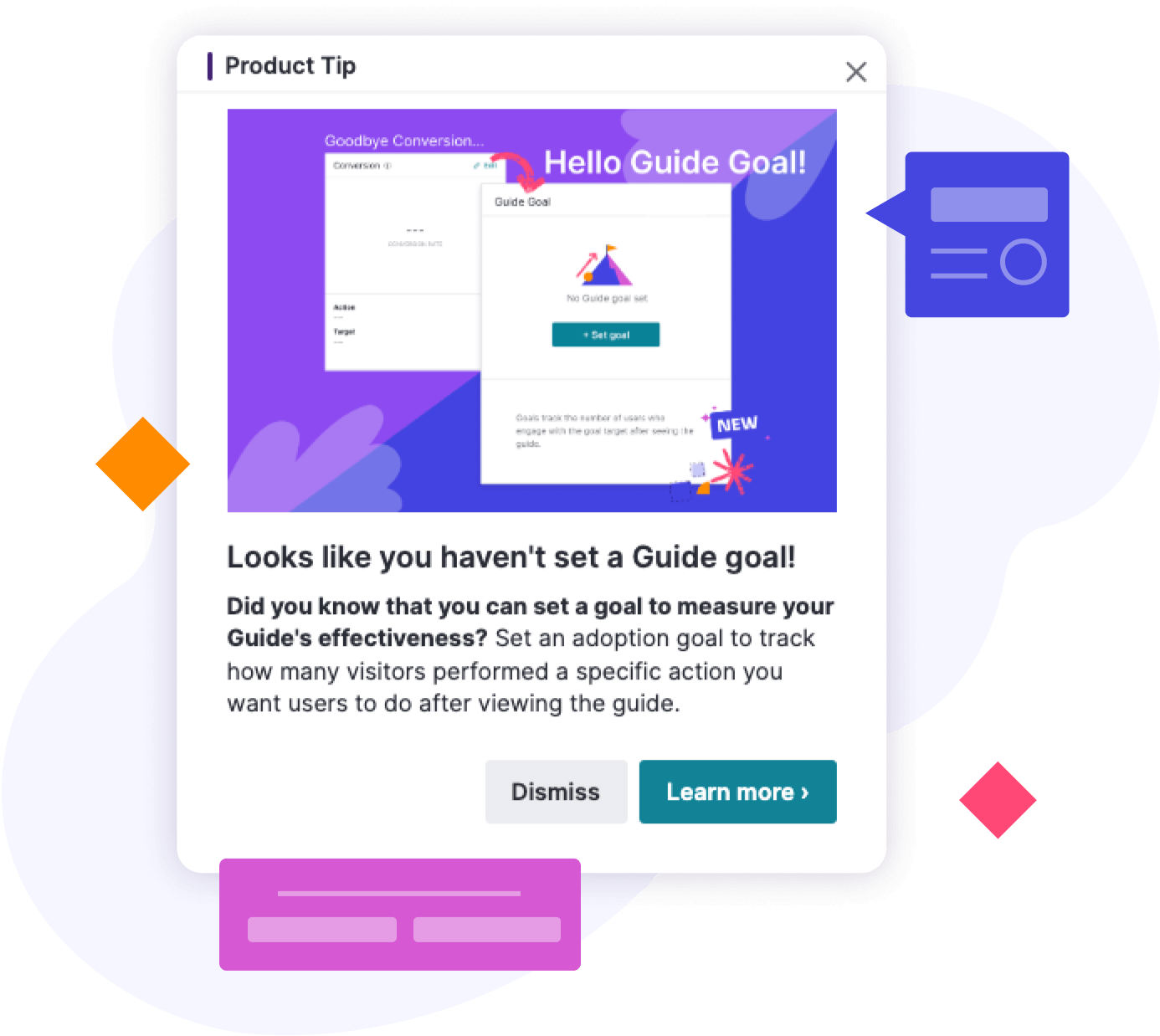
Start by understanding the paths your users are taking and where they’re getting stuck. Is there a feature or product area with higher-than-usual dropoff rates? Is there an important workflow that users seem to be abandoning?
Once you’ve identified these sticking points, in-app guides allow you to take action, and do so quickly. Create guides that walk users through key workflows or remind them of important features they aren’t currently leveraging. This proactive, targeted in-app support will help you create more successful users while also taking some of the burden off of your support team—which means they can focus on more strategic work.
Self-service
One of the best ways to leverage your product is to help users help themselves. In this case, users have an “always-on” source of information, whether they’re looking to learn more about a new feature, have a question about a key workflow, or want to uplevel their usage of your product. What’s more, they can do all of this right when they want to, without any human intervention.
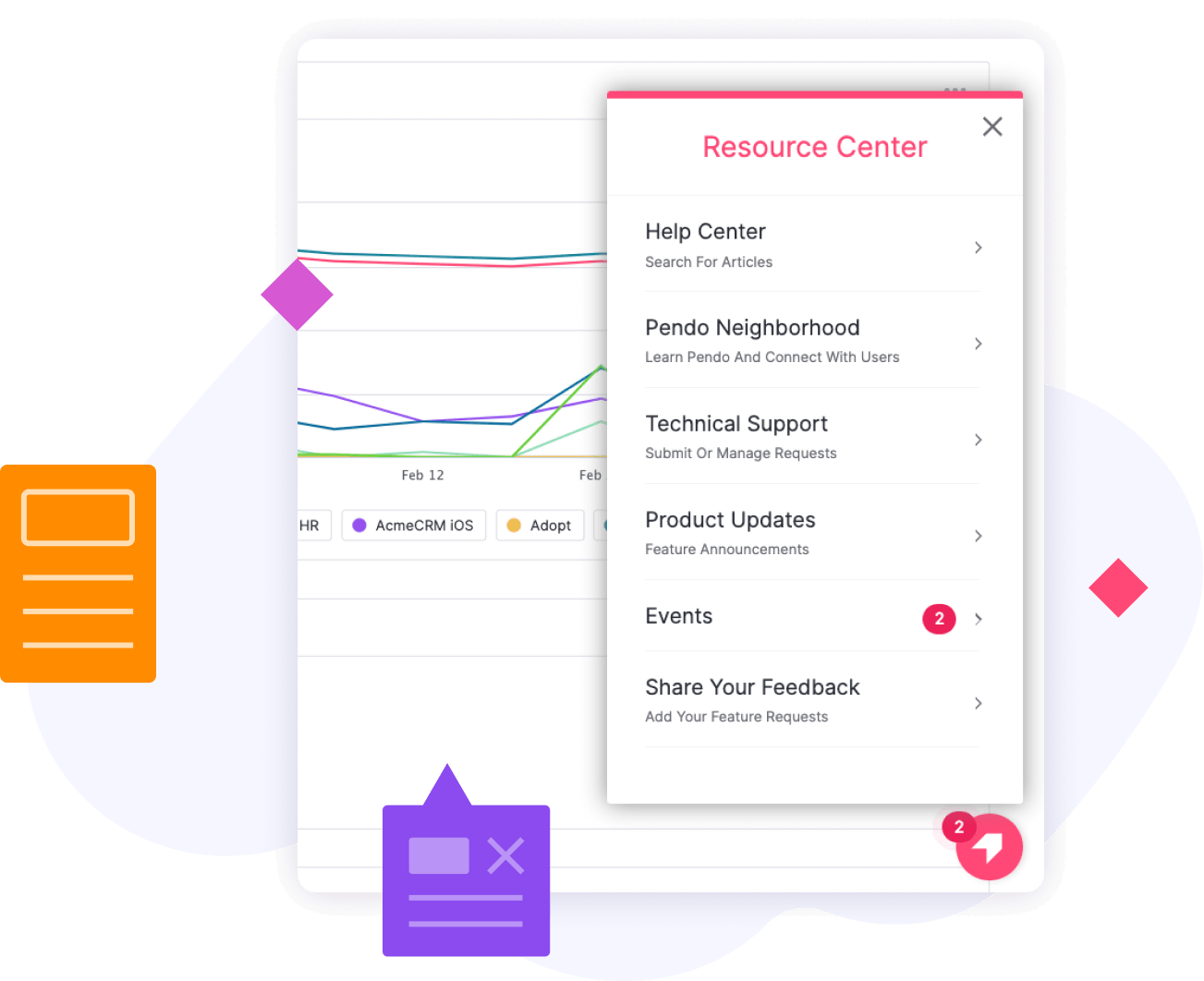
In Pendo, you can accomplish this using the Resource Center. Here, you can include key support resources all in one place: product announcements, help center documentation, community groups, and even a direct link to submit a support ticket. And it doesn’t have to only cater to struggling users. You can also house best practices guides, quick tips videos, and educational walkthroughs that users can revisit whenever they’re looking for inspiration or to learn more about what they can do in your product.
Conversions
Knowing the right time to convert or upsell a customer is both an art and a science. If attempted too soon, you’re likely fighting an uphill battle. If done too late, you’re leaving dollars on the table—and potentially already missed your chance. PLG strategies can help you avoid both of these scenarios.
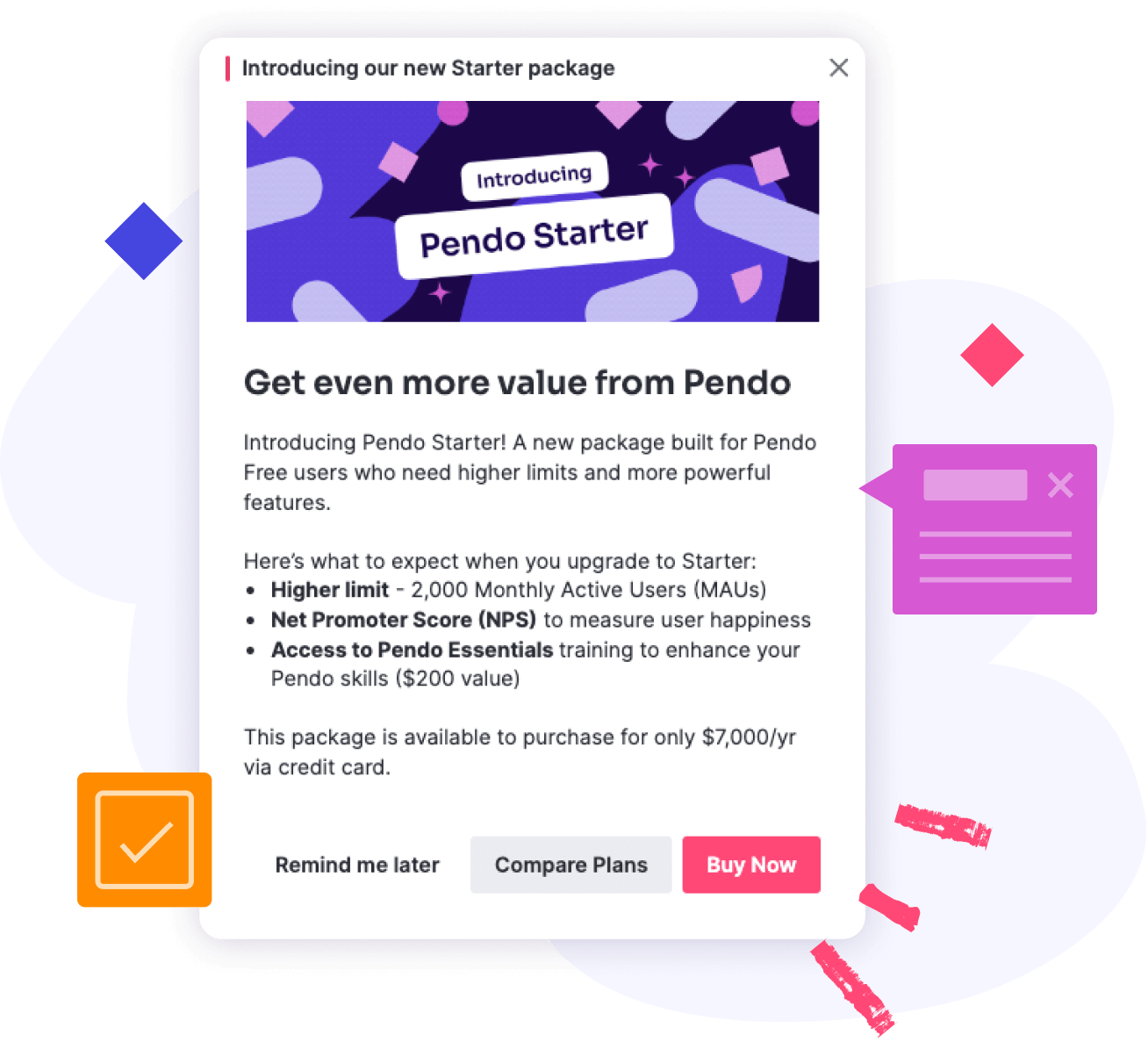
If you have a product area that comes with additional enhancements in the next subscription tier, you can build in-app guides that automatically appear after a user engages with the product area consistently. The guide might tease out the additional functionality and provide a direct link for users to upgrade. If you have a free product that comes with usage limits, you can use in-app guides to alert users that they’ve reached their limit and it’s time to upgrade.
In both of the above examples, the key is to deliver conversion-focused messaging at the right time, and make it as easy as possible for users to upgrade or purchase from within the product itself.
フィードバック
Although you might think you know what your users want from your product, the best way to find out is to ask. Product-led growth is all about constant experimentation and iteration, and there’s no better source of input than the people who use your product day-in and day-out.
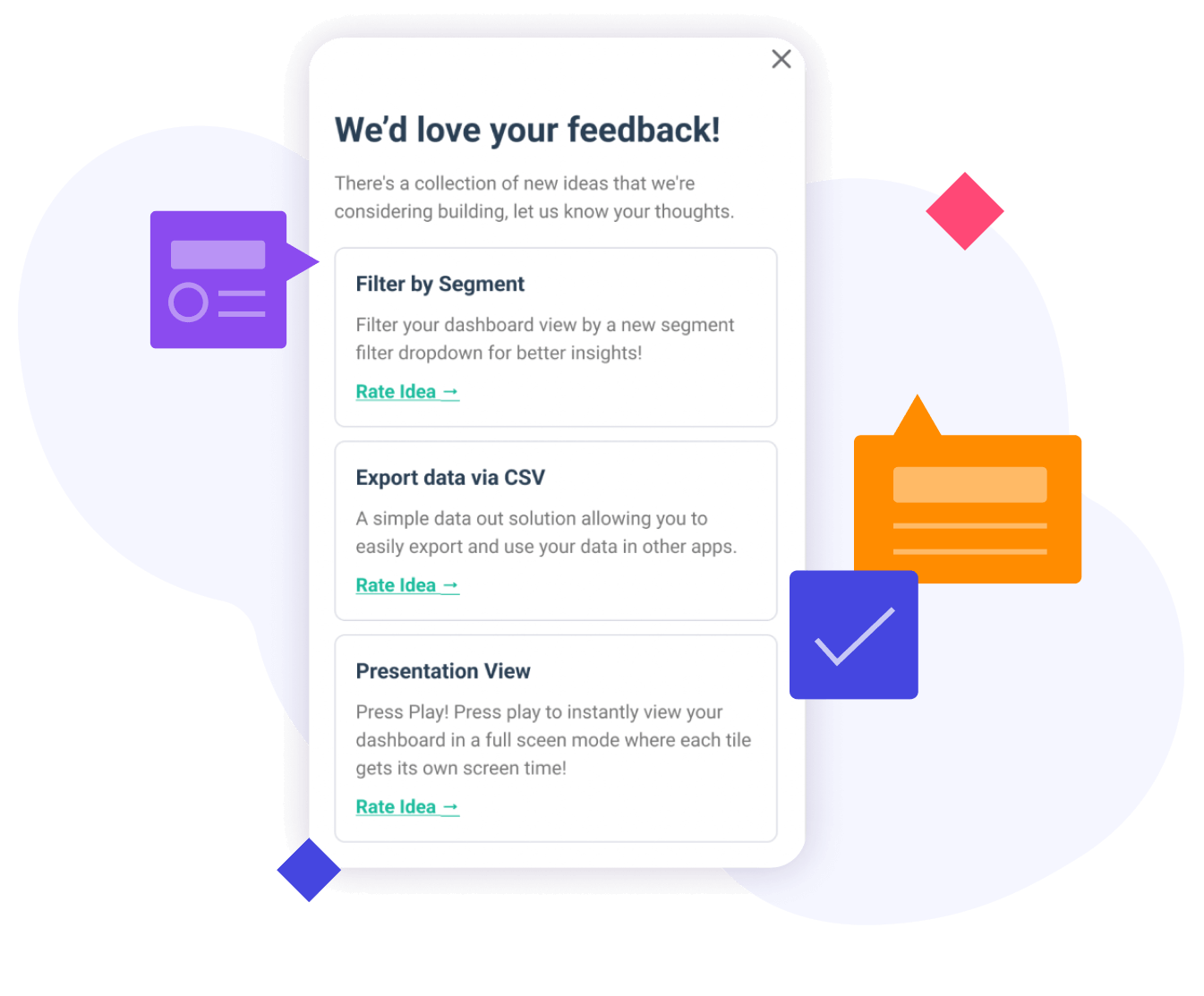
With targeted in-app guides, you can not only collect more feedback, but also better and more relevant feedback. In Pendo, segments are particularly valuable here. For example, if you’re looking for feedback on a specific feature, you can create a segment of users who have engaged with that feature in the last 60 days—ensuring you’re collecting insights from people who have actually used the feature in question recently.
It’s also valuable to establish an always-on feedback mechanism, where users can provide feedback and requests whenever they arise. If you're leveraging the Resource Center, this is a great place to house a feedback portal or survey.