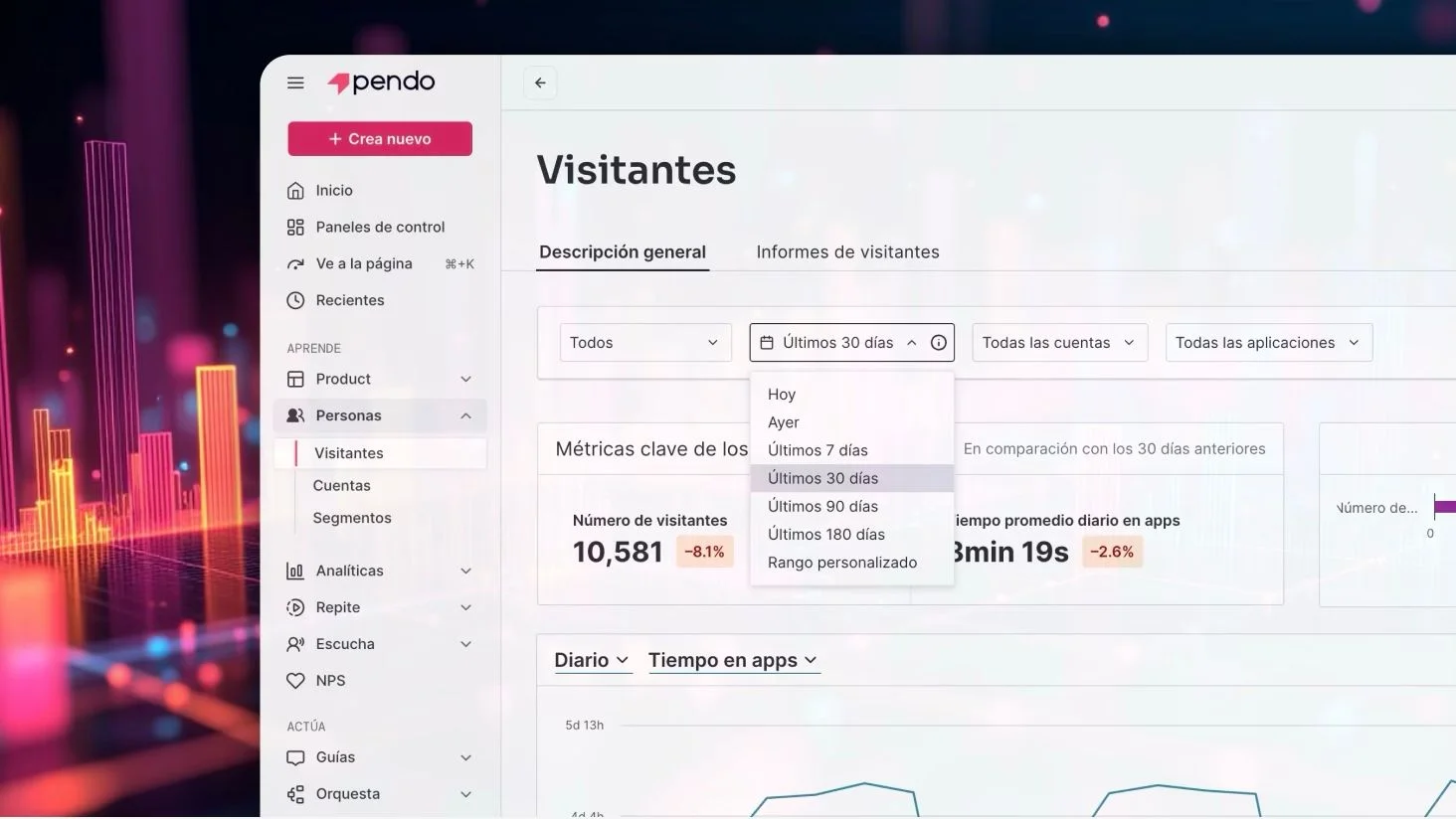Picture this spine-chilling scenario: It’s 2 A.M. Your user is burning the midnight oil, their office bathed in darkness. They open your application, carefully set to dark mode to protect their weary eyes. And then… **BAM!** A bright, glaring guide pops up like an unwelcome ghost, searing their retinas with the intensity of a thousand Halloween flashlights.
Terrifying, right?
We’re here to banish that nightmare forever.
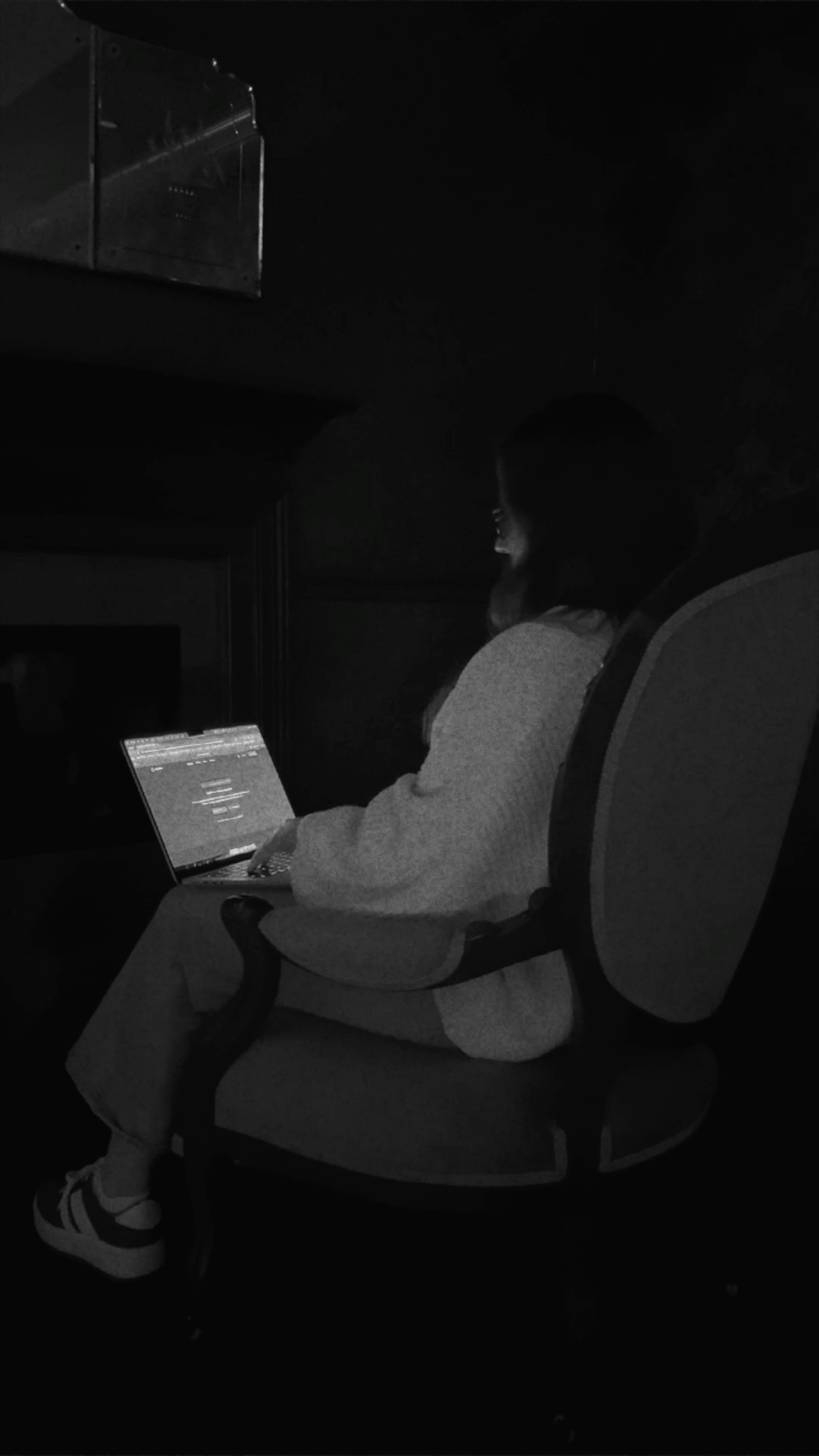
Dark Mode for Guides: No more scary surprises
We’re thrilled to announce that Dark Mode is now available for all Pendo Guides customers. Just in time to chase away those UI ghouls and goblins haunting your user experience.
Your users have been summoning dark mode across their favorite applications for years. It’s not just an aesthetic preference anymore, it’s become an expectation. And when your product offers dark mode but your guides don’t follow suit, the jarring contrast can make even the most helpful guidance feel like an unwelcome jump scare.
A spellbindingly simple setup
Don’t worry, enabling dark mode for your guides won’t require any witchcraft or dark magic. The implementation is delightfully straightforward:
Dark mode themes work by detecting a CSS selector (often a CSS class) in your application. Simply configure your dark mode sub-theme with the appropriate selector—you might need to consult with your engineering team for the exact class name, but beyond that, no development effort is required. Think of it as giving your guides a costume that automatically changes based on the lighting in the room.
Our team has brewed up support for the guide elements you use most:
- Overlay and Embedded Guides: Seamlessly adapt to match your dark mode aesthetic
- Buttons and Text: Style them in your theme, and they’ll transform automatically
- Polls: Customize each poll block to look perfectly haunting (or helpful) in the dark
- NPS Surveys: Gather feedback without blinding your users at midnight
- Resource Center: Supports dark mode for most modules
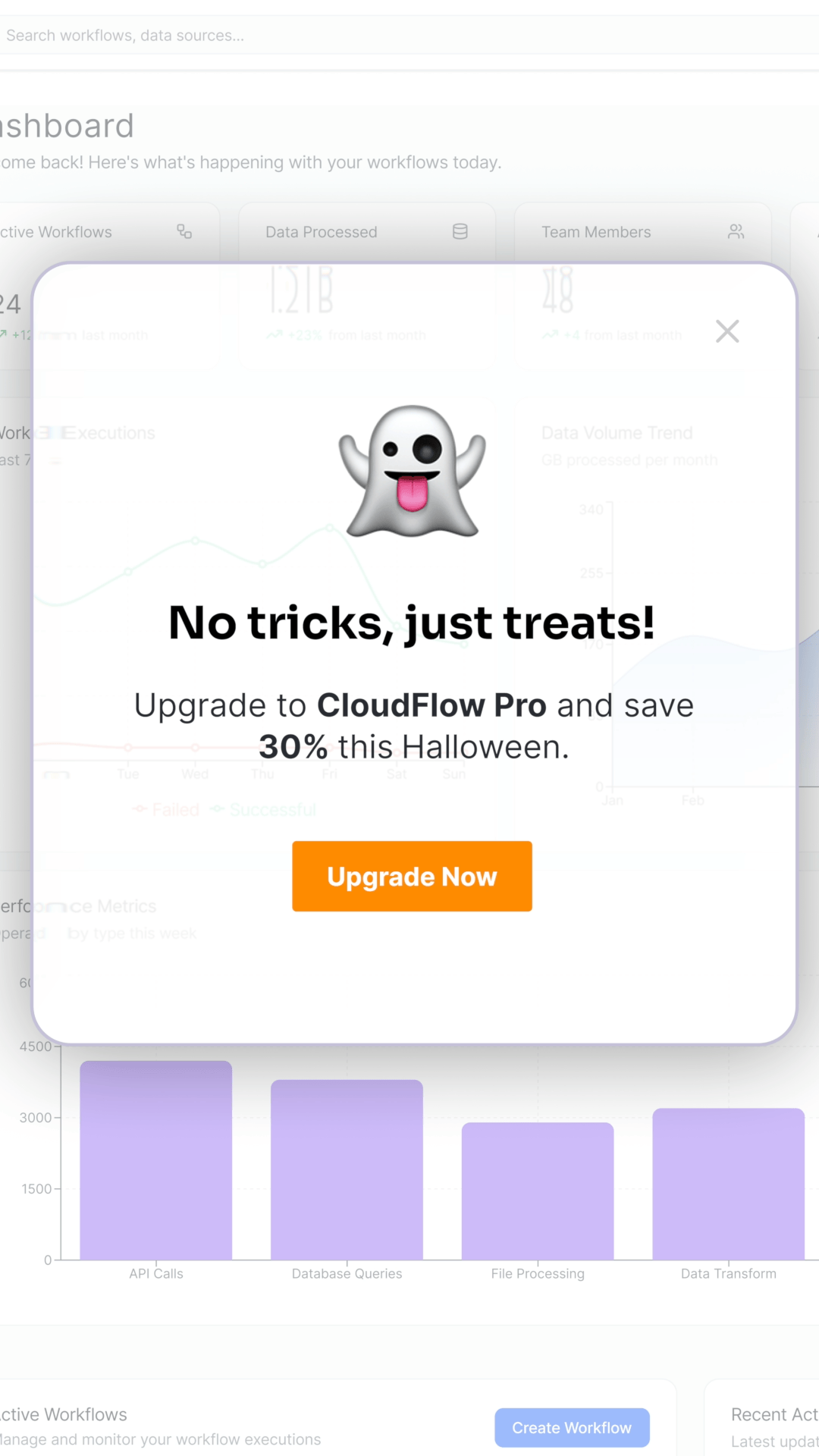
The best part? You’re in control
Just like picking between full-size candy bars and fun-size treats, you get to choose exactly how your dark mode guides appear. Updates to themes work the same way they always have—giving you the power to review and apply changes to each guide individually. No automatic surprises, no unexpected tricks.
A glimpse into the crystal ball
And here’s a little something to get excited about beyond this Halloween season: We’re working on bringing dark mode to the Pendo platform itself. That’s right, the same seamless, eye-friendly experience your end users enjoy in their guides will soon be available in [app.pendo.io] for you and your team.
Don’t let your users stay afraid of the dark
Dark mode isn’t just a trendy feature, it’s about meeting users where they are, respecting their preferences, and ensuring your guidance enhances rather than interrupts their experience. Whether they’re working late, in a dark environment, or simply prefer the look and feel, your guides should feel like a natural part of their workflow, not a jarring interruption.
Ready to turn out the lights (in a good way)? Dark mode for Guides is available now for all Pendo Guides customers.
Visit our [support documentation] to learn more about enabling dark mode for your guides, or reach out to your customer success team to get started.
Happy Halloween, and happy guiding—day or night! 🎃🌙
![[object Object]](https://cdn.builder.io/api/v1/image/assets%2F6a96e08774184353b3aa88032e406411%2F8ce5433e44c14f90a1f0893e17761812?format=webp)