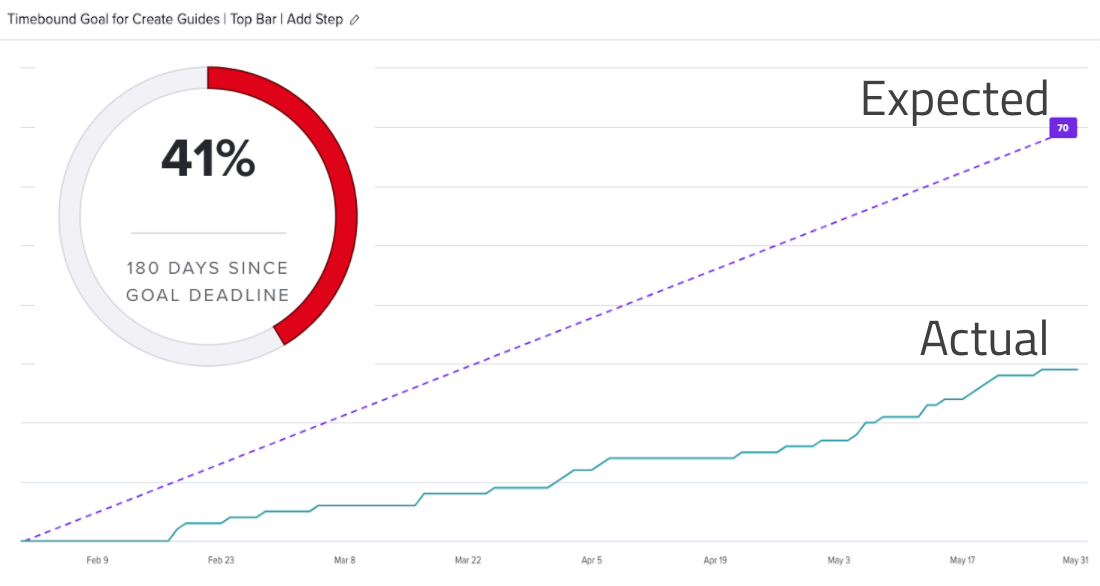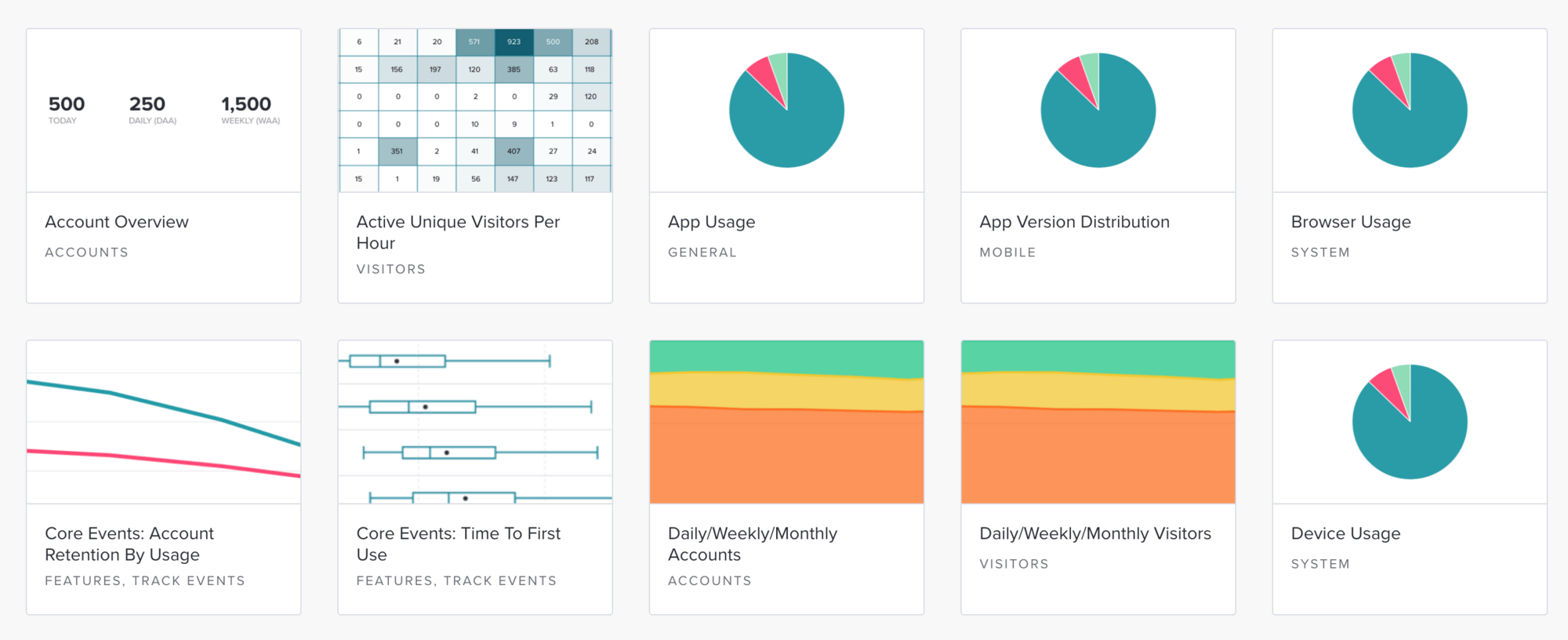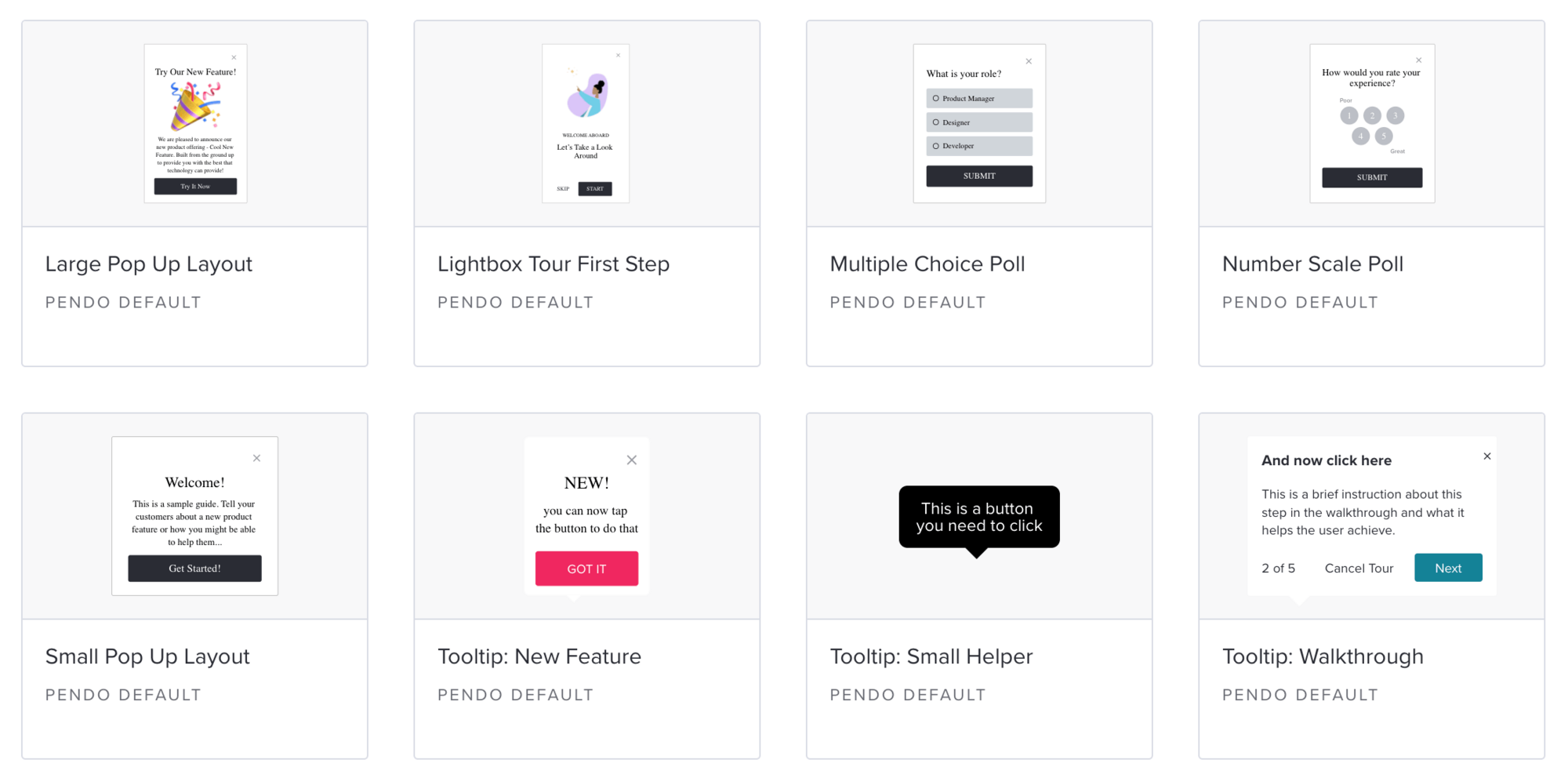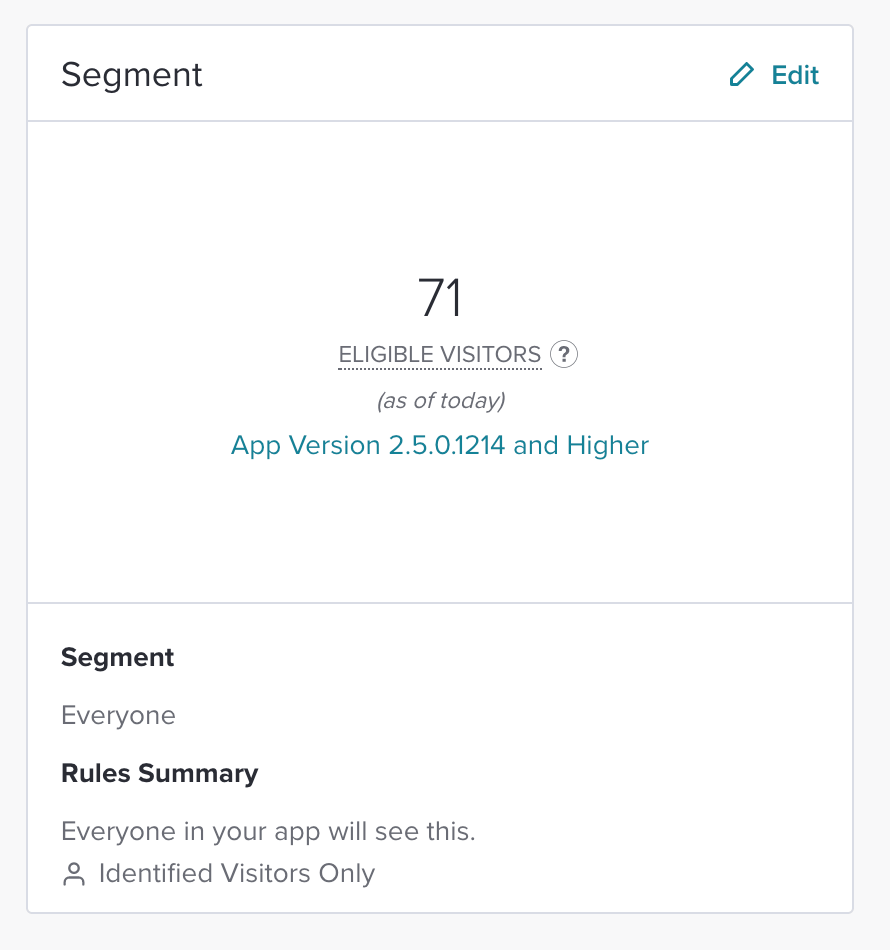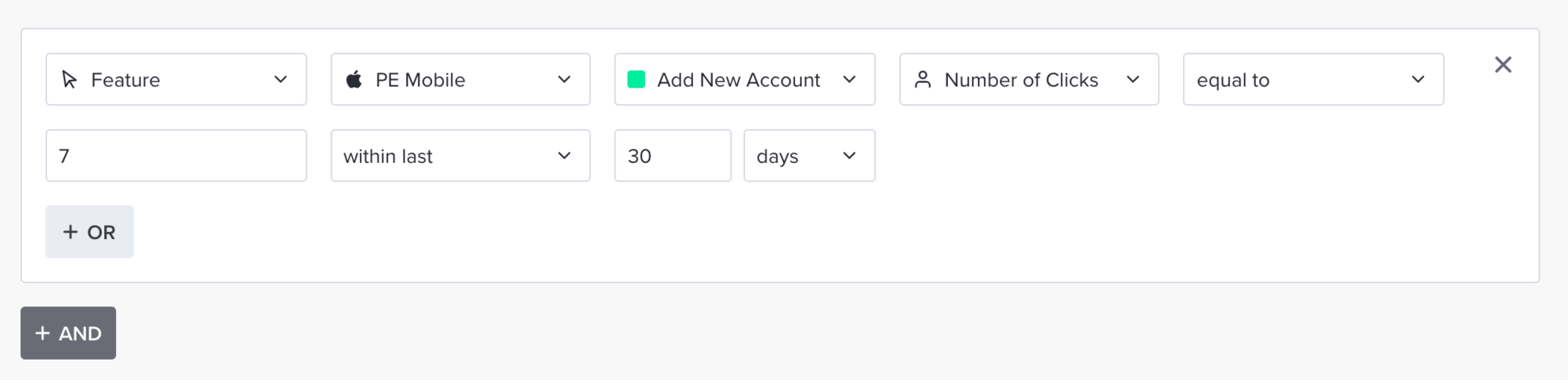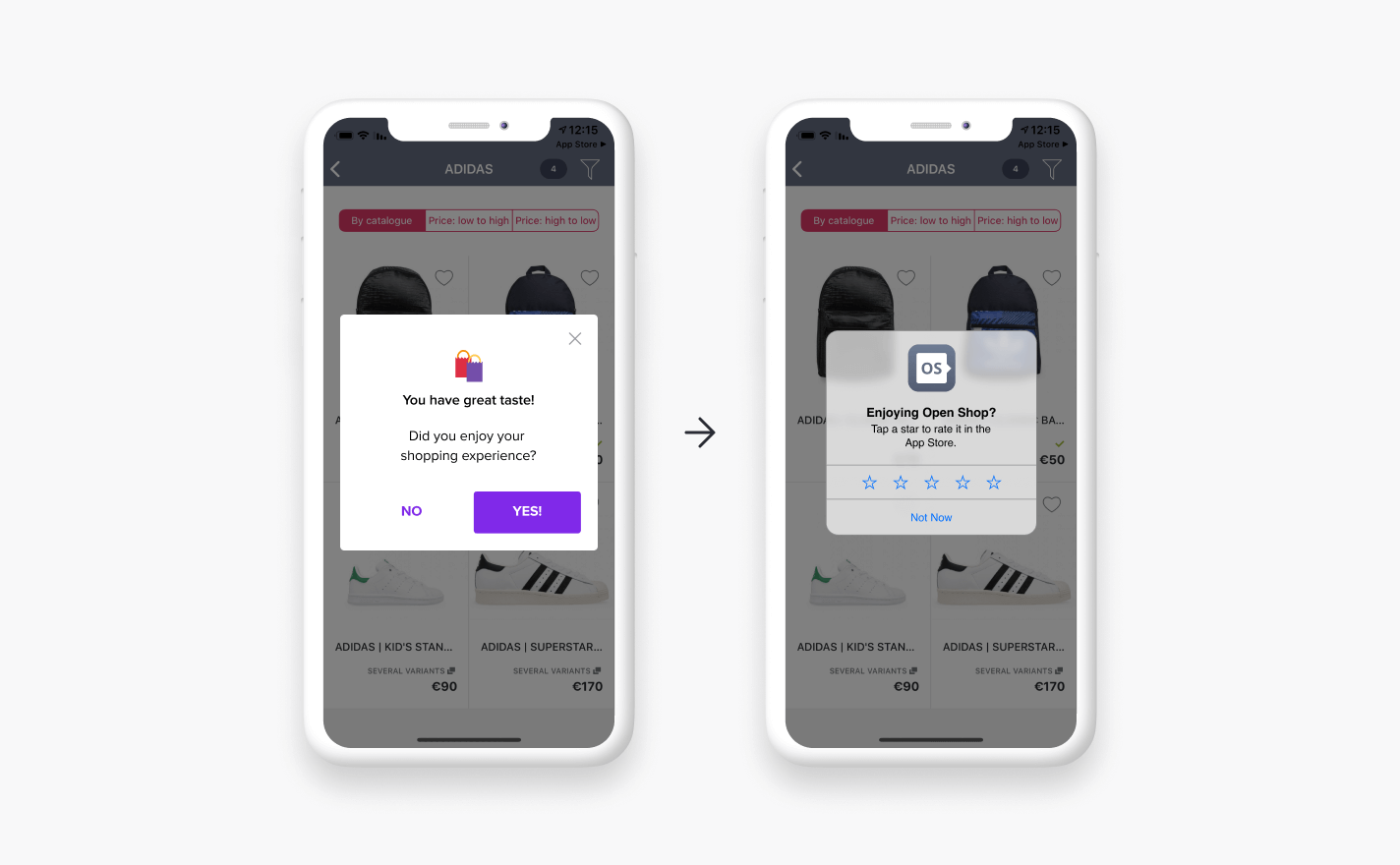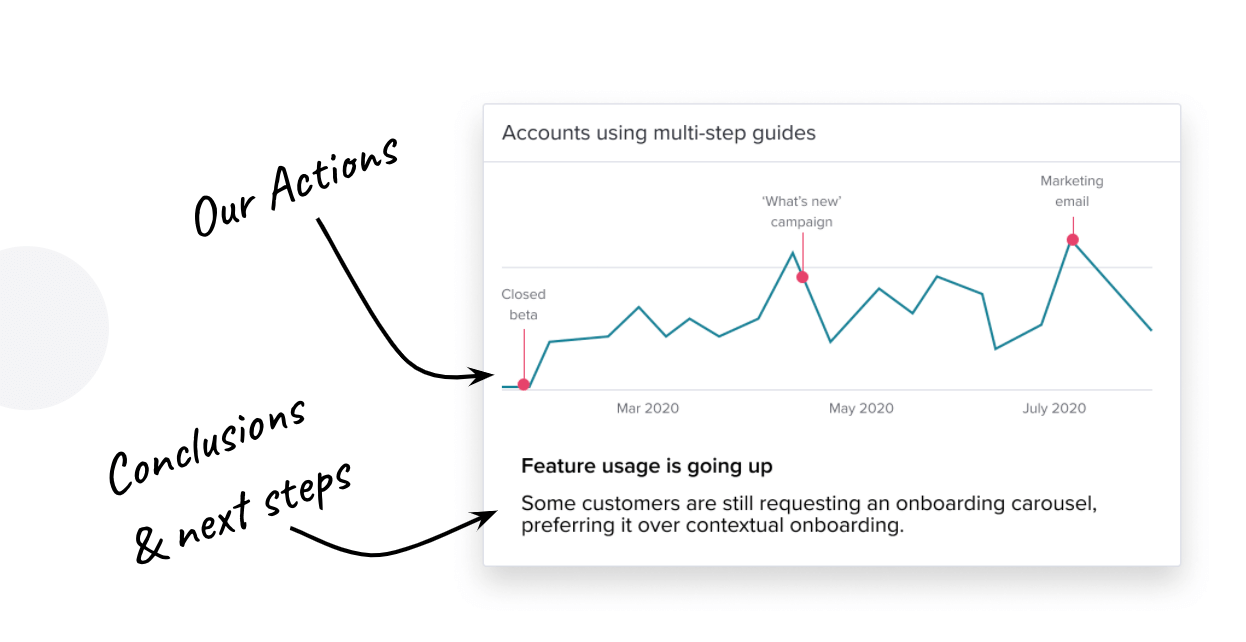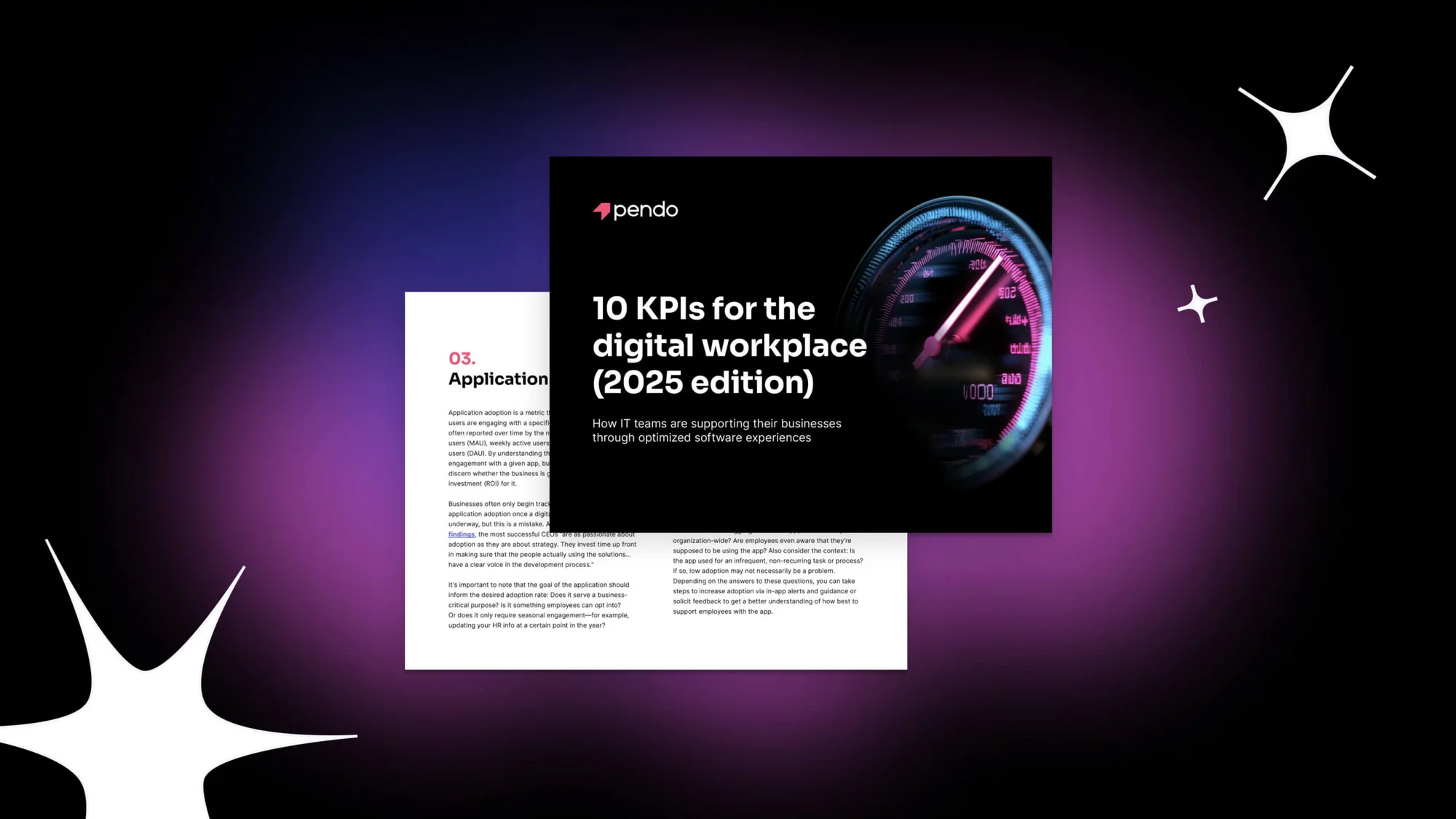Product managers spend a huge amount of time working out what to build next–helping to write specifications, reviewing designs, slicing epics, and ultimately seeing new features and product improvements come to life at the hands of our engineering teams.
After all of this teamwork and effort, it would be a real shame to fall at the last hurdle. So, following our most recent webinar, we’re sharing our three-step formula for getting feature launches right every time.
Step #1: Understand how you will measure the success of new features
Not every feature will perform beautifully the first time; a new release is the true beginning. Once functionality is in the hands of your entire customer base, you quickly learn and iterate, turning your initial release into something even more valuable.
This is why it’s so important to determine how you are going to measure success in the first place. Without any expectation or goal to aim for, it makes it really hard to measure what’s working well and why. Leading up to that all-important feature launch, consider what metrics are going to help you measure and improve. Here are some examples of how you can easily achieve this using Pendo:
Create a goal
You can use Goals to set and measure targets over a period of time for various segments of users across selected pages or features. This is a great way to measure how many users have interacted with the new feature right off the bat.
Goals can be time bound or ongoing, but time bound goals work particularly well for major releases. If your goal is to have a certain percentage of users interacting with your new feature, setting a goal allows you to easily share progress with the company and encourages other teams to help drive adoption.
Create a funnel
In addition to Goals, you may wish to use Funnels to track how your users are moving through a defined series of steps. When releasing a new feature that changes a user’s workflow, understanding how they move throughout the stages can help identify areas that are working well and others where you might need to make more changes or introduce additional in-app guidance.
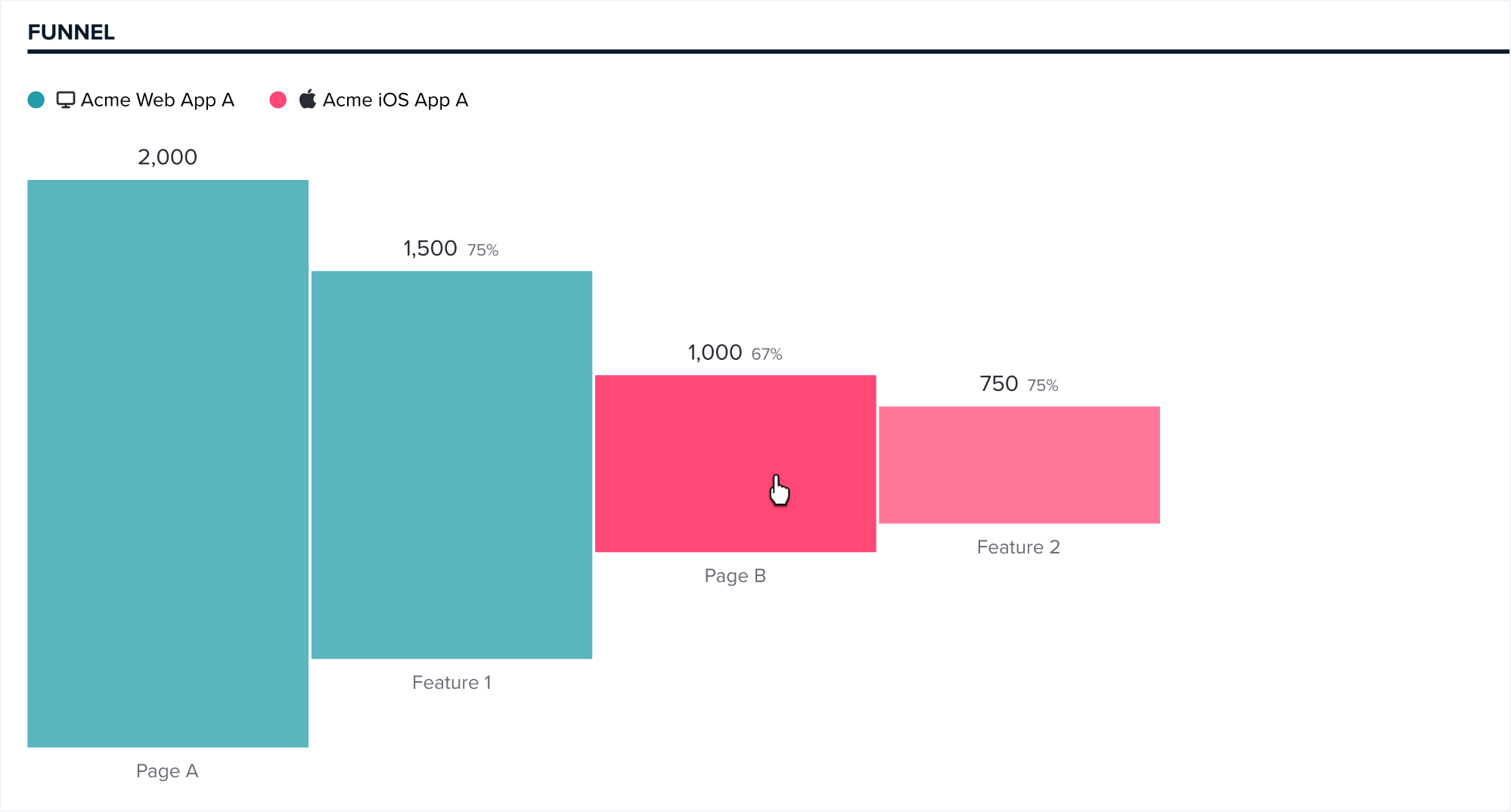 Create a feature launch dashboard
Create a feature launch dashboard
Finally, you can create your own custom Dashboard to track your feature launches using the Goals you have created and other metrics that matter to your business. Pendo offers a wide variety of dashboards, so you can pick and choose what will be most valuable for your team.
Step #2: Communicate app updates using in-app guides
Once you’ve worked out how you are going to measure the success of your new feature, you need to actually tell your users about it. In-app guides are the perfect way to show users what you’ve launched and clearly communicate the benefits to them.
Choosing the right type of in-app guide
The type and style of in-app guide you choose to use will depend on the size and importance of your new release. For example, if there have been major changes to functionality or a workflow, you might want to introduce the feature to all customers on your latest app version, and include an onboarding walk-through to help them.
In other cases, a small tooltip to highlight something new might be the most appropriate. Here are just a few examples of the templates built into Pendo:
Make sure you consider what is best for your users’ experience. If you are unsure what to do, partner closely with the marketing team to strike the right balance between being informative and unobtrusive (mobile app users often have less patience!).
Pendo is also really powerful in helping you to communicate to the relevant segment of users. In addition to considering the style of in-app communication, think about who the in-app guides should be shown to. For example, guidance relating to a new feature would only be applicable to users on your latest app version containing the new release.
Step #3: Get feedback to boost your app store ratings
You’ve set your targets and communicated the new release to your users–but the work doesn’t end there. Once your feature is live and in use, it’s the perfect opportunity to learn how you can improve further by soliciting in-app feedback from users.
Create a targeted, in-app feedback request
With Pendo, you can target your in-app feedback request to the appropriate users. In this case, you only want to ask for feedback from users who have actually interacted with the feature you’re seeking feedback on. To do this, simply create a user segment based on how much a user has interacted with your new release.
Pendo offers many types of in-app polls for mobile, so you can choose the most appropriate based on the type of data you want to collect.
Ask for an app store rating or more information
Based on the data from your in-app feedback request, you can choose to include a couple of follow-up steps. For happy users, now is a great time to ask for an app store rating. In Pendo, you can gather app store ratings on both Android and iOS.
On the flip side, if a user feels that your new feature falls short, now is not a good time to ask for an app store rating. Instead, use the opportunity to learn more and show the user that you are truly listening. Add a second step to your in-app guide asking for more information. Feedback like this is just as important as understanding feedback from happy users; you need both to know how to improve.
The power of tracking usage and leveraging in-app guides
By tracking usage of new features, you can overlay activity on your guide metrics. This lets you see a direct correlation between your feature usage and in-app guidance efforts (and other marketing campaigns as well).
This is really useful for decision making, helping you drive adoption of what you have built, and facilitating better communication to leadership.
For more tips on launching new features successfully, watch the full webinar here: