A product trial period is the time when sales teams have the greatest need to know what is going on between customer and product. But for many, product data during the trial period is feast or famine. They’re either overwhelmed with data, making it difficult to condense actionable insights, or they don’t have access to even the most basic session-level data. With the tools that exist today, a sales team member should never be in the position of checking in on a trial without a very comprehensive snapshot of the account’s trial usage. But, how can all that information be condensed into actionable insight that a sales team member can quickly absorb?
Product data should be part of the outreach and monitoring workflow for all customer trials. Different types of trials present different opportunities. Self-service trials (or hybrid trials where a salesperson closes the deal) allow for many trials with high efficiency, but self-service doesn’t have to mean no-touch. You can still use technology to personalize the trial experience. For self-service trials, data collection needs to leverage opportunities to learn more about the customer in-app. And the timing of outreach is everything. Product data can help identify whether the prospect has explored the app adequately to discuss it with sales, and where they may have gotten stuck, so that outreach can be timed accordingly.
With a gated trial, where the salesperson has contact with the prospect at the beginning of the trial, there’s an opportunity to identify the customer’s specific value proposition for the application. This can then shape the in-app outreach, making it more applicable and less intrusive. The savviest teams generate customer-specific learning plans or assessment criteria at this stage to track the progress toward the customer’s goals.
Either way, sales knows they should be looking at data. Making sense of the data is the next step. It’s important to distinguish exploration, test usage, and actual efforts to use the product for business tasks. This distinction requires insight into customer intent, which is hard to discern from page views and session-level activity alone. The key is to validate pivotal value exchanges in your product.
An example from Pendo is the Guides functionality, which allows users to create in-app overlays to guide their customers in a particular direction. During a trial, many customers create test guides to explore this feature. That exploration is its own type of value 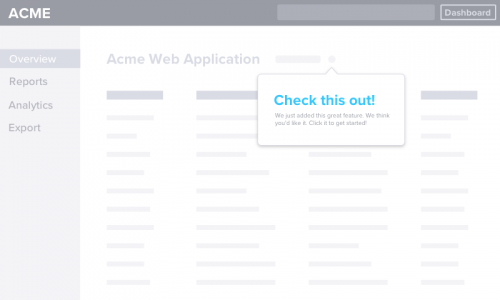
- Clicking on new guide
- Customizing the guide
- Previewing the guide
- Making the guide public
- An actual end-user interaction
To fully understand where the customer is with the product, we look at the progress toward that end goal, not just time in the app.
When it comes to product data during the trial period, the challenge is to edit and focus the data into insights and actionable information for the sales team. Sales staff may only have a few minutes to understand a customer’s status and focus themselves prior to a call, and probably don’t have time to sift through customer information outside of the CRM tools they’re already using.
A good strategy for focusing data is to create an easily consumable trial scorecard — something a sales team member can consume in 30 seconds or less to prepare for a call. Here are some tips for an effective scorecard:
- Don’t assume a linear flow. It’s tempting to simplify by describing all trials as being at one of a series of stages, but the reality is that customers will make rapid progress validating the software in some areas and slower progress in others. Use the scorecard to look for key triggers, rather than enforce an artificial flow or sequence.
- Take creating the scorecard as an opportunity for cross-functional collaboration. Have a member of your UX team facilitate a co-design activity (see Design Studios) with your front-line sales team.
- Summarize key value exchanges on the scorecard with Yes/No indicators or a Red/Orange/Green type of system.
- Keep the scorecard a work in progress. Continuously validate your measures (with the help of a data scientist if possible) while keeping them immediately actionable for sales.
When connecting the sales team with product data, always think of the highest leverage next step, and ask how data can guide that decision. Keep time management in the front of your mind and use the scorecard as a catalyst for action. Once the scorecard is up and running as a briefing system, the next step is to use it as a trigger for action. Look for ways that the summarized and focused product data can trigger notifications to sales team members, creation of activities in the CRM system, emails to the customer, and targeted in-app messaging.
Trial-stage data is a must, but it’s the careful wrangling and focusing of that data that will make the difference for sales! Read how the Pendo sales team uses data and why it makes such a productive difference in their work.
John Cutler is a product management and UX consultant. His passions are UX research, evidence-driven product development, and empowering the front line to solve business and customer problems. For more of John’s writing visit his Medium profile or follow him on Twitter. He is honored to team up with longtime friend and editor Katherine Maurer, a freelance editor and poet whose work has appeared in many pretty good literary journals. She is also a graduate student in clinical psychology, and drummer in the band Again is Already.




