When scaling a customer success team, it’s crucial for companies to develop a product-led approach that supports the entire customer journey—from acquisition and onboarding to adoption, retention, and expansion. By leaning on the product to deliver these experiences, customer success managers (CSMs) have more time to focus on their most high-value and strategic priorities.
At Pendo, the customer success (CS) team leverages our own in-app guides product to drive our product-led strategy. When paired with product usage data and qualitative feedback, our CSMs have the tools they need to understand their customers better and guide them to positive outcomes in the product.
Below, I’ll share practical examples from our own CS organization that can serve as a playbook for using in-app guides to support the full customer journey. But first, it’s important to map out what the customer journey looks like. At Pendo, we’ve established five different stages: Onboard, Adopt, Retain, Grow, and Plan. For each stage, we recommend that customer success teams identify all the interactions that should take place—including which should be human-led and which require a product-led approach. Let’s start with onboarding.
Phase 1: Onboard
First impressions mean a lot during onboarding—whether it’s a new customer coming onboard or a new user joining from an existing customer account. If you have an implementation or training team, you’ll want to pair any human-led approach with in-product guidance. Start by understanding what points of value or “aha” moments your product delivers. Once you understand your value drivers, leverage in-app guides to steer customers to those product areas and features during onboarding.
Below you’ll see an example of an onboarding guide that we use at Pendo. It includes four “jobs to be done” that we’ve identified as reasons why customers purchase Pendo. New users can choose their own onboarding journey without relying on a live person to train them on the product. This also allows CSMs to keep their customer conversations strategic, instead of having to do hands-on training for every user.
As your company scales, your customers will get bigger and bigger—making it difficult to track every single new user. While it would be fabulous if a CSM could sit with every new user that purchases our product, that is simply not possible. However, we still want a new user’s experience to feel personal.
Below is another example of an in-app guide that we use to introduce CSMs to new users at scale. We leverage our Salesforce integration to pass “CSM assigned” metadata to power a Pendo segment that triggers the launch of this guide. New users get a personalized experience right from the start, and feel supported knowing who their CSM is and how to contact them. Not only does the guide launch without a CSM needing to keep track of new users, it saves them ample time from going back and forth on email to schedule a meeting.
Pro tip: Establish a way to operationalize in-app guide requests across your organization. This way, anyone can request a guide, but there is quality control to make sure the messaging is correct and that it aligns with your overall guide strategy (it also helps ensure users aren’t exposed to too many guides).
Phase 2: Adopt
For the adoption phase, we recommend focusing on customer health and engagement. To start, think about the activities that CSMs at your company have to do repeatedly with customers, and then build in-app guides to accomplish these activities instead. For example, take a look at the top support tickets your company receives and create tooltips to answer those questions in-app. This should help CSMs gain valuable time back to focus on more strategic conversations like business reviews and success plans rather than answering the same mundane questions.
Shifting gears to engagement, next we see examples of using guides to support two high-value engagements: business reviews, and asking customers to validate the reason they purchased further along in their journey.
Communicating with customers in-app helps CSMs gather responses at scale and prompt whatever human-led action they’ll need to take. This also puts the customer in control since they can decide for themselves if they are ready for a certain interaction, which improves their overall experience.
Pro tip: Leverage Pendo’s integrations to push information from guide responses to where CSMs spend most of their time. This could be your CRM or another data analytics tool.
Phase 3: Retain
When it comes to retention, we recommend thinking about the opposite: what makes a customer at risk? One way to do this is to understand customer sentiment using something like Net Promoter Score (NPS)—and collect responses directly in-app. CSMs at Pendo look at our NPS data for their book of business on a quarterly basis to uncover high-usage Promoters and Detractors. The most important cohort to identify is customers who are using your product a lot, but are unhappy. You can then build in-app guides to address the situation, for example using in-app surveys to understand why customers are unhappy or in-app walkthroughs to guide them to and through valuable workflows.
For low-usage customers, you can re-engage them the next time they log in with an in-app guide. Below is an example of our “Need a Hand?” guide that capitalizes on the moment a user comes back into the product and solicits key information. Have they just been busy? Do they need to chat about best practices? All of this information is sent directly to the CSM or CS team to take action based on the customer’s response.
In general, you’ll want to first understand your different categories of risk and then determine the in-app guides you can create to combat that risk. The example above also brings back the first stage in our customer journey: onboarding. One of the biggest churn indicators is a poor onboarding experience, so being really deliberate with your onboarding guides can make a big difference for retention later on.
Phase 4: Grow
Beyond just retaining customers, the best product-led organizations leverage their product to expand and grow these customers, too. Spend time once a month thinking about ways to delight your customers and increase their product loyalty—get creative and experiment to make customers feel special and supported. Below, you’ll see an example of a first anniversary guide that we deliver to all users.
Not only does this guide celebrate our users, it allows them to brag about themselves and we are able to capture powerful quotes like, “I got promoted by using Pendo.” This helped us take a human-centric approach to a one-to-many process at scale. As a result, our marketing team can capture customer stories and our CS team can see what their customers accomplished. We even turned this into a two-year and three-year anniversary guide to continue to build on such a delightful experience.
Phase 5: Plan
In this last phase, we want to empower our users to tell us how we can improve. At Pendo, we leverage our Feedback product located in our Resource Center to scale this process—customers can self-serve and provide feedback directly in-app when their experience with the product is top of mind. CSMs can then see the status of feature requests to understand what their customers are requesting and jump in to provide a workaround if needed. This helps make customer conversations objective and data-driven, and shows the customer that we’re listening to them.
Bonus phase: Measuring success
If you’ve been experimenting with in-app guides across the user journey, it’s important to measure the success of these guides in order to continuously improve. First, return to the purpose of the guide—is it saving CSM hours or deflecting support tickets? Take a look at your guide metrics (and relevant product usage data) to understand if customers took action from the guide and if it accomplished its intended purpose.
The examples shared in this post were developed after multiple rounds of experimenting and tweaking. However, everyone has to start somewhere. To get started, we recommend sitting down with your customer success team to understand where they are spending most of their time. If there are tasks that they do over and over again, start there. Create an in-app guide to answer the question they keep getting asked or the workflow they keep explaining to customers. Start small, see if you get a win, and then keep going.
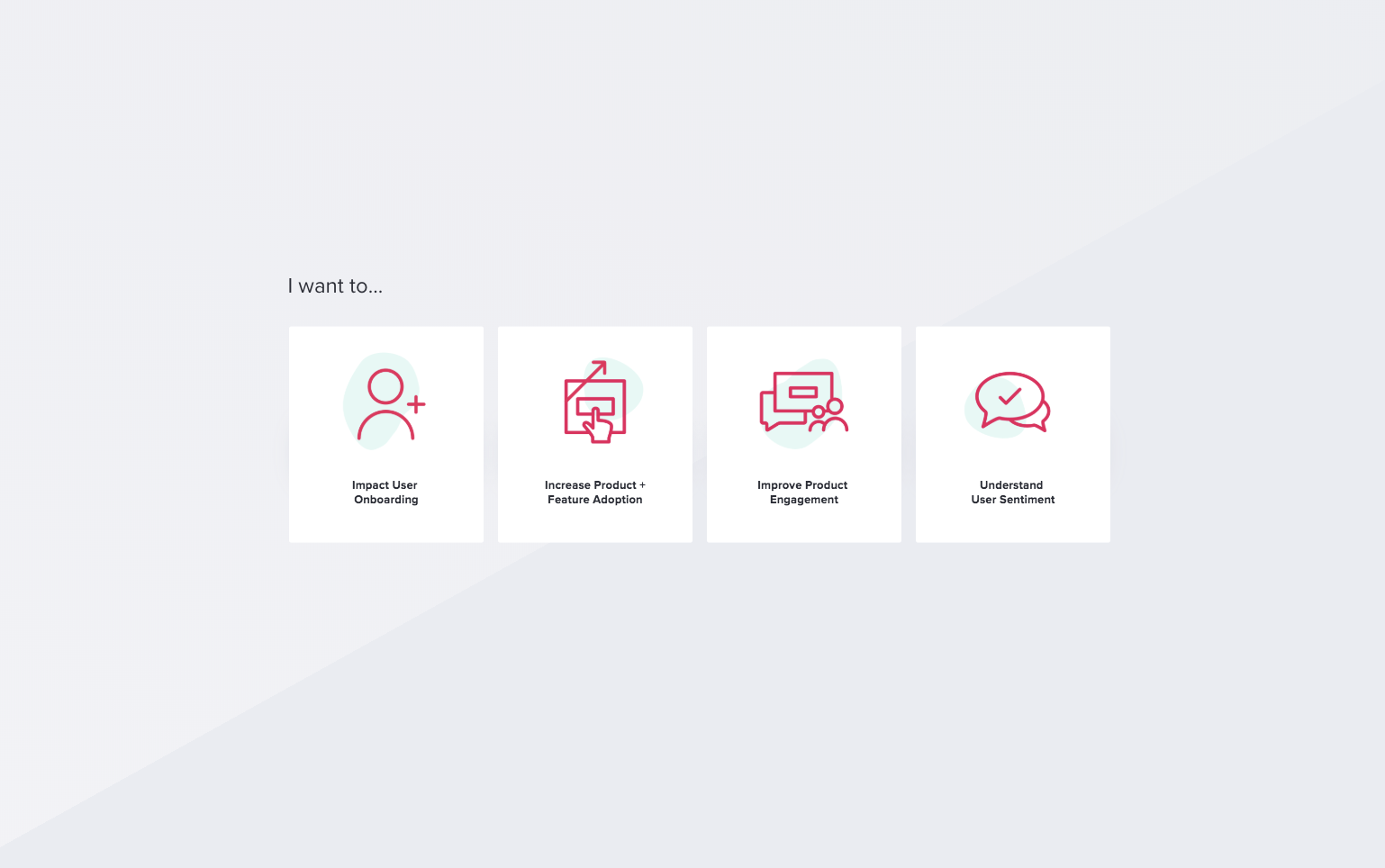
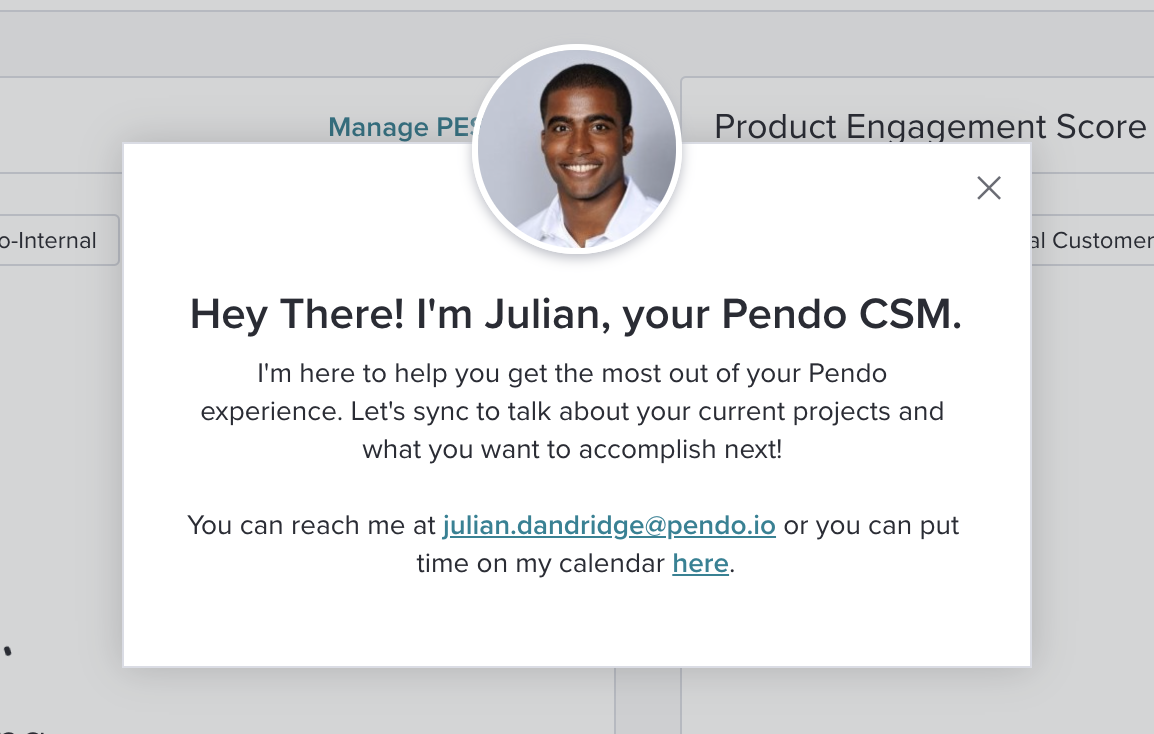
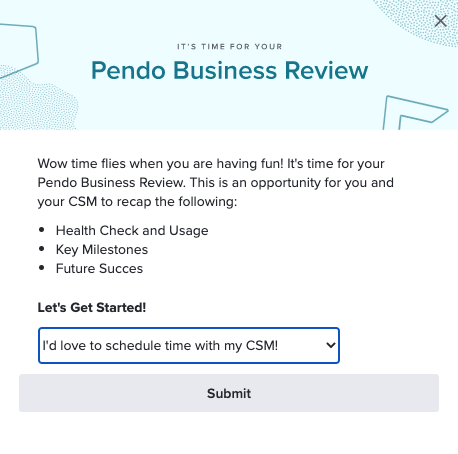
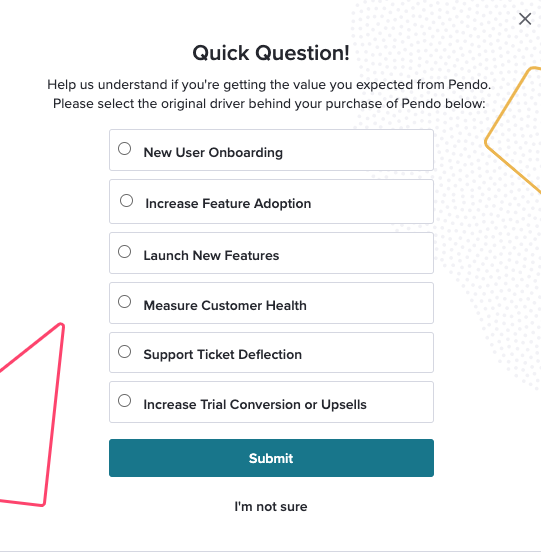
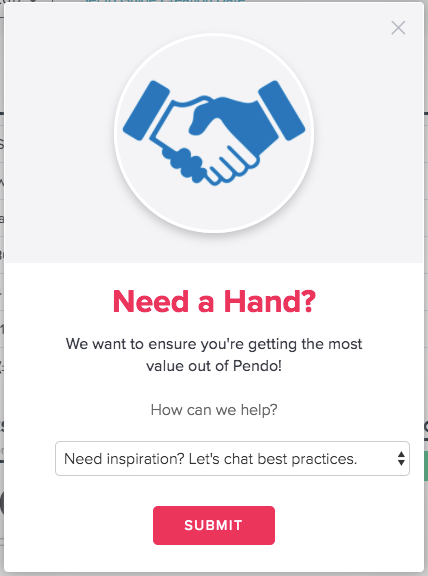
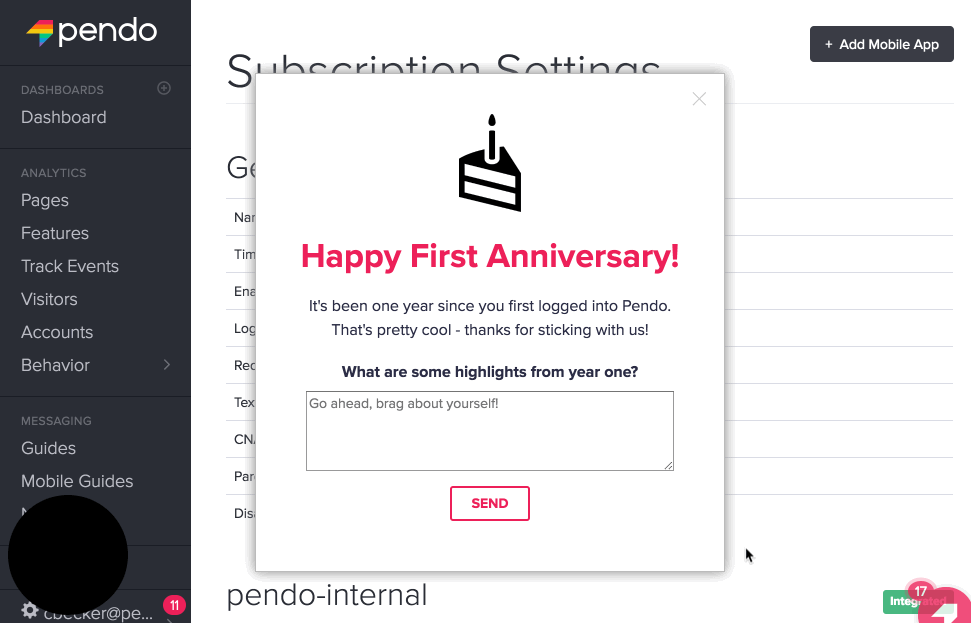
![[object Object]](https://cdn.builder.io/api/v1/image/assets%2F6a96e08774184353b3aa88032e406411%2F39f3ccde352b460cbf348ccc952054cd?format=webp)



