How can you gather feedback in a way that centers around your product strategy, puts you in control of your customer experience (CX), and makes every one of your customers feel heard?
Updating and moderating requests on traditional, community-centric portals require a lot of maintenance, which is why we took a different approach at Pendo. The new Ideas portal in Pendo Listen powers continuous discovery, validation, and research by giving your customers a place to share their feedback, while putting you in control of what they see.
To make sure we’re giving our customers (and internal Pendo users) a scalable, intuitive way to manage feedback, we validated our assumptions using an ideas test. Here’s how we did it.
Letting customer feedback inform how we oriented our portal
When setting up our own ideas portal within Pendo Listen, we played around with a few ways to organize the content, tabs, and sections. We had a hunch about what made the most sense, but we wanted to dig in and validate some different options with our customers first with Listen.
To do this, we built three test portals with the following three layout options:
1. Jobs to be done (JTBD)
This would include tabs like “Drive product adoption” and “Onboard and train users.” This puts the focus on our customers and their goals, not our software. It also encourages users to talk about what they’re trying to accomplish, not just how to fix it.
However, there were a few downsides to this approach. It’s more subjective than the other two options, which could cause confusion or extra setup time. It’s also more likely that ideas overlap between tabs, making it harder for users to browse just what’s relevant to them.
2. Phases of product discovery
This would include tabs like “Gathering feedback,” “Considering,” “Building,” and “Beta,” and added another layer of transparency for our customers into what’s on our roadmap. However, maintaining this is more time consuming, as our team needed to vet all categories and ideas for language that could mislead customers. In addition, it’s harder to find the ideas you’re looking for.
3. Modules within Pendo
This breaks down tabs by product area, like Guides and Analytics. This aligns with how we talk about our product, it’s easy to set up, and anything that doesn’t fall nicely into one product area can reside under the ‘global’ tab option. It’s also easiest for users to browse, offers more flexibility and ownership for Pendo’s internal teams, and by using sections as high-level phases, we can still offer transparency into what’s on our roadmap. The downside? The focus is on the product, not the customers’ job to be done or use case.
To identify the best orientation for our teams and you, we added a screenshot of each portal to three different ideas within Listen. Then, we added these to an idea test and launched them with our customers:
Transform your product discovery with AI
The results: Customers preferred product modules
After just a few days, customers preferred the Module portal orientation the most, with the JTBD portal orientation following closely.
However, the in-app feedback customers shared within these idea tests led us to the Module orientation.
- Many customers told us that Product Module is how they think about the features in Pendo, and how they would be looking at ideas in a list. This was definitely the most straightforward option for most customers.
- JTBD was praised for encouraging customers to articulate what they’re trying to accomplish (i.e. the “what” and the “why”) rather than the “how,” which might not actually address the JTBD.
- JTBD concerned some customers because they’re more subjective than Product Modules and they may think about these differently, leading to confusion.
We could solve all of these needs with our final choice of Modules as tabs across the top, and high-level Status as sections. How we frame ideas in the portal can help connect the “why” behind each comment. Use this template to see how we structured the text of each idea to do this.
Using idea tests are a low-lift, fast way to get to know your customers and make data-backed development decisions. To see what else you can do with Listen, take a self-guided tour or talk to an expert.
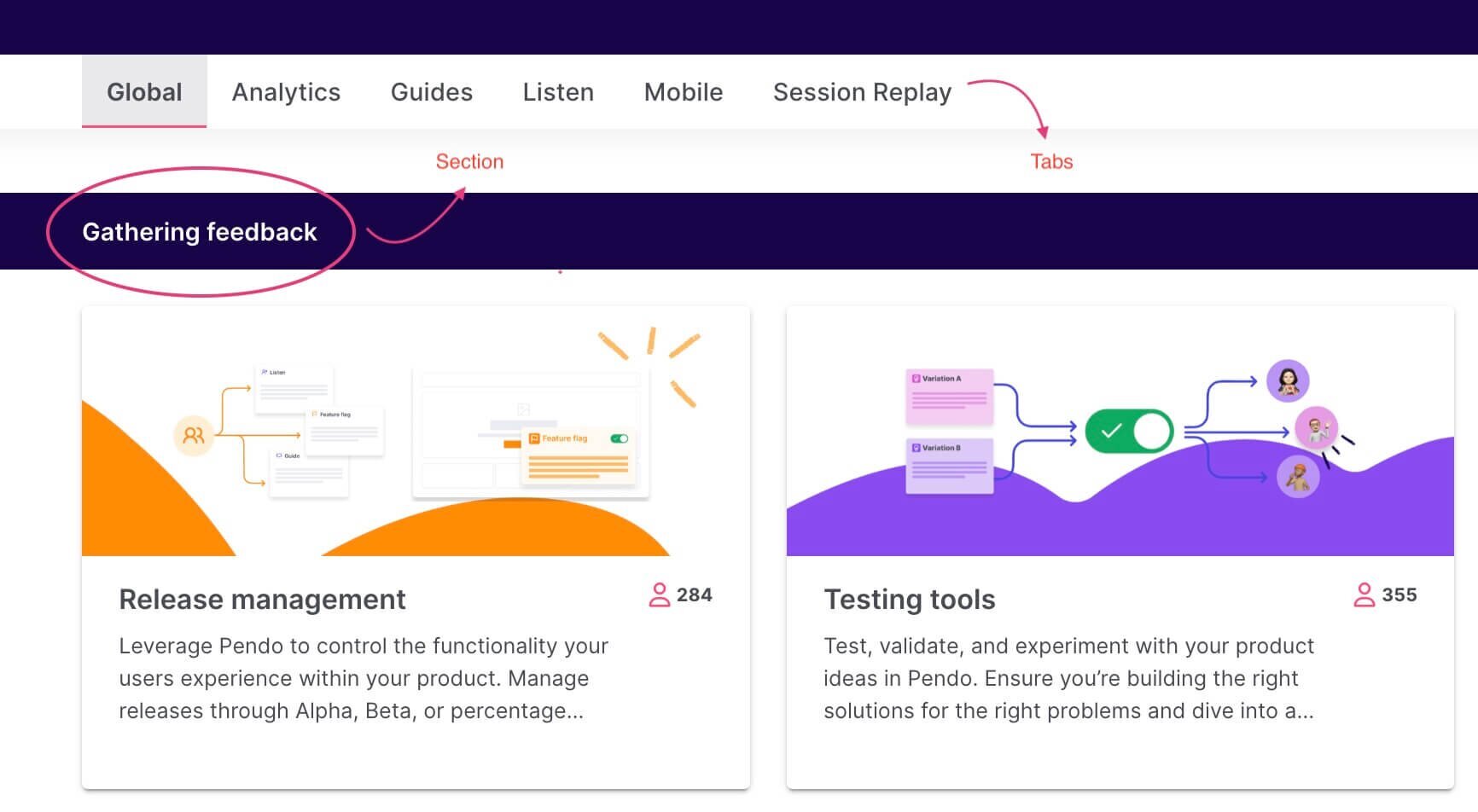
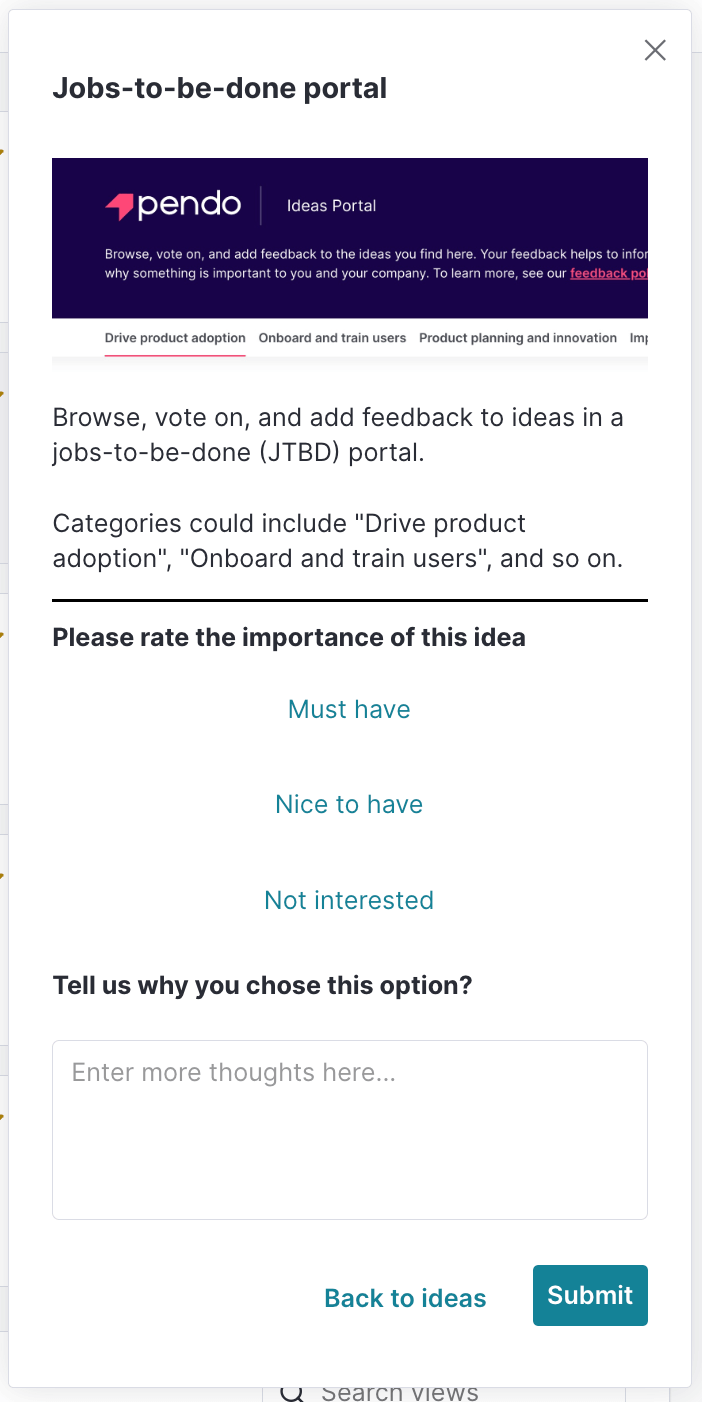
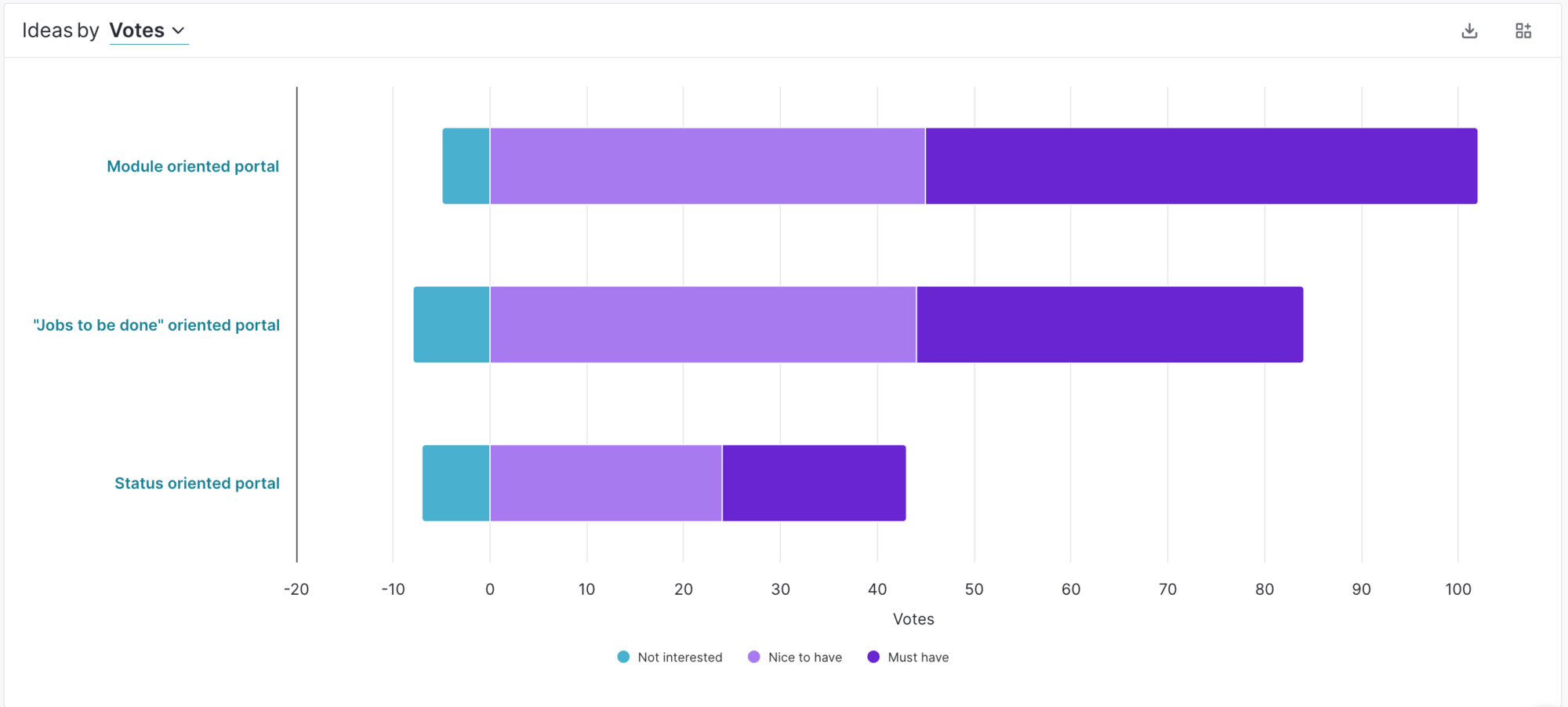
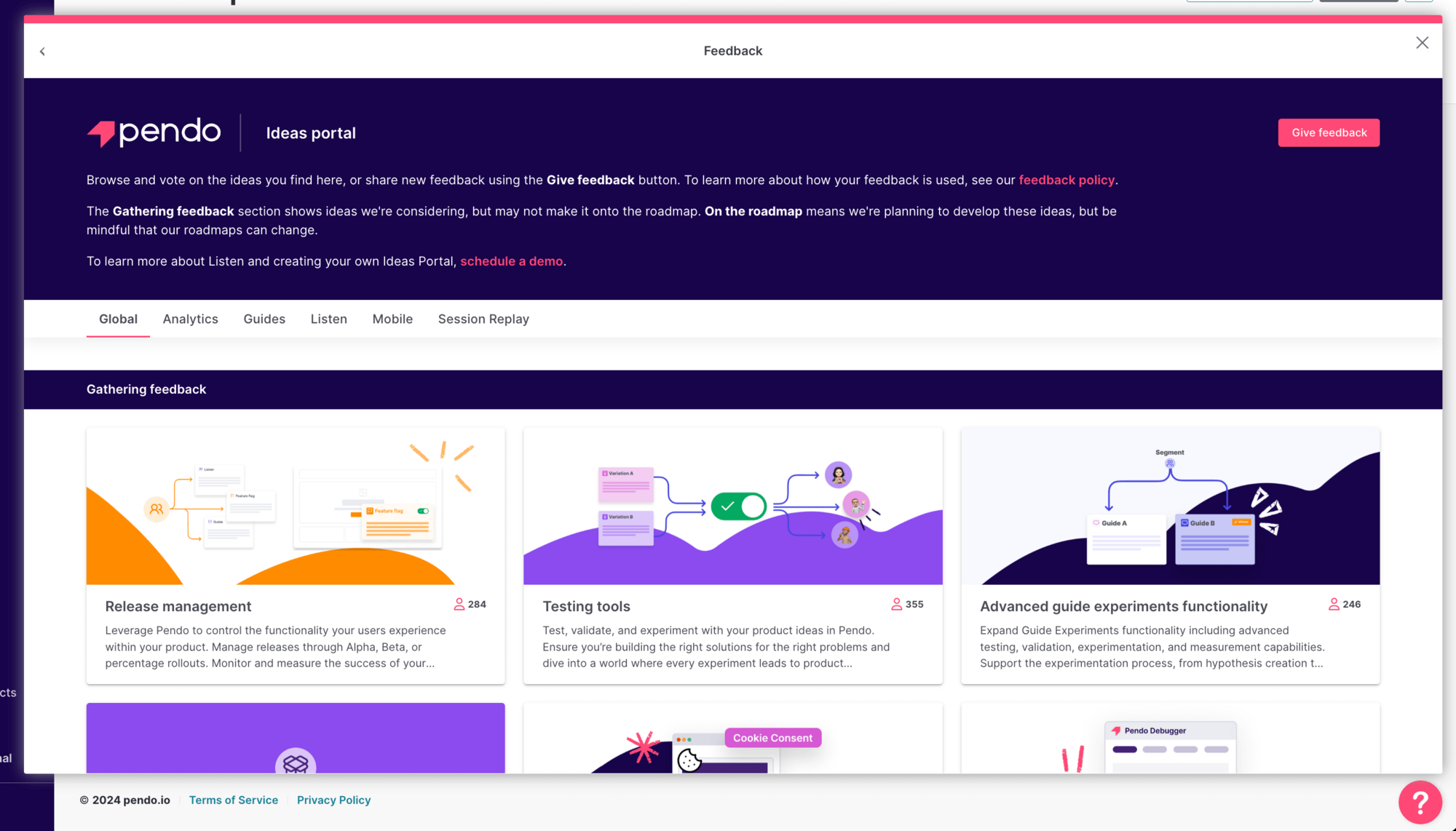
![[object Object]](https://cdn.builder.io/api/v1/image/assets%2F6a96e08774184353b3aa88032e406411%2F16b6f2565d1d4a5585db322386f9be7f?format=webp)
![[object Object]](https://cdn.builder.io/api/v1/image/assets%2F6a96e08774184353b3aa88032e406411%2F728d67faa5f64299b8f8f0b138881fb5?format=webp)
![[object Object]](https://cdn.builder.io/api/v1/image/assets%2F6a96e08774184353b3aa88032e406411%2Fc08c4160a2724c4fa3d365eb43791b09?format=webp)

