Today, it’s even more critical for businesses to stay ahead of retention and proactively work to keep their customer base engaged. While retention is one of the most important foundations for growth, it can be difficult for teams to get it right.
Customer retention is all about creating a great experience for your customers, and product-led companies recognize that this boils down to creating a great product experience–from trial conversions and onboarding to technical support and renewals (and beyond). In order to achieve this at every stage, you need to understand how customers are using your application and tailor communications and resources to meet their specific needs.
Below, we share three ways to leverage product analytics and in-app guidance to drive retention and long-term engagement.
1. Identify which customers are at risk
The first step in an effective retention strategy is to understand which customers are at risk–and the first place you should look for answers is your product. You can use quantitative (product usage) and qualitative (user sentiment and customer feedback) product data to identify at-risk users and accounts. From there, you can build a customer health score framework to give your team an easy view into an account’s status.
The makeup of your customer health score will depend on both your product and overall business priorities, but measuring breadth, depth, and frequency of usage is typically a good place to start:
Once you have these measures in place, you can analyze account reports to easily surface which customers are at risk and which customers are healthy.
Pro tip: Create a segment for customer success reps to easily be able to filter these reports and only view accounts they’re responsible for.
While customer health scores represent quantitative customer data, it’s also important to get qualitative feedback where possible. Collecting Net Promoter Score (NPS) surveys in-app allows product teams to gather qualitative user feedback at scale. This way, users are more likely to respond since the question is relevant to what they’re doing in the moment, and you can target different segments of your user base specifically.
In assessing root causes of customer health, the real magic happens when you can combine qualitative and quantitative data. In analyzing which pages or features are used by promoters versus detractors, you can begin to understand key drivers of user satisfaction and work with customers to guide them to more valuable features.
2. Increase customer engagement in-app
Once you’ve identified which customer accounts are at risk, you can use your product to drive more engagement to help users continue seeing its value. Leverage your application as a source of enhanced training and in-context support while customers are navigating it, first and foremost by creating a hub where users can access help documentation in-app.
You can also use in-app guides to nudge users towards high-value features, aka those that you’ve identified lead to positive outcomes or high user satisfaction.
Finally, it’s important to reach out to at-risk users directly to offer additional help.
Not only does this proactive communication show that you’re there to support customers, but they are more likely to respond and engage when these messages reach them while they’re using your application.
You can also use segments based on usage data to ensure the messaging is targeted and personalized to a particular user or account.
3. Ensure you’re making the right long-term investments
In addition to looking at current product usage and supporting at-risk customers in the near term, you also need to make the right long-term product investments to reduce friction and churn in the future. As a first step, try to identify where points of drop-off or friction are in your users’ workflows so you can determine which areas of the product have the most room for improvement.
With a product analytics tool, you can use Funnels to identify where customers drop-off in certain workflows.
Seeing high completion rates will indicate that a workflow is easy to complete within your product. High drop-off rates at certain steps can help indicate where there is user confusion or a broader usability issue.
Again, the quantitative product data is only half of the picture. In order to inform the most meaningful product improvements, it’s important to have a scalable way to collect qualitative feedback.
By collecting user feedback in-app, you can have a more objective view of your most popular and valuable feature requests. This will help ensure your team is prioritizing the right items in your roadmap, and devoting resources to improving areas of the product that will be most impactful for retention efforts.
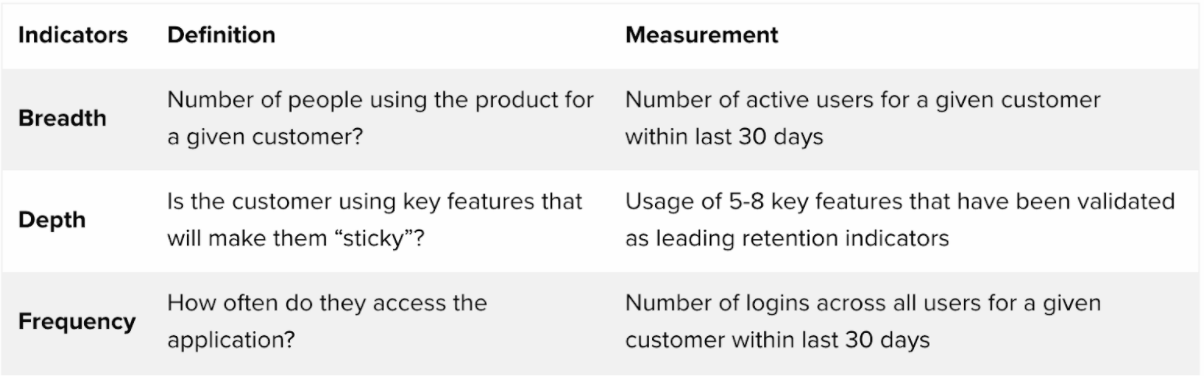
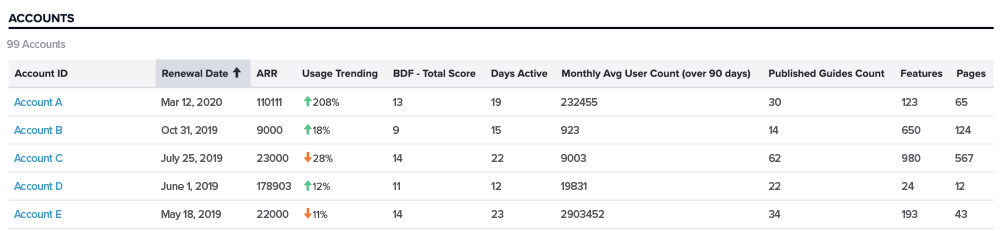
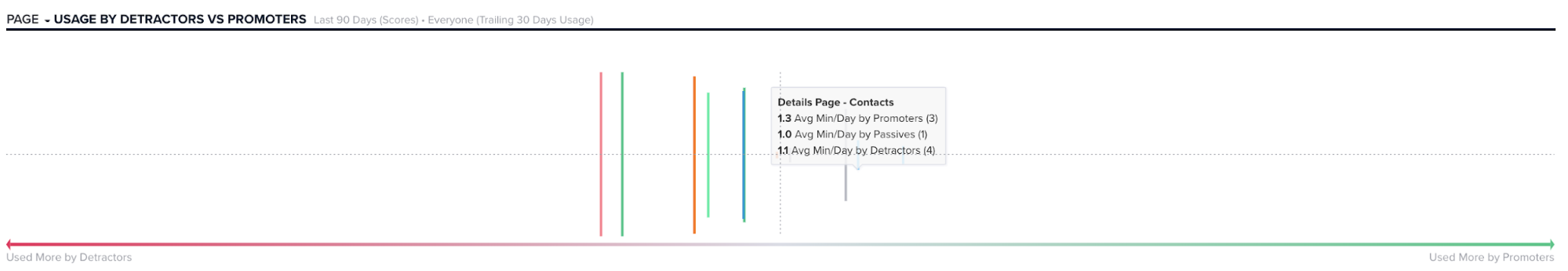
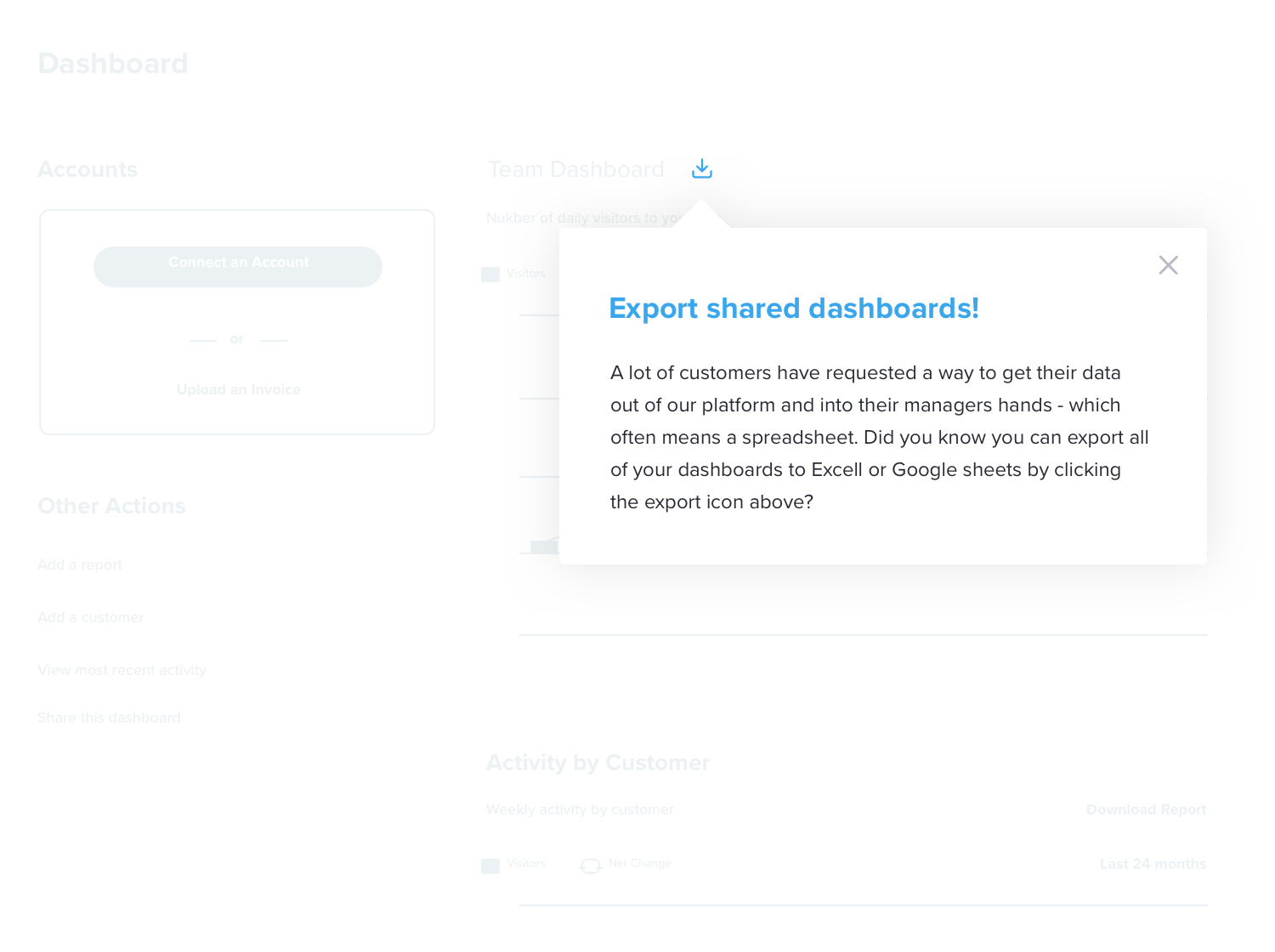
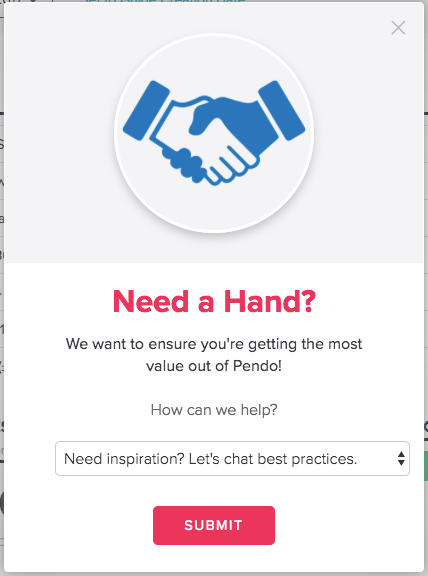
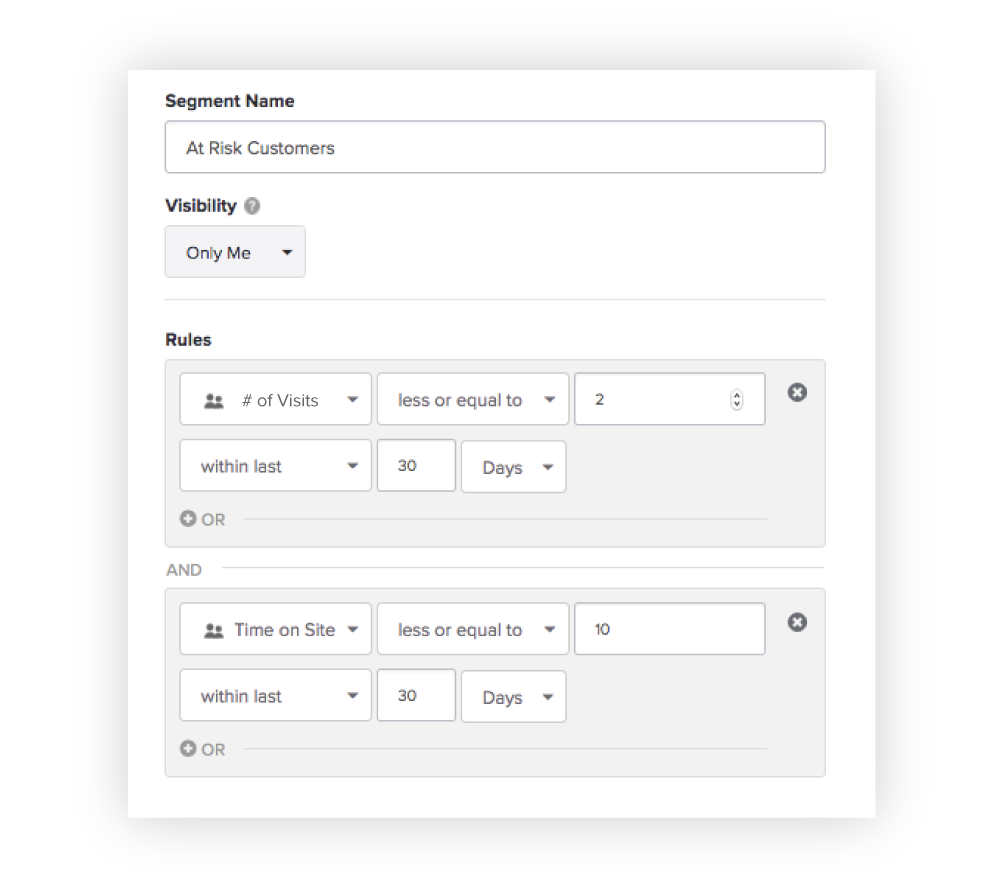
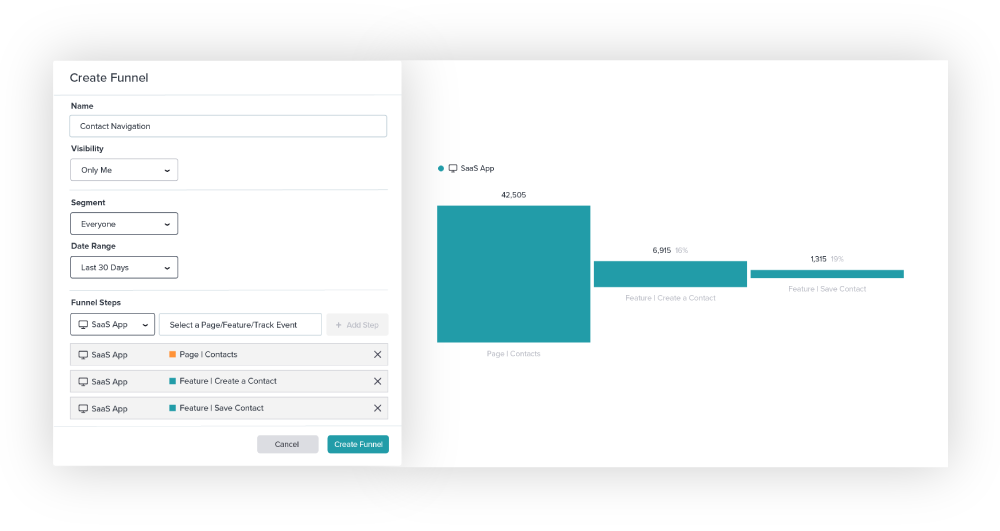
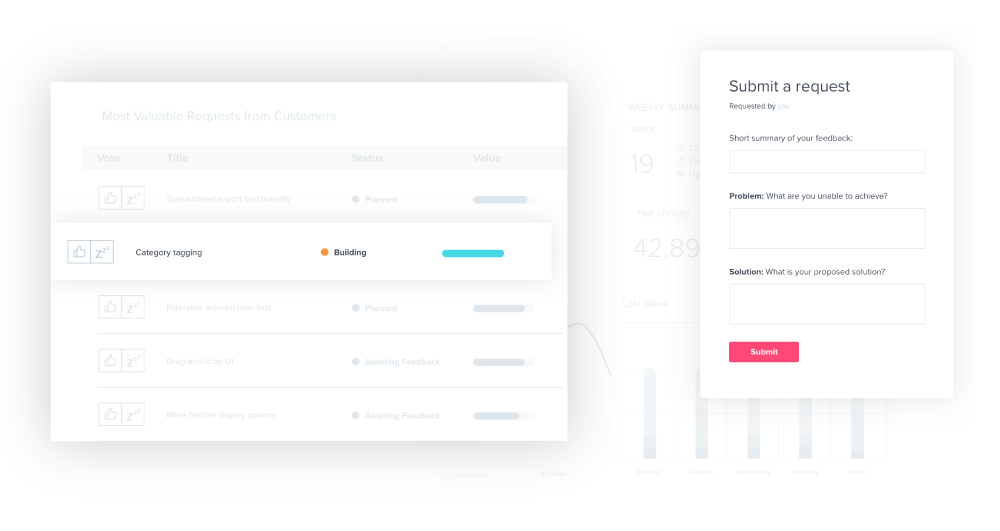
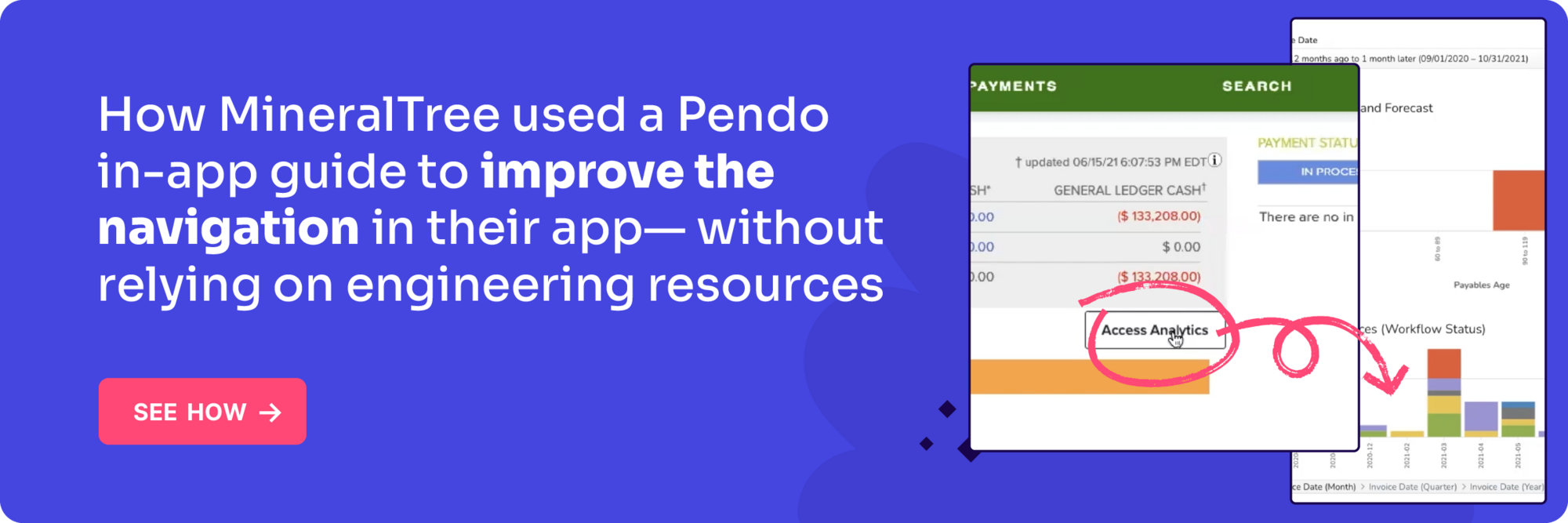
![[object Object]](https://cdn.builder.io/api/v1/image/assets%2F6a96e08774184353b3aa88032e406411%2F39f3ccde352b460cbf348ccc952054cd?format=webp)



