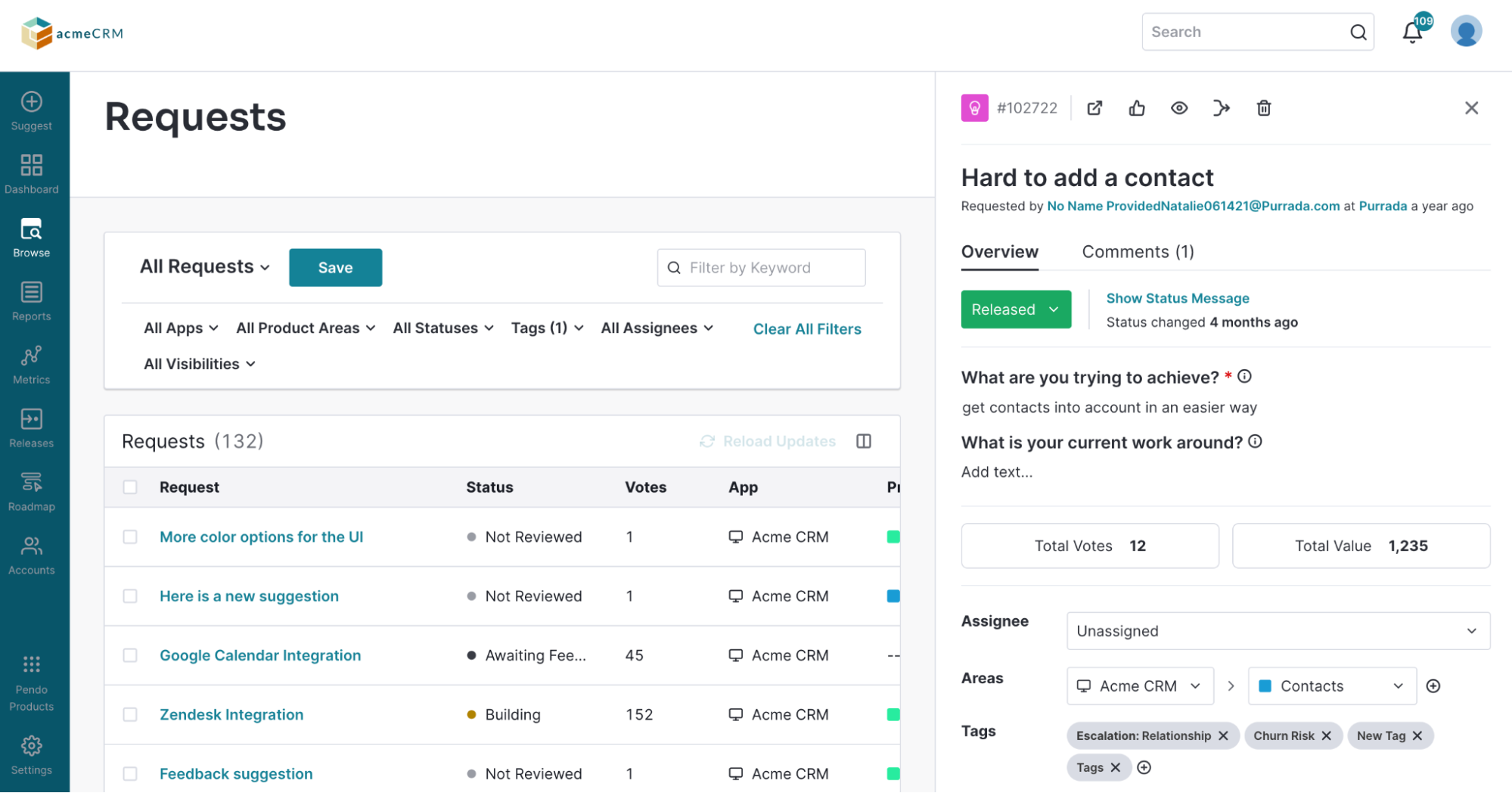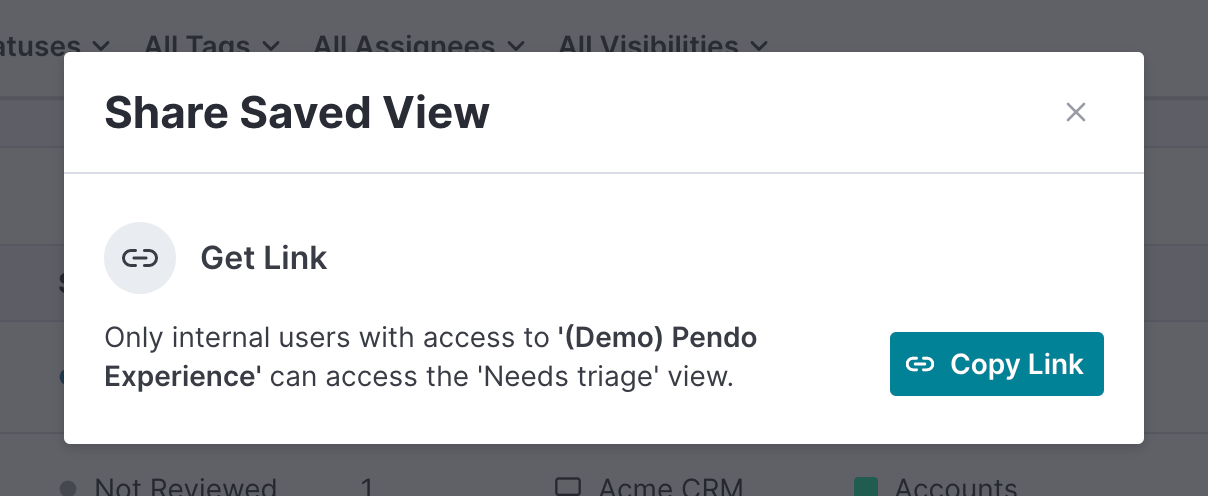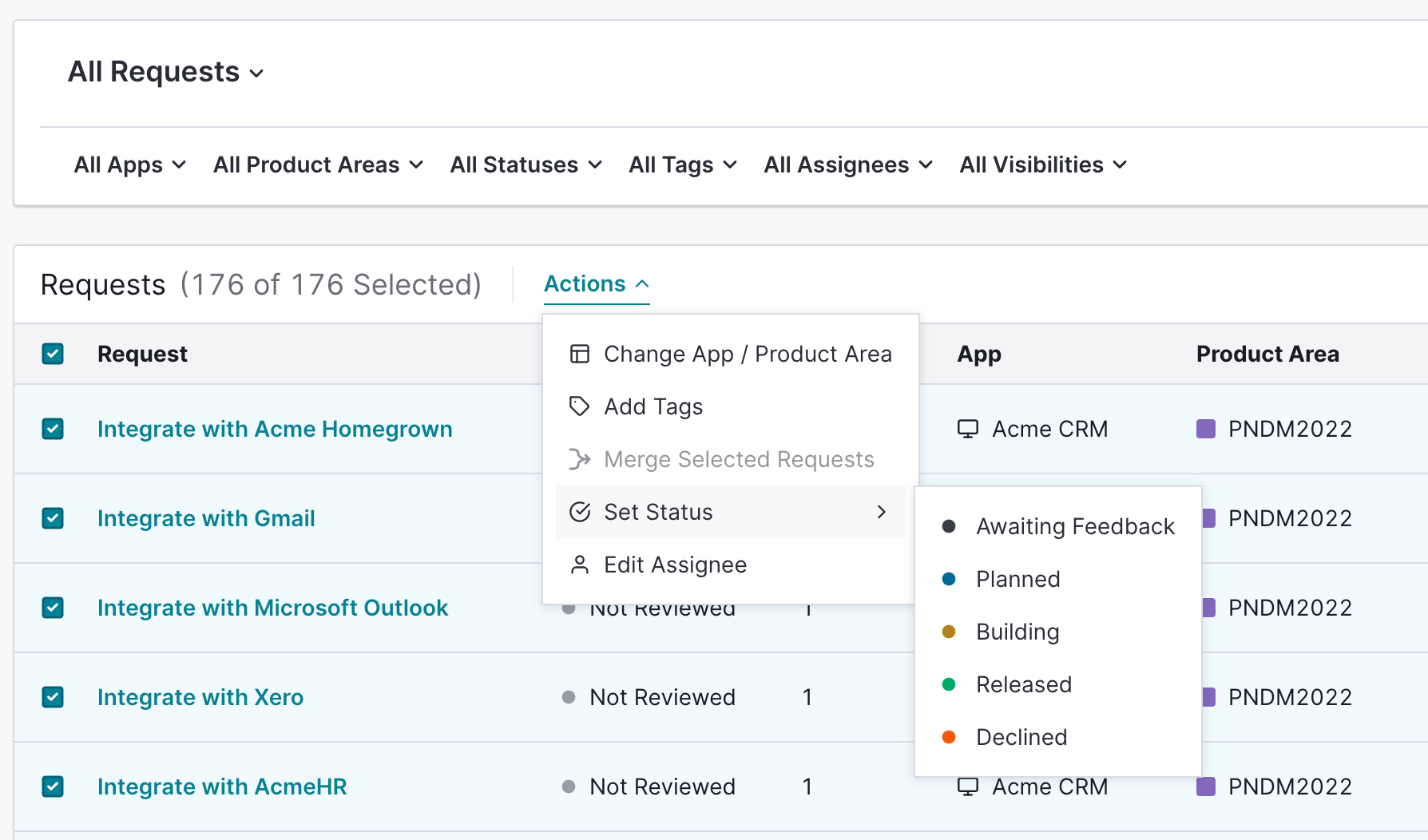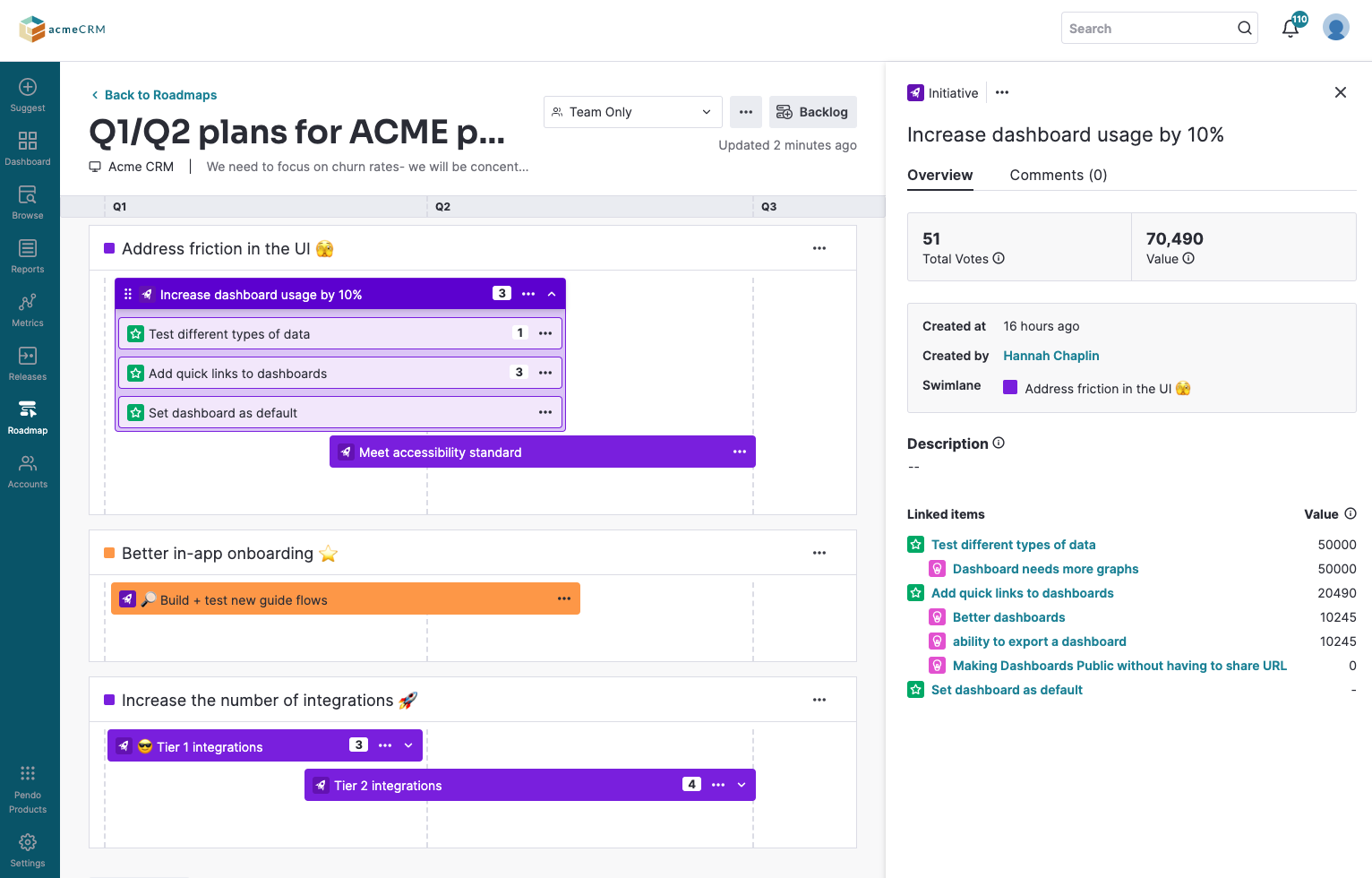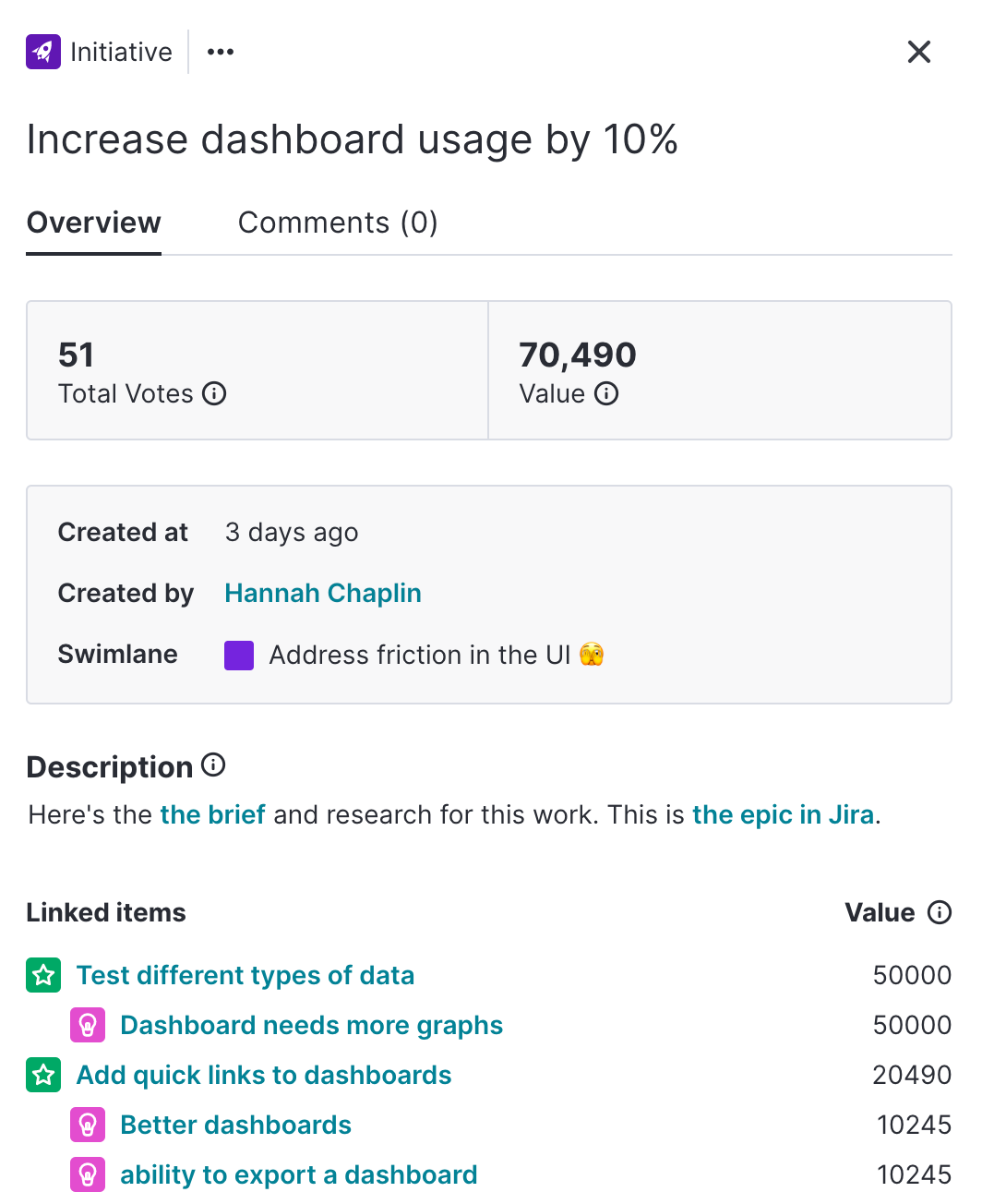The Pendo Feedback team has always been on a mission to help product teams collect, understand, and take action on product feedback at scale. This year, we’ve worked closely with our customers to improve efficiency across their product teams by investing in two key areas:
- The Browse page: Product teams can now understand, find and take action of product feedback quicker than ever.
- A new roadmapping experience: Build roadmaps that keep internal stakeholders aligned and excited, show how you’ve brought the voice of the customer into your product decisions and demonstrate how your roadmap supports business goals.
Efficient feedback workflows with the new Browse page
See what matters to you
The Browse page is where all product feedback is centralized. You can filter and organize requests into a “view” then save it. For example, you can create views for new product feedback for fast triage or organize requests into categories such as:
- Feedback from accounts that are at risk
- All requests ranked by $ value
- Requests relating to a feature, product area or team
- Feedback you’ve received during a beta
Clicking on any feedback in Browse opens a side panel giving you all the context you need for fast and efficient triage.
共有は思いやり
When you’ve created a view, grab a link to share it with your coworkers. Got new feedback from a beta? Share it with the engineering and design team. Got feedback about a particular product area? Share it with the product manager in charge. You get the idea…
Three. Two. One. Action!
As well as quick triage and easy organization of your feedback, you can take much faster bulk actions on groups of requests. You can assign feedback to a coworker, add tags, change the app/product area and update the status. Easy.
Find and act on related feedback requests
The introduction of a keyword search in the Browse page is a game changer for workflow. Simply search for requests related to what you are interested in then take action of the search results—use the bulk actions for fast triage, adding tags and more, or save the search results as a view to share with others.
ロードマップの再考
Beauty and the Beast is said to be a ‘tale as old as time’ and for product managers, that tale is the product roadmap. We’ve taken what we all love about roadmaps and reimagined it with a modern, Pendo twist.
All aboard
The new offering makes it easier than ever to keep internal teams aligned. As well as the ability to add swimlanes and descriptions to tell your story, you can create initiatives and features and link feedback requests to them. Linking feedback requests to initiatives and features gives you a roll up of all associated customer votes and value ($). Not only does this make it easy to reach out to customers interested in requests for discovery, but it shows how the voice of the customer is being incorporated into your product development.
Build roadmaps that have business impact
The flexibility of the swimlanes and initiatives means you can communicate how the roadmap is supporting the business goals. For example, create an initiative based on a company goal and add your product features underneath it, or dedicate a swimlane to actions you are taking to drive to agreed metrics.
Ease of use
All of this is wrapped in a beautiful and easy-to-use interface with a full, searchable product backlog and the ability to drag and drop items onto the roadmap.
The future of Pendo Feedback
Understanding qualitative data at scale is a problem Pendo continues to invest in because we know product teams need this information to deliver products that have impact. With the updates to Pendo Feedback and the introduction of machine learning across NPS data, we plan to further strengthen the relationship between what customers say and what they do by fully integrating the Pendo Feedback product into the Engage platform. Over the coming months, we will be releasing the first version—so look out for more announcements soon.
Want to learn more?
Browse and Roadmaps are available to all Pendo Feedback customers. If you are on the legacy version of roadmaps, reach out to your CSM or contact support@pendo.io for help.
If you’re new to Pendo or want to add Pendo Feedback to your subscription, book a custom demo today.